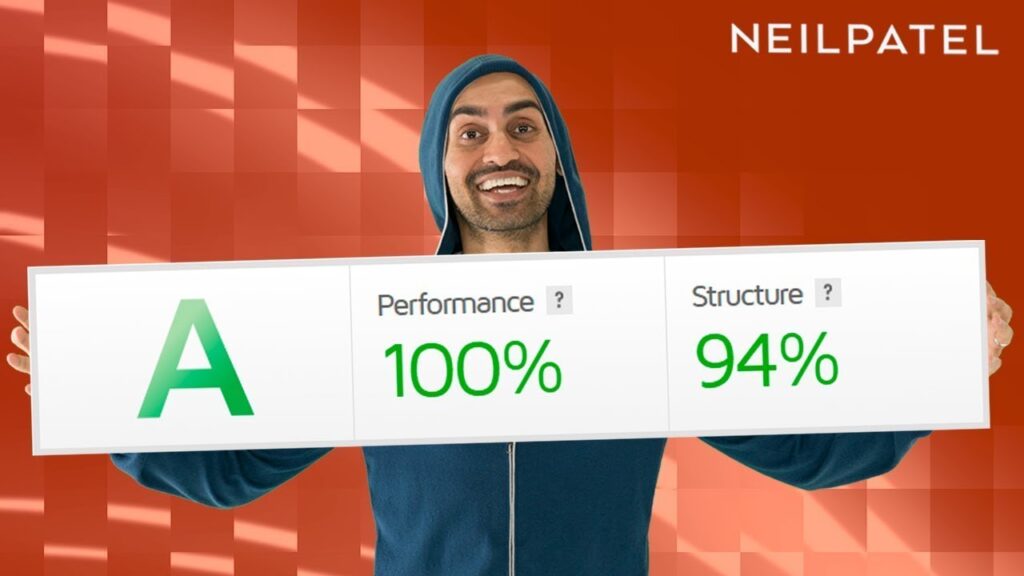Portent ran a study that looked at just over 94 million pages across 10 e-commerce sites. They found a website conversions dropped by an average of 4.42% with each additional second of load time between zero and five seconds. That’s huge. You can lose money by just having poor load time. Today I’m going to break down how to speed up your WordPress website in just five steps.
RESOURCES & LINKS:
____________________________________________
“The Perfect SEO Setup for WordPress: 8 Plugins to Skyrocket Your Rankings and Traffic”:
SEO Analyzer: neilpatel.com/seo-analyzer
Wp Super Cache:
CloudFlare:
Kraken:
Smush:
Ubersuggest:
____________________________________________
Question for you, how long does your website take to load? If you don’t know, put it into neilpatel.com/seo-analyzer, put in your URL and it’ll show you how long your website takes to load. I’m going to be focused on speed, but if you want to optimize your WordPress site for SEO, I have another video that walks you through the perfect SEO setup for WordPress with the eight best plugins that you can use.
The first thing that you want to do is check your WordPress site speed. You should aim for load time of less than three seconds.
Here’s some things that’ll slow down your WordPress site.
Web hosting, when your web hosting server is not properly configured, it can hurt your website.
Page size, mainly images that aren’t optimized for the web. The bigger the images, the longer they take the load.
Bad plugins, if you’re using poorly coded plugins, then you’re going to see a slow down in your site especially if you have one too many plugins.
Another thing to look at is external scripts.
The second thing that you’ll want to do is install some kind of cache plugin. We talked about this a little bit earlier, but if you don’t use caching, every time someone goes to your website, WordPress needs to then generate that page dynamically all over again. Don’t do that to your server. Be kind and nice to your server.
The third thing you need to do is optimize your images. Images and video content are really heavy, especially on mobile devices. Think about it, just because you have a 5G phone doesn’t mean you have 5G reception. So compress them.
And I’m all to release a WordPress plugin with Ubersuggest that does this all for you automatically so you don’t even have to do it. If you want early access to it just let me know in the comments below.
The fourth thing and it’s almost mandatory is use a CDN. A CDN is a content delivery network. And a lot of the hosts that you use also offer CDNs.
And the last one for you is lazy loading. Think about this, if you have long content, let’s say 5,000 or 10,000 words, you don’t want to have to load the whole page before someone can read the content.
You want to load section by section as quick as possible so people can start reading it as they’re reading, more information gets loaded up. And that’s what’s cool about lazy loading. And I found that in regions that don’t have the best internet connection, when we started using lazy loading for our visitors, that way people can get access to the content faster.
It decreased our bounce rates in these countries that didn’t have the best internet connection by around 6%. That’s huge. 6% by just using lazy loading plugin.
00:00 – Introduction
00:39 – Question: How Long Does Your Website Take To Load?
01:00 – Video – The Perfect SEO Setup WordPress ( 8 Plugins )
01:37 – Tip 1 – Things That Can Slow Down Your WordPress Site
03:09 -Tip2 – Install Some Kind Of Caching Plugin
03:52 -Tip3 – Optimization Of Your Images
04:15 – Tip 4 – Using A CDN (Content Delivery Network)
04:58 – Tip 5 – This is Very Important – Installing Lazy Loading
► If you need help growing your business check out my ad agency Neil Patel Digital
►Subscribe: to learn more secret SEO tips.
►Find me on Video teaching:
►On Video tutorial:
#SEO #NeilPatel #DigitalMarketing