ZenTao project management software integrates product management, project management, quality management, document management, organization management and transaction management. It is a project management software with complete functions, which perfectly covers the core process of project management.
Zen Tao official website: https://www.zentao.net
ZenTao version 18.0 is released!The new version adds “Using help” block, which can help new users get started quickly.
In addition, a new version launchedAutomated Testing Solutions, to help users centralize management of test cases, test scripts, script execution, test results, and test environments, reducing test management costs and improving test execution efficiency. The functions related to this automated test include optimization of the test case list, viewing of test scripts, management of execution nodes, execution of automated test cases, and viewing of execution logs and results.
Used under the DevOps moduleBrand new IDE styleDisplay the code, the user can select the code file through the file tree, and switch the branch through the branch drop-down menu. During code review, you can browse the submission information of code changes and the associated ZenTao work item information, and users can establish or disassociate the code with the ZenTao work item. This upgrade also optimizes the interaction of submitting and displaying review questions, helping developers to conduct code reviews more conveniently while improving user experience.
Continuous optimization and regular updates, Zen Road is always on the road.
The release data of Zen Road is as follows:
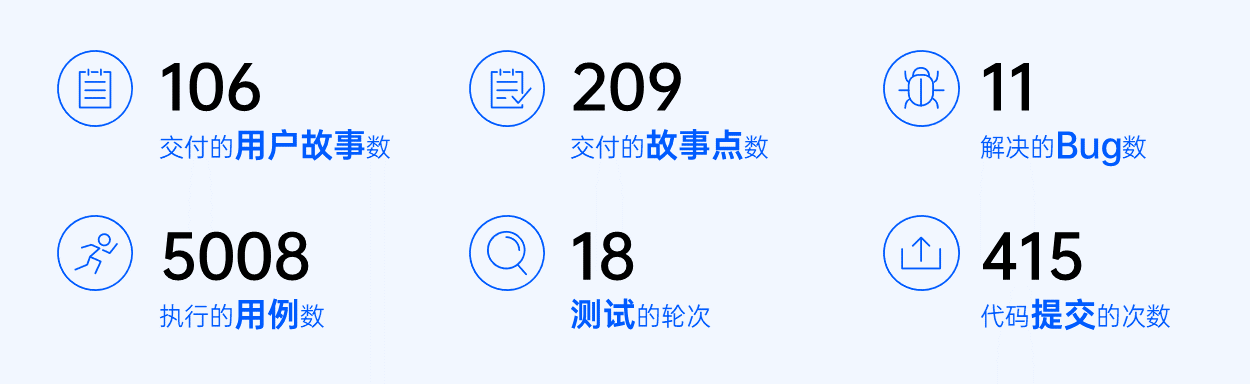
New function point
Site:
- Added help section to site dashboard.
test:
- Browse the list of use cases by use case type.
- Added flags for use cases with automation scripts.
- View the automation script code associated with the use case.
- Manage execution nodes.
- Set up execution nodes and custom commands to execute automation scripts.
- Execute automated test cases.
- View automated test results.
DevOps:
- Switch branches in the branch drop-down menu above the file tree.
- Select the code file through the file tree.
- Browse code by file.
- Browse code line commit information and associated ZenTao work item information.
- Associate code with or disassociate a ZenTao work item.
- Optimized the interaction of show adding and show review questions.
Please click to view all the requirements and bugs of this optimization: https://github.com/easysoft/zentaopms/blob/master/doc/CHANGELOG
▼Simplify the guide pop-up window after installation, add a new use help block in the site dashboard, and built-in flow chartoperating mode, interface switching, theme switching, personalized settings, client download and mobile download, and uses a combination of graphics and text to help new users get started quickly.



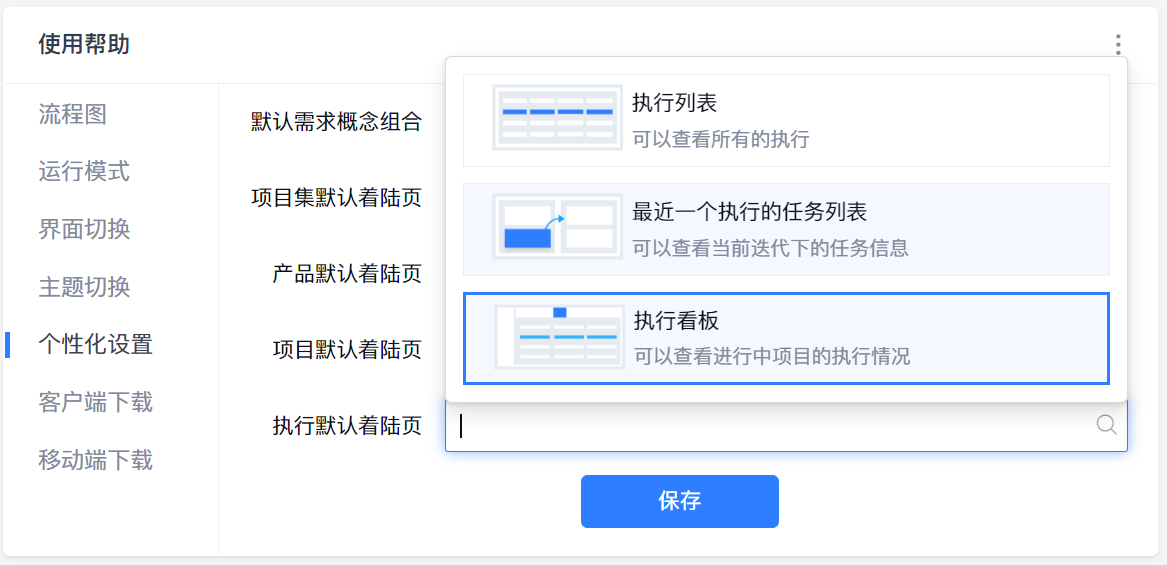


▼You can view use cases according to the use case type, support the display of automation use cases, and increase the identification of automation use cases. 
▼Initialize after adding the host.
▼Download the mirror image.
▼After the execution node is created, perform operations such as remote desktop, recovery and hibernation, startup and shutdown, restart and destruction. 
▼Remote desktop management execution node.
▼Execute and browse the execution logs and results of automated tests. 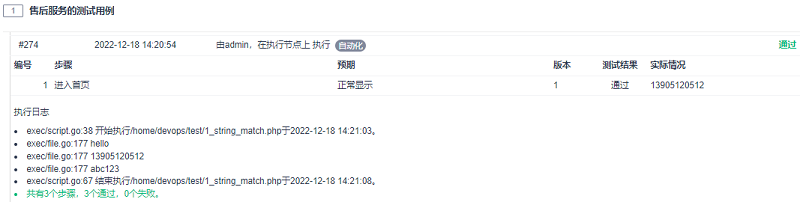
▼Switch branches or select code files to browse through the number of files. 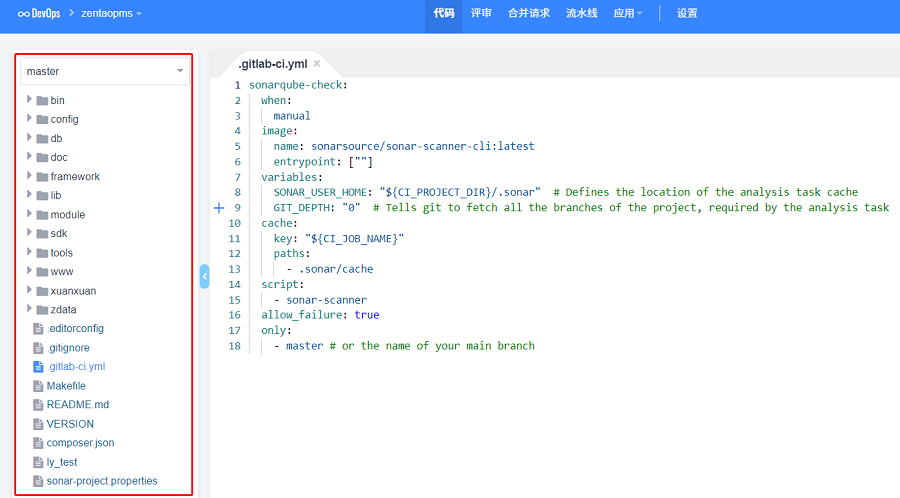
▼Browse the code of different files through the file tab, display the submission information of the code line and the associated ZenTao work item information. 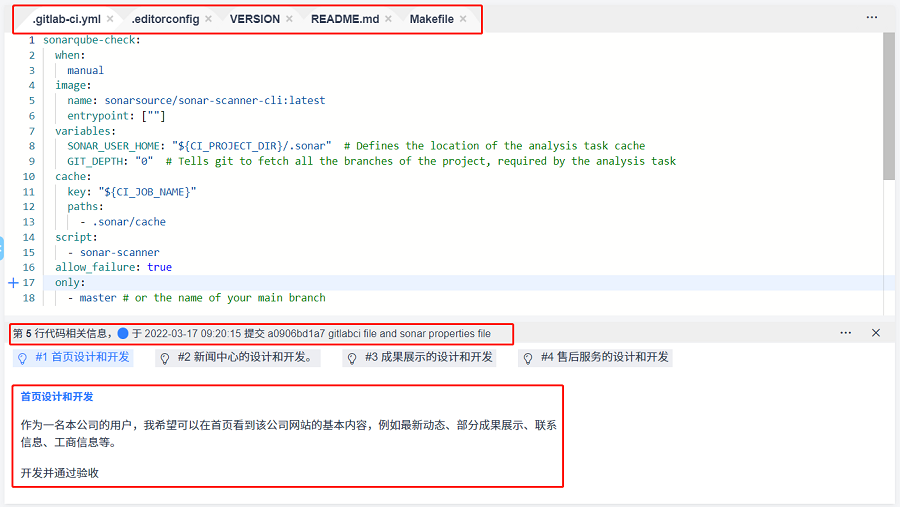
▼Associate or disassociate codes with ZenTao work items. 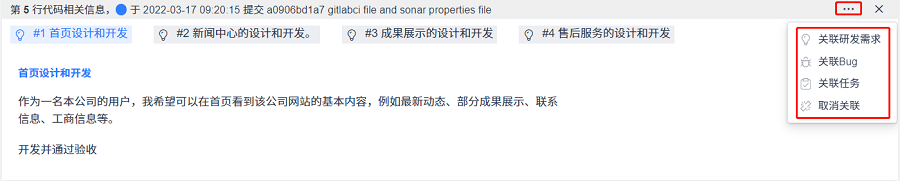
▼Submit a question and browse the details of the question, and submit a comment in the details. 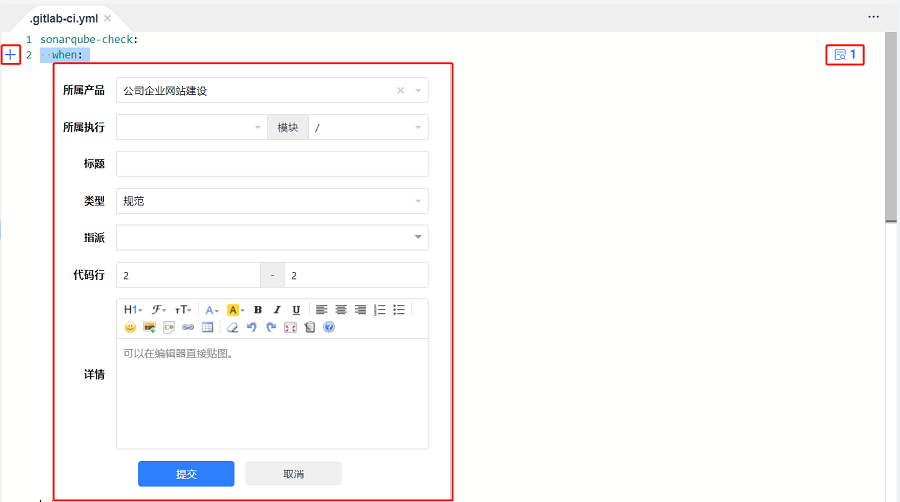
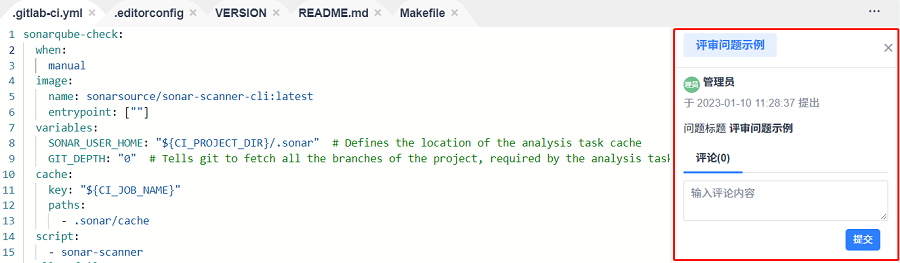
Welcome everyone to use the new version of ZenTao. You can refer to the user manual to quickly understand and use the ZenTao automated testing solution.
download link
It’s a natural command-line installation:Installation Manual
curl -sSL https://pkg.qucheng.com/qucheng/cli/stable/install.sh | sh -Docker image: click here
help manual
Installation document: https://www.zentao.net/book/zentaopmshelp/40.html
Upgrade document: https://www.zentao.net/book/zentaoprohelp/41.html
#ZenTao #released #adding #automated #testing #solutions #user #DevOps #IDE #style #News Fast Delivery
