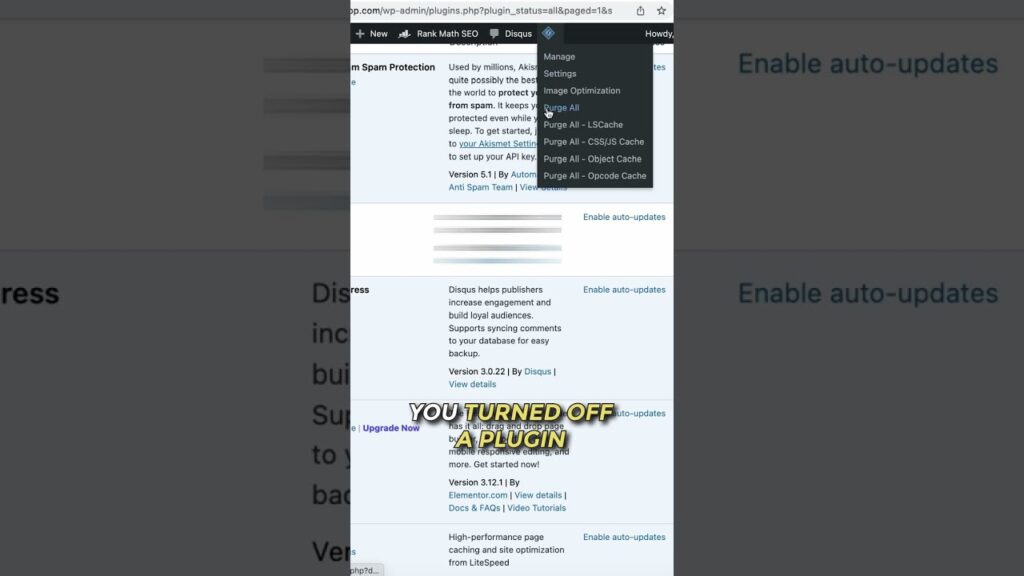Are you experiencing slow site speed on your WordPress website? Don’t worry, we’ve got a simple trick to help you identify which plugins are causing the issue.
Create a blank page and test it on Pagespeed insights to get a baseline score. Then, turn off one plugin at a time, purge the cache, and test the blank page again.
By comparing the results of the baseline score and the scores obtained after turning off each plugin, you can easily identify which plugin is slowing down your site. Improve your site’s speed and enhance your users’ experience with this easy trick!
Rank Math Links:
► Knowledge Base:
Connect with Rank Math:
►
►
►
►
#shorts
#rankmath #seo #seotips #rankmathseo #wordPress #sitespeed #userexperience #pagespeedinsights