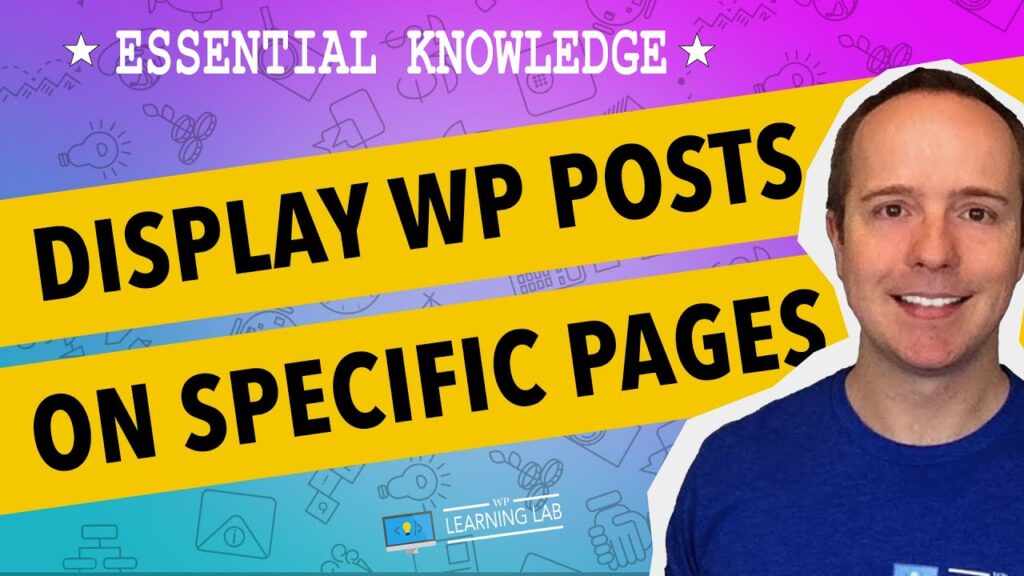Grab Your Free 17-Point WordPress Pre-Launch PDF Checklist:
Download our exclusive 10-Point WP Hardening Checklist:
How To Get WordPress Posts To Page – Displaying Posts On A Page | WP Learning Lab
This is one of those things that all beginners want to be able to do and it seems like it should be easy. Luckily, it actually is easy to do if you know how to do it 🙂
There are two ways to make this happen. One is to set the blog page and the other is to add categories to the navigation menus which displays all the posts in the category.
Let’s do the first one first, setting the blog page to display posts on a specific page. First, you have to make sure that you create a page called Blog by going to Page then Add New.
Type Blog into the title field and click on Publish.
Now go to Settings then Reading Settings in the WordPress Admin area. At the top you will see a “Front page displays” section where you choose the “static page” option. Then for the Post Page drop down choose the Blog page you just created.
You will also have to choose a Front Page to make this work.
Then click Save Changes at the bottom of the page.
Now your posts will appear on the “Blog” page you created a few earlier.
Another easy option is to display posts on a category page. On all of the posts you create you have the option of setting a Category for the post.
You can then go to Appearance, then Menus and add that specific category to any navigation menu you have on your site.
When someone clicks on the category link in the nav they will be taken to that category page where it displays all the posts in that category.
I hope this information helps you! If you have any questions leave a comment below or ping me @WPLearningLab on Learning course.
————–
If you want more excellent WordPress information check out our website where we post WordPress tutorials daily.
Connect with us:
WP Learning Lab Channel:
Video teaching:
Learning course:
Google Plus:
Pinterest: