Currently, Chrome only allows users to view theall sitesDisable or enable an extension on the website, but not control extensions based on specific websites. However, according to a recent discovery by Reddit netizen Leopeva64-2, Google will give users the option to enable or disable extensions on each website in a subsequent update of Chrome.
On Reddit, Leopeva64-2 stated:
Google is redesigning the extensions menu (including subpages), and apparently one of the new options will be a toggle that allows you to quickly block/enable all extensions on the current website.
The following GIF shows how this feature is used:

This feature is very similar to the “pause the extension of this website” option launched by Microsoft Edge in April last year (pictured below).
In Edge, when you choose to pause the extension, the website will automatically reload. It may be that this feature of Chrome is still in early development, and although extensions can be enabled/disabled in Chrome, the button doesn’t actually do anything.
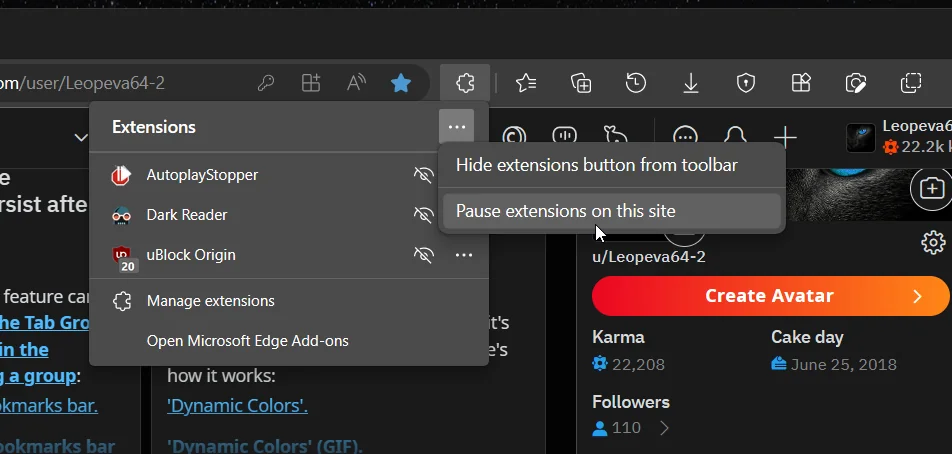
It can also be seen by looking at the code changes of Chromium (the purple part in the figure below), and the change of “enabling/disabling all extensions on this website” has been added to the code.

For web developers, this function allows them to quickly switch some extensions for testing, which is convenient for them to debug code; for ordinary users, some websites may require users to turn off ad blocking to access all functions normally, this function also Allows users to adjust more quickly.
It’s unclear how far Google is going in terms of development and testing, so it may not be able to land on the official version of Chrome in the short term.
#Chrome #browser #extensions #enableddisabled #site