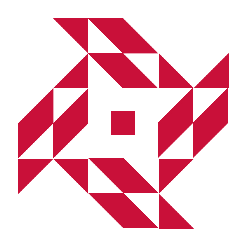Wine-CE (Chimera Edition, Cross-architecture Emulator) is a compatibility layer capable of running Windows applications on Cross-architecture paltform of Linux. It is base on Wine Project and Qemu Project.
Wine-CE (Chimera architecture, cross-instruction architecture emulator) is a compatibility layer for running Windows programs on Linux systems with different instruction set architectures. It is based on the Wine project and the Qemu project.
+---------------------+ \
| Windows EXE | } application
+---------------------+ /
+---------+ +---------+ \
| Windows | | Windows | \ application & system DLLs
| DLL | | DLL | /
+---------+ +---------+ /
+---------+ +---------+ +-----------+ +--------+ \
| GDI32 | | USER32 | | | | | \
| DLL | | DLL | | | | Wine | \
+---------+ +---------+ | | | Server | \ core system DLLs
+---------------------+ | | | | / (on the left side)
| Kernel32 DLL | | Subsystem | | NT-like| /
| (Win32 subsystem) | |Posix, OS/2| | Kernel | /
+---------------------+ +-----------+ | | /
| |
+---------------------------------------+ | |
| NTDLL | | |
+---------------------------------------+ +--------+
+---------------------------------------+ \
| Qemuloader executable | } emulate loader
+---------------------------------------+ /
+---------------------------------------+ \
| QEMU | } special QEMU
+---------------------------------------+ /
+---------------------------------------------------+ \
| Wine drivers | } Wine specific DLLs
+---------------------------------------------------+ /
+------------+ +------------+ +--------------+ \
| libc | | libX11 | | other libs | } unix shared libraries
+------------+ +------------+ +--------------+ / (user space)
+---------------------------------------------------+ \
| Unix kernel (Linux,*BSD,Solaris,OS/X) | } (Unix) kernel space
+---------------------------------------------------+ /
+---------------------------------------------------+ \
| Unix device drivers | } Unix drivers (kernel space)
+---------------------------------------------------+ /Wine-CE Only Emulator Windows DLLS based on GUEST Instruction Architecture and qemuloader. and forward call of Unixlib to Host for executing. Based on the principle of unnecessary simulation, it has faster performance.
Wine-CE only emulates the Windows dynamic link library and qemuloader based on the client-side instruction architecture, and forwards the call for the Unix library to the main-side for execution. Based on the principle of non-essential non-simulation, it has faster performance.
Install dependent packages Install dependent packages
If you use ARM64 Linux, you should run
If you use ARM64 Linux, you need to execute
sudo dpkg --add-architecture armhf
sudo apt updateInstall dependent packages
Then install dependencies
sudo apt install fonts-liberation fonts-wine glib-networking:armhf libpulse0:armhf gstreamer1.0-plugins-good:armhf gstreamer1.0-x:armhf libaa1:armhf libaom3:armhf libasound2-plugins:armhf libavc1394-0:armhf libavcodec59:armhf libavutil57:armhf libcaca0:armhf libcairo-gobject2:armhf libcodec2-1.0:armhf libdav1d6:armhf libdv4:armhf libgdk-pixbuf-2.0-0:armhf libgomp1:armhf libgpm2:armhf libgstreamer-plugins-good1.0-0:armhf libiec61883-0:armhf libjack-jackd2-0:armhf libmp3lame0:armhf libncurses6:armhf libncursesw6:armhf libnuma1:armhf libodbc2:armhf libproxy1v5:armhf libraw1394-11:armhf librsvg2-2:armhf librsvg2-common:armhf libsamplerate0:armhf libshine3:armhf libshout3:armhf libslang2:armhf libsnappy1v5:armhf libsoup2.4-1:armhf libsoxr0:armhf libspeex1:armhf libspeexdsp1:armhf libsvtav1enc1:armhf libswresample4:armhf libtag1v5:armhf libtag1v5-vanilla:armhf libtwolame0:armhf libva-drm2:armhf libva-x11-2:armhf libva2:armhf libvdpau1:armhf libvkd3d-shader1:armhf libvkd3d1:armhf libvpx7:armhf libwavpack1:armhf libwebpmux3:armhf libwine:armhf libx264-164:armhf libx265-199:armhf libxdamage1:armhf libxvidcore4:armhf libz-mingw-w64 libzvbi-common libzvbi0:armhf mesa-va-drivers:armhf mesa-vdpau-drivers:armhf va-driver-all:armhf vdpau-driver-all:armhf vkd3d-compiler:armhf p7zip-fullDownload Binary package Download Binary package
Download wine-ce.7z from release, and decompress to /opt/
Download wine-ce.7z from the release distribution and extract it to /opt/
7z x wine-ce.7z -r -o /opt/
sudo chmod +x /opt/bin/wine-i386
sudo ln -s /opt/bin/wine-i386 /usr/bin/wine-i386For Example (Warcraft III) Take Warcraft III as an example
wine-i386 war3.exe -window -openglNote: The operating system used in this tutorial is Ubuntu 22.10 AARCH64
Note: The operating system used in this tutorial is Ubuntu 22.10 AARCH64 (64-bit ARM instruction architecture computer)
Install Build Tools install build tools
sudo apt install gcc-12-arm-linux-gnueabihf clang lld meson ninja-build gcc-multilib libc6-dev-i386-cross libgcc-12-dev-i386-cross
sudo apt install libasound2-dev libpulse-dev libdbus-1-dev libfontconfig-dev libfreetype6-dev libgnutls28-dev libtiff-dev libgl-dev libunwind-dev libxml2-dev libxslt1-dev libfaudio-dev libgstreamer1.0-dev libgstreamer-plugins-base1.0-dev libmpg123-dev libosmesa6-dev libsdl2-dev libudev-dev libvkd3d-dev libvulkan-dev libcapi20-dev liblcms2-dev libcups2-dev libgphoto2-dev libsane-dev libgsm1-dev libldap2-dev samba-dev ocl-icd-opencl-dev libpcap-dev libusb-1.0-0-dev libv4l-dev libopenal-dev libxcomposite-dev libglib2.0-dev libnet1-dev
sudo apt install libasound2-dev:armhf libgcc-11-dev:armhf libgstreamer-plugins-base1.0-dev:armhf libpulse-dev:armhf libdbus-1-dev:armhf libfontconfig-dev:armhf libfreetype6-dev:armhf libgnutls28-dev:armhf libjpeg62-turbo-dev:armhf libtiff-dev:armhf libgl-dev:armhf libunwind-dev:armhf libxml2-dev:armhf libxslt1-dev:armhf libfaudio-dev:armhf libgstreamer1.0-dev:armhf libmpg123-dev:armhf libosmesa6-dev:armhf libsdl2-dev:armhf libudev-dev:armhf libvulkan-dev:armhf libcapi20-dev:armhf liblcms2-dev:armhf libcups2-dev:armhf libgphoto2-dev:armhf libsane-dev:armhf libgsm1-dev:armhf libldap2-dev:armhf samba-dev:armhf ocl-icd-opencl-dev:armhf libpcap-dev:armhf libusb-1.0-0-dev:armhf libv4l-dev:armhf libopenal-dev:armhf libxcomposite-dev:armhf libgstreamer1.0-dev:armhf libglib2.0-dev:armhfDownload Source Download source code
git clone https://gitee.com/fanwenjie/wine-ce.git
cd wine-ce
git submodule init
git submodule updateBuild WINE Build WINE
cd wine
PKG_CONFIG_PATH=/usr/lib/arm-linux-gnueabihf/pkgconfig \
i386_CC="clang -fuse-ld=lld --target=i686-pc-windows" \
i386_UNIX_CC="clang -fuse-ld=lld --target=i686-pc-linux --sysroot=/usr/i686-linux-gnu -L/usr/lib/gcc-cross/i686-linux-gnu/12/" \
arm_CC="clang -fuse-ld=lld -mllvm -arm-assume-misaligned-load-store -munaligned-access -mfloat-abi=hard -mfpu=fp-armv8 -mcpu=cortex-a72 --target=armv7-pc-windows" \
arm_UNIX_CC="clang -fuse-ld=lld -mllvm -arm-assume-misaligned-load-store -munaligned-access -mfloat-abi=hard -mfpu=fp-armv8 -mcpu=cortex-a72 -mthumb --target=armv7-pc-linux-gnueabihf" \
CC="arm-linux-gnueabihf-gcc-12 -mfloat-abi=hard -mfpu=neon-fp-armv8 -mthumb -mcpu=cortex-a72" \
TARGETFLAGS="-b arm-linux-gnueabihf" \
./configure --prefix=/opt/wine-ce/ --disable-tests --build=arm-linux-gnueabihf --host=arm-linux-gnueabihf --enable-archs=arm,i386
make -j6
sudo make install
cd ..Build QEMU Build QEMU
mkdir build.qemu
cd build.qemu
PKG_CONFIG_PATH=/usr/lib/arm-linux-gnueabihf/pkgconfig \
CC="arm-linux-gnueabihf-gcc-12 -mcpu=cortex-a72 -mfpu=neon-fp-armv8 -mthumb" \
CXX="$CC" HOST_CC="$CC" CC_FOR_BUILD="$CC" LDFLAGS="-Wl,--export-dynamic -Wl,-Ttext-segment=0x80000000 -Wl,-z,max-page-size=0x1000 -Wl,-Bdynamic,-lm -Wl,-Bdynamic,-lc -Wl,-Bstatic -static-libgcc" ../qemu/configure --without-default-features --without-default-devices --disable-fdt --target-list=i386-linux-user --cpu=armv7l --meson=meson --enable-ca11c0de --disable-rcu
ninja -j6
cd ..Copy Files Copy Files
sudo cp build.qemu/qemu-i386 /opt/wine-ce/bin/
chmod +x bin/wine-i386
sudo cp bin/wine-i386 /opt/wine-ce/bin/
sudo ln -s /opt/wine-ce/bin/wine-i386 /usr/bin/wine-i386Install DXVK (Option) Optional installation of DXVK
For specific steps, please refer to dxvk/README.md
For specific steps, please refer to dxvk/README.md
Optimize Video Audio
Optimize video and audio
Test Platform: Raspberrypi 400
Test Program:
Warcraft III: https://www.bilibili.com/video/BV1qK411k7mu
Sword and Fairy 3: https://www.bilibili.com/video/BV1Kd4y157Lm
#WineCE #Chimera #Edition #compatibility #layer #capable #running #Windows #applications #Crossarchitecture #paltform #Linux #based #Wine #Project #Qemu #Project