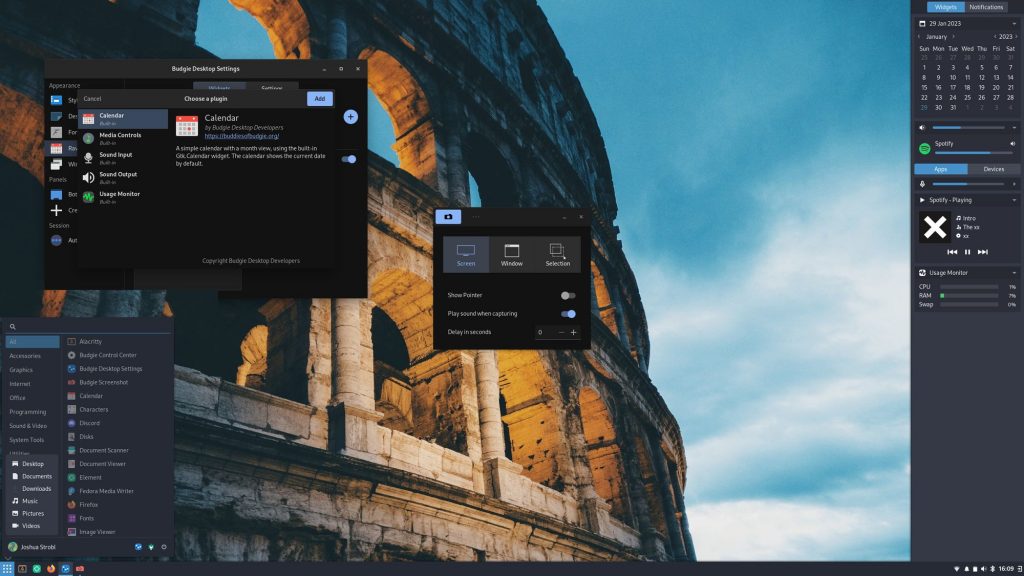Budgie 10.7 is a whole new series of releases for Budgie Desktop, featuring a major refactoring, new extensible APIs, and user experience improvements.
Budgie 10.7 will also ship as the default desktop environment in the upcoming Ubuntu Budgie 23.04 (Lunar Lobster) and Fedora Linux 38 Budgie Spin.

New App Indexer
Budgie 10.7 introduces a new application indexer that replaces the use of libgnome-menus and unifies the logic used in the Budgie Menu and Budgie Run Dialog to ensure consistent displayed applications. This new indexer provides more reliable indexing of applications in several directories used to store desktop files.
Budgie Desktop Settings

Budgie Desktop Settings now has a new component selection design for both panel components and the new Raven component system. This design shows relevant developer information such as author, website, description and copyright information.
Budgie Menu

The Budgie Menu has been greatly improved in 10.7, with new features and improved application launching.
Dual GPU support
The Budgie Menu can now utilize switcheroo-control to switch between GPU environments when launching the desired application. Users with dual-GPU setups can now launch their applications without worrying about which GPU is being used, or manually switching between them.
individual user menu
The Budgie Menu now offers a “Personal User Menu” for quick access to the XDG catalog. This feature enables you to open the file manager (or technically whatever your inode/directory handler is) directly to folders like Home, Documents, Music, etc.
Quick Setup and Power Access
In the new bottom bar of the Budgie Menu, there are now buttons to launch the Budgie desktop settings, the Budgie Control Center, and our new power dialog (which we’ll cover later). No more searching for these buttons in menus or accessing them by right-clicking on the desktop.
Improvements to accessing the Budgie Control Center panel
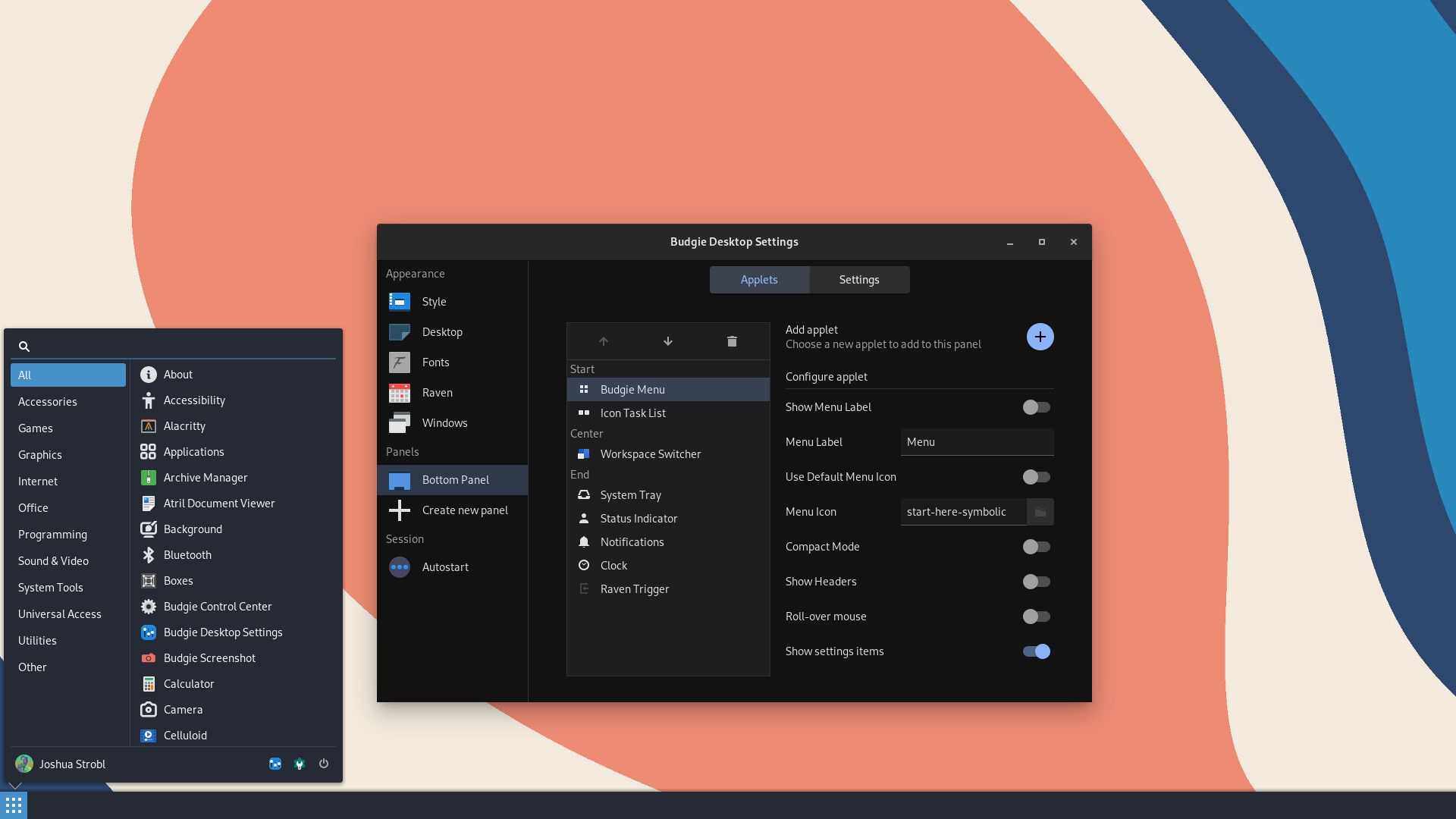
Added an option to the settings of the Budgie Menu component to display Budgie Control Center settings items (such as Bluetooth, Sound, and Power panels) in the application list. You’ll be able to search for these items regardless of whether the option is enabled, so there’s less clutter in your menus, while still providing quick access to various settings panels.
Budgie Run Dialog
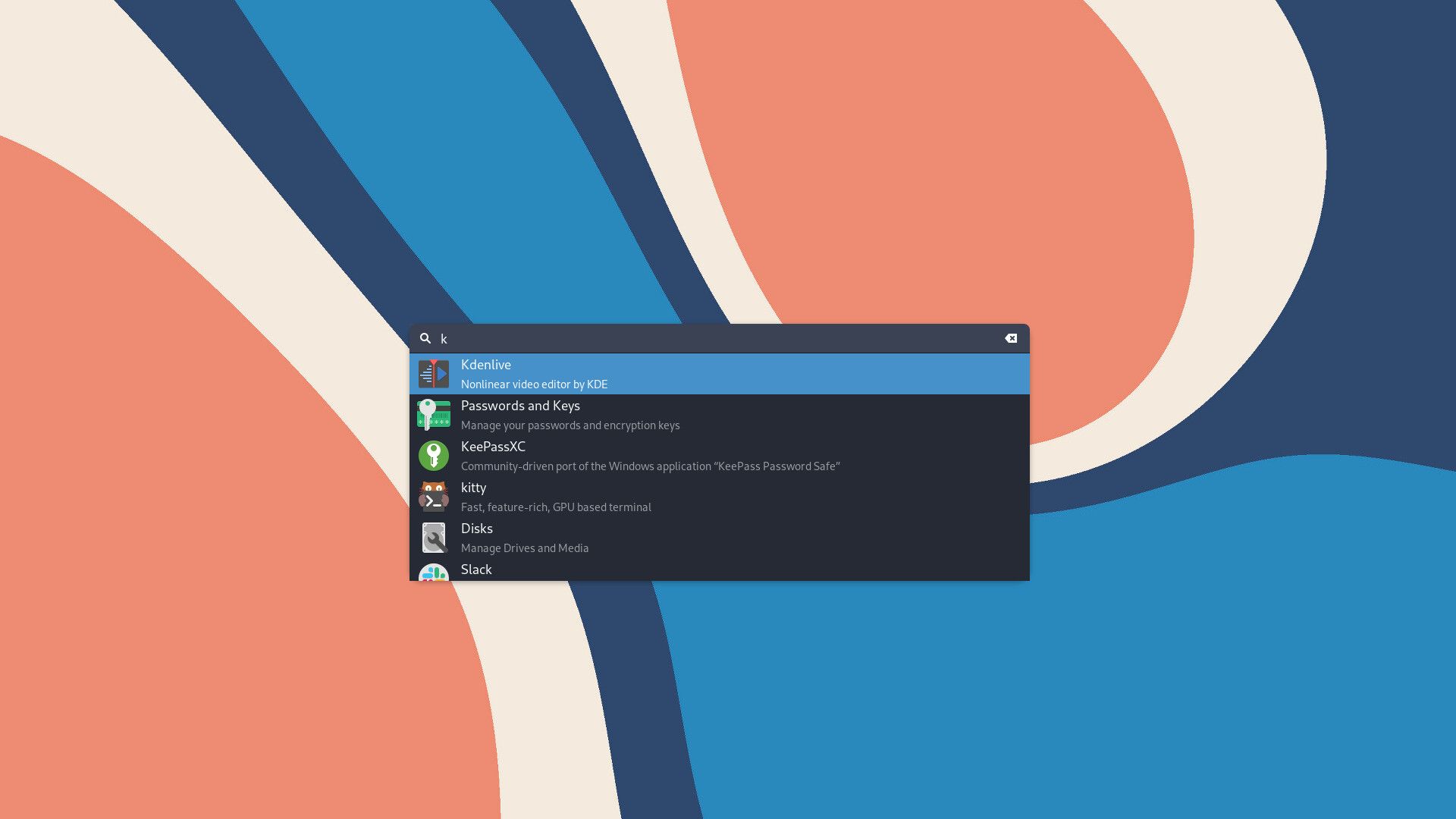
The Budgie Run Dialog has been updated in 10.7 to take advantage of the new application indexer and related search services, giving it consistent search results compared to the Budgie Menu.
Alongside this update, we’ve also introduced some visual changes:
- The width is now calculated based on the active area of the screen the running dialog is open on, which should make it look good on monitors of different sizes.
- The labels for the app name and description in the launcher button have been split into two tabs, which allows for more granular styling than before.
Budgie Screenshot
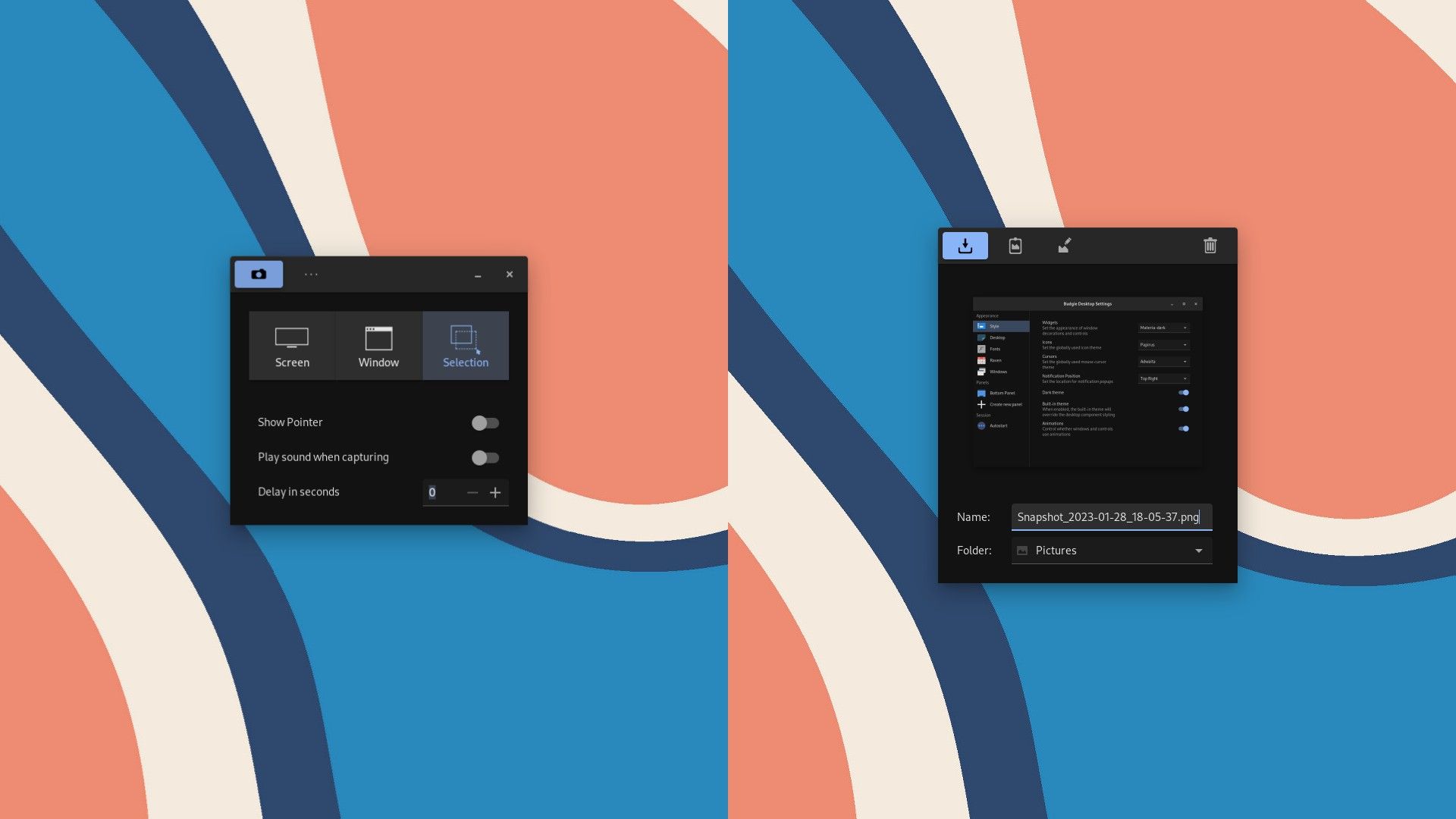
Budgie 10.7 introduces a new Budgie Screenshot application built into the desktop that enables you to quickly take screenshots of windows, regions, or the entire screen. Budgie Desktop no longer relies on gnome-screenshot for its screenshot functionality, all existing default keystrokes now invoke org.buddiesofbudgie.BudgieScreenshot. Users still have the option to use a different screenshot solution (such as Flameshot).
Raven
Budgie 10.7 introduces the largest set of changes and features since the 10.5 release. It largely re-architects a new pluggable Raven component API system, allowing third-party developers to build their own Raven components, as well as see new components and updated designs of existing components.
Raven Widget API
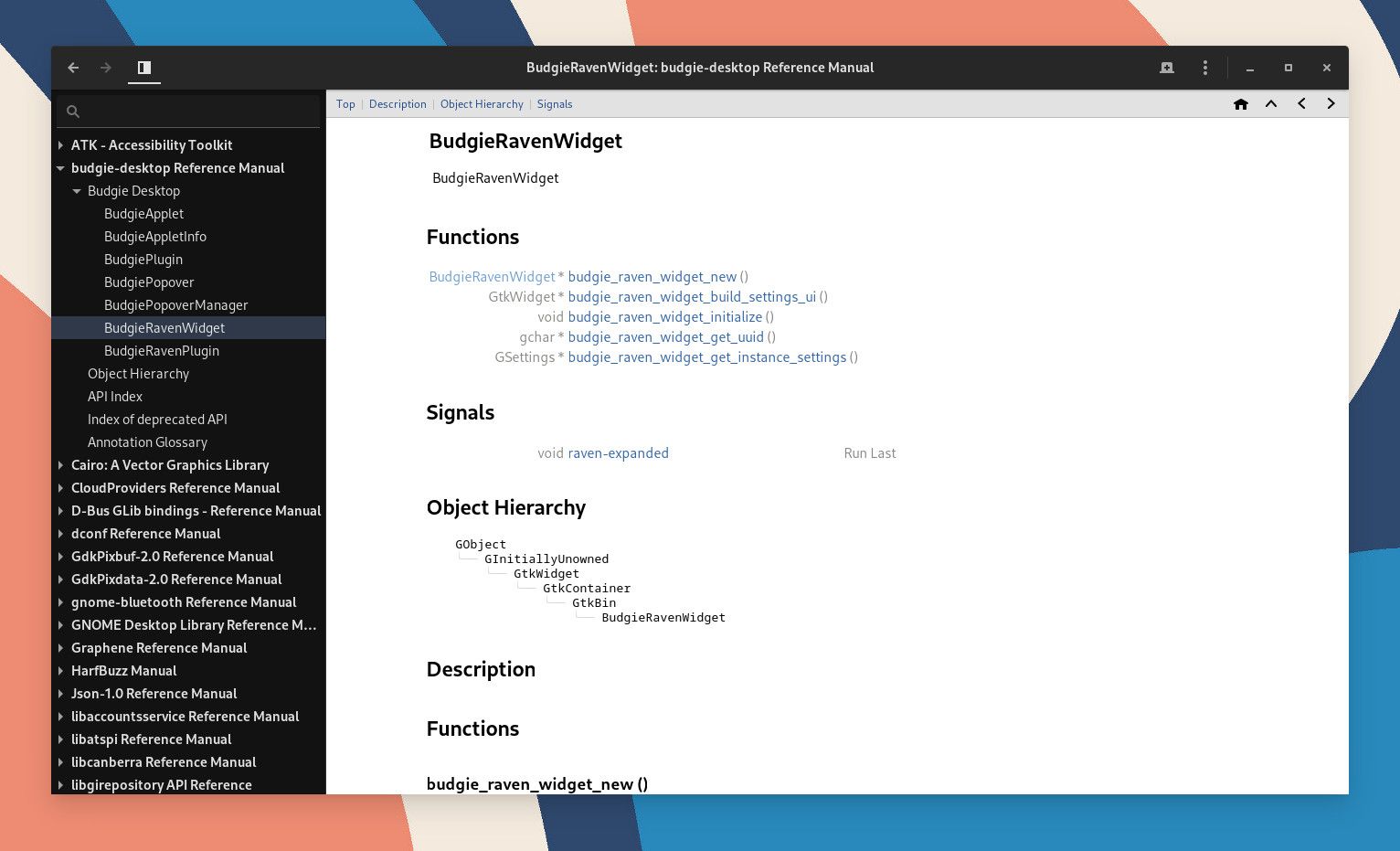
Just like our Budgie Panel widget API, you can now leverage libpeas (which provides support for writing plugins in C, Python, and Vala) and our set of APIs to build widgets for Raven. This finally achieves our ultimate goal for Raven starting with Budgie 10, which is to provide an extensible component and notification center.

As a result of a re-architecture around Raven, and leveraging past work on the panel component plugin API, Raven components can now be positioned as you like, and you can even remove components you don’t want (instead of just hiding them like our past implementation they). All components that come with Budgie Desktop utilize the same plug-in architecture as third-party components.
New and Improved Raven Components

Budgie 10.7 includes updates to some of our existing Raven components, as well as a brand new part:
- The Media Player component now has a more compact design
- It is now possible to click on the sound output and input icons in the component header to mute the respective devices.
- Date names in the calendar component can now be turned off
- There is now a new Raven component called “Usage Monitor”.This is a minimalistic widget that shows CPU, RAM and Swap usage
Power Dialog

Budgie 10.7 introduces a new Power Dialog for common operations such as shutdown and restart. This function is used to replace the User Indicator.
For more details, please check: https://blog.buddiesofbudgie.org/budgie-10-7-released/
#Budgie #desktop #environment #released #supports #dual #GPU #News Fast Delivery