elementary OS 6.1 was released in December 2021. After that, in early 2022, the founders of elementary OS turned against each other and eventually left. After more than a year since the last version was released, elementary OS 7 ‘Horus’ is officially released.
further reading
elementary OS 7 brings new features and fixes, introduces new office productivity features, and expands compatibility with a wide variety of hardware. So far, elementary OS 6.1 has been downloaded 400,000+ times from the official website, 150,000 times more than 6.0, and this does not include downloads from third parties or direct downloads through torrents.

Help you get the applications you need
AppCenter is the heart of elementary OS. The primary purpose of any operating system is to support the applications you use to work, play, and express yourself creatively. In the latest version of AppCenter, elementary OS has worked on making app descriptions more engaging with more information, making it easier to update to the latest version of an app, and improving support for sideloading and third-party stores. We’ve also worked on improving the responsiveness of AppCenter, making sure you can use it comfortably on tiled and small monitors, and make better use of space on larger monitors.

elementary OS has completely rewritten the way navigation in AppCenter now supports a two-finger swipe gesture to navigate back. The entire app loads faster and provides more feedback when background tasks are running via an overlay bar in the lower right or left corner.
Application description
The biggest change in elementary OS 7 is the emphasis on screenshots when viewing app info pages. The screenshot carousel can now fill the width of the window, showing more screenshots at once. Each screenshot is now on a card, using the app’s accent color.
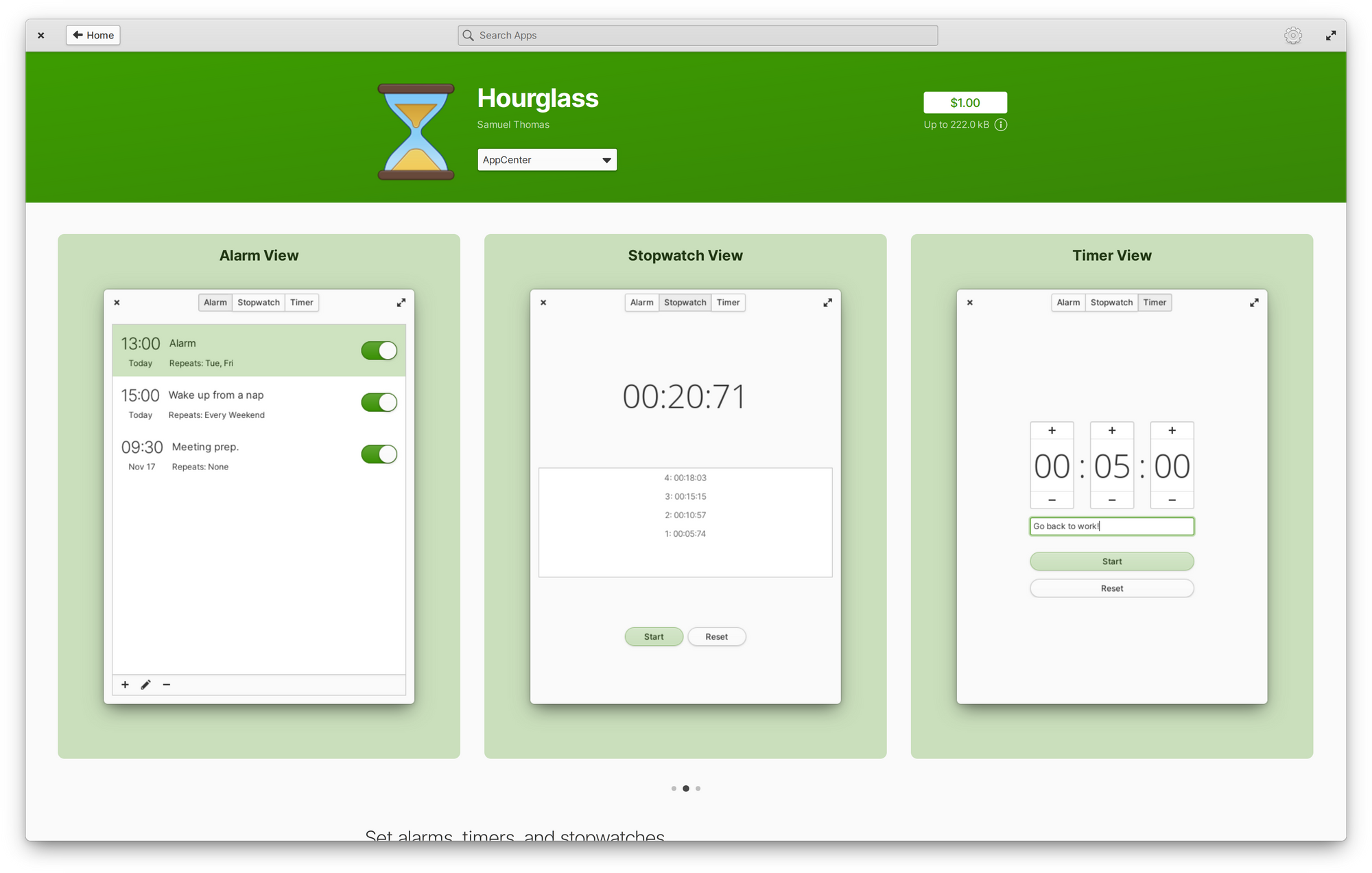
Knowing how actively an app is being developed and how involved the developer is with its community is an important factor in deciding which apps to install. elementary OS 7 will display an icon when an application uses an older, unsupported platform, as well as display up to 5 recent versions and their release notes instead of just the latest version. Links to resolved issues are now also shown in the issue tracker for each version of the app.
get update
Keeping apps up to date is something we hear a lot, and it’s very important for anyone using elementary OS. Flatpak makes it easy for developers to quickly release app updates, and now you can get those updates automatically. If you still want to check for updates at a time that suits you, or force a manual refresh, there’s now a handy menu option for that as well.

AppCenter can now also install OS updates offline, ensuring important services are properly restarted and avoiding weird crashes or version mismatches when updating.
Sideloading and Alternative Stores
Sideloading apps and using third-party stores like Flathub is a key feature of elementary OS, and a competitive advantage over closed platforms that only let you install apps from locked stores. In this release, elementary OS has made several improvements based on user feedback and the latest cross-platform standards to make the experience of using alternative stores smoother.

There is no longer a warning dialog whenever you install an app provided by an alternative store, instead elementary OS displays an unobtrusive icon next to the app’s other content warning to let you know elementary OS didn’t review this specific application.
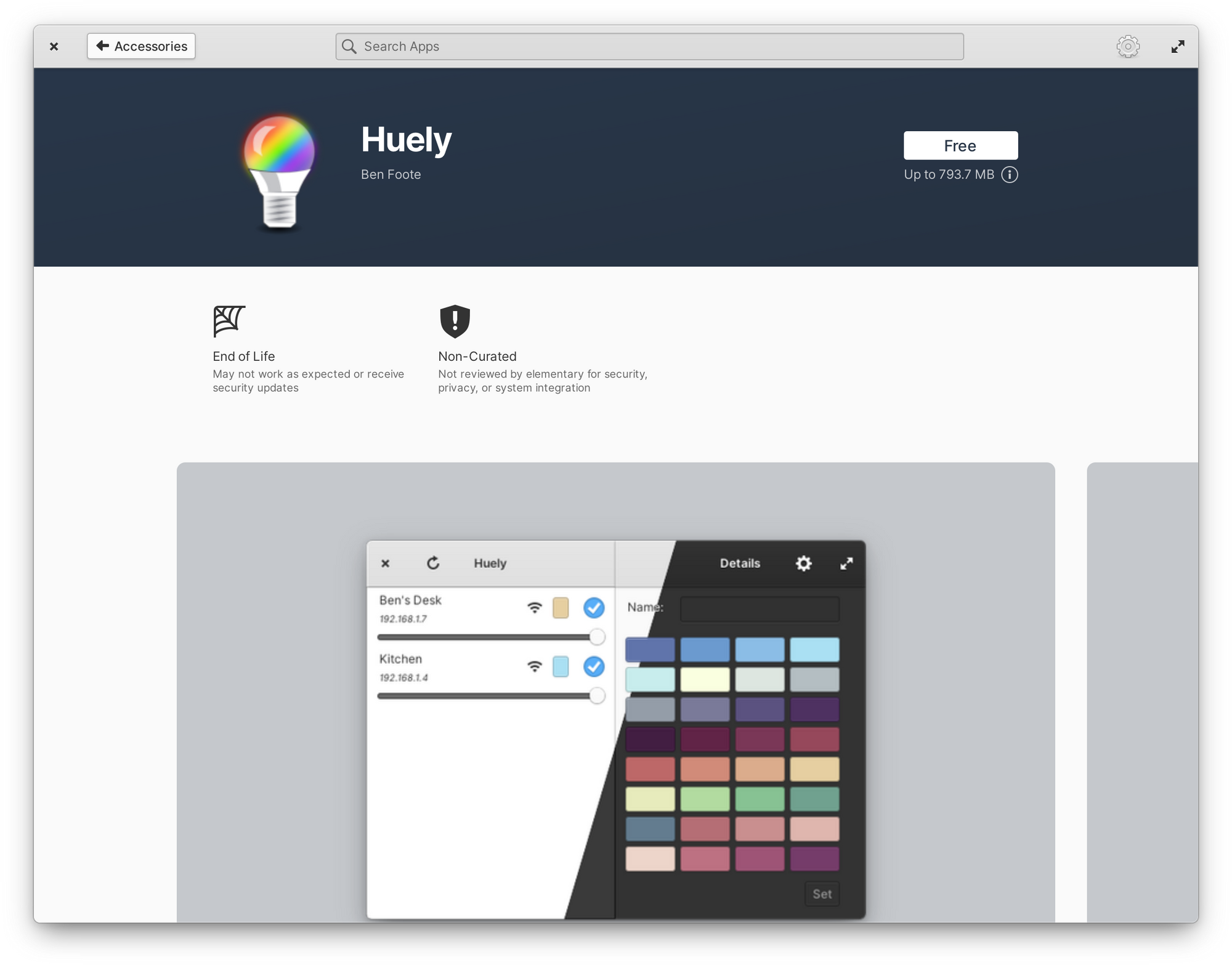
Web Apps

In the topic of accessing the applications you need, we present the latest GNOME Web 43, which includes support for creating web applications that appear in the applications menu. They can have their own settings and even run in the background. Installed web applications can be managed from within GNOME Web.
Empower you with new features and settings

Being able to send feedback directly to developers, see development transparently, and receive updates with fixes and new features quickly is one of elementary OS’ greatest advantages over proprietary platforms and traditional Linux distributions. The Feedback app was a key part of starting that cycle, so this release of elementary OS brings it some major improvements, with better overlays for installed apps, settings, and desktop components, and it’s now available directly from the apps menu. Access the Feedback application in .
Installation, Initial Setup
elementary OS 7 reduces the number of various settings screens in the installation process and provides more information to help you make an informed decision.
During initial setup, elementary OS now detects if you’re using the right mouse button as the primary mouse button for clicking, and offers the option to switch to the primary mouse button. If your device doesn’t have internet access, a new view will also show you how to get connected.
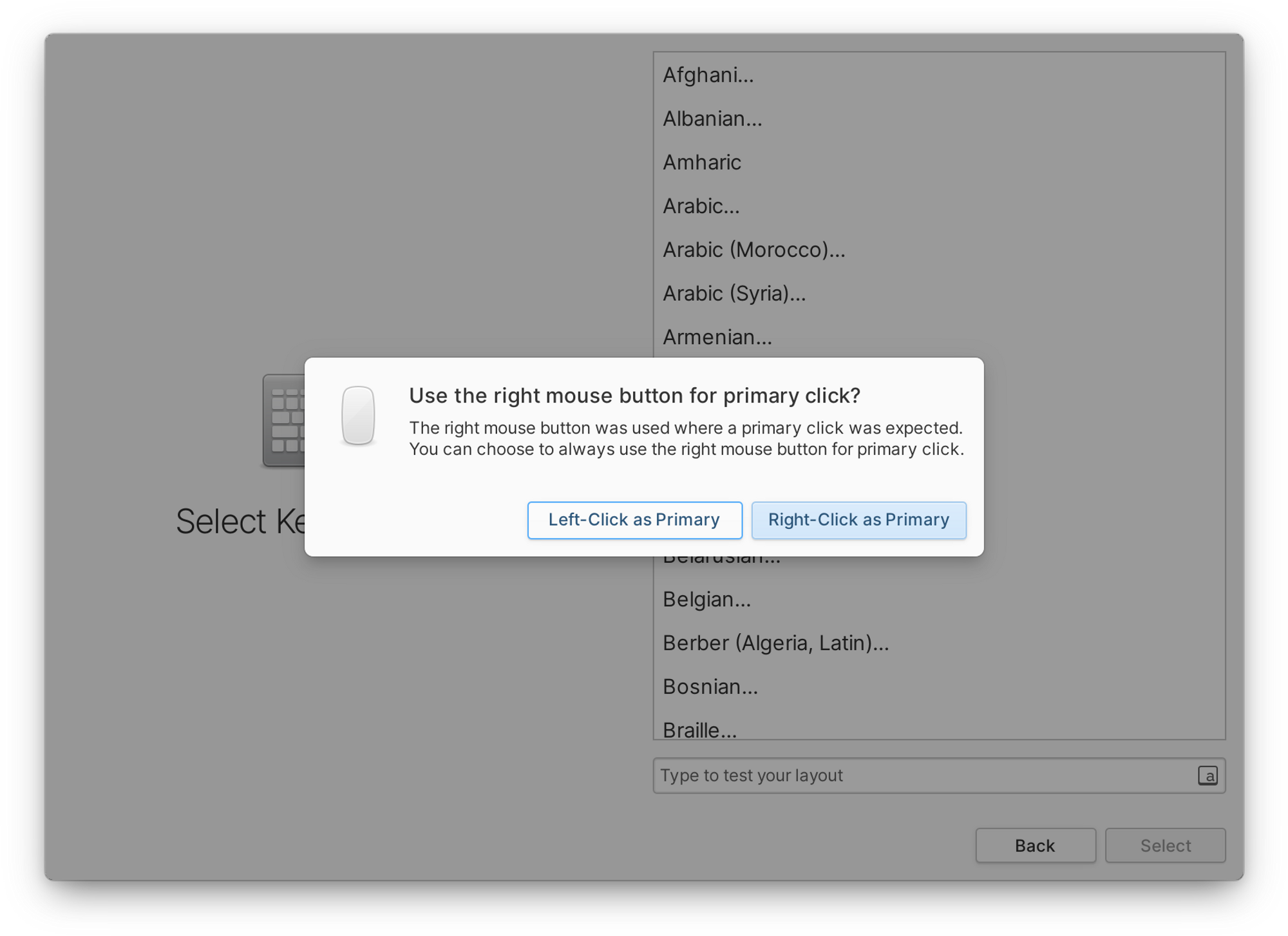
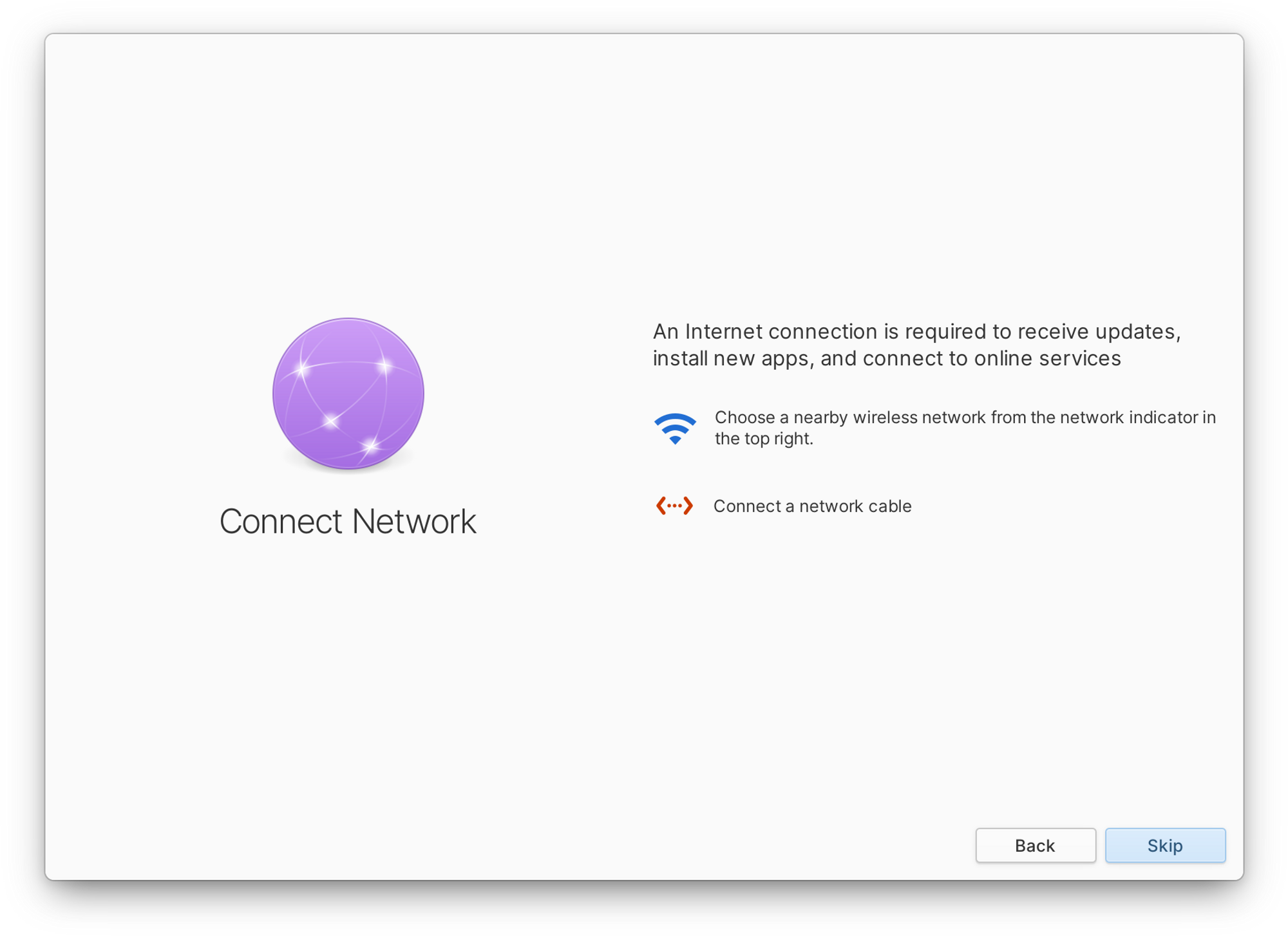
elementary OS 7 includes a new view for configuring automatic updates, as well as adding a “sunset to sunrise” option for dark styles.

office efficiency
Mail now has a more modern, flatter design, which is the first step towards making it more responsive. Unified Inbox now supports Microsoft 365 accounts. Multiple potential crashes and freezes have been resolved.

Tasks now has offline support for newly created task lists, which ensures that your remote lists are synced when the network becomes available again. Also, it now sends notifications when tasks are due. Online account settings now also include offline support for CalDAV accounts and the ability to choose a refresh rate for IMAP accounts.
Other changes:
- A new version of the Music app
- Improvements to Code’s default text editor project sidebar, light/dark mode options, and more
- Redesigned app icons
- Terminal supports custom color palettes
- …
elementary OS 7 has a lot of updates, more details can be found at: https://blog.elementary.io/os-7-available-now/
#turmoil #elementary #officially #released #News Fast Delivery
