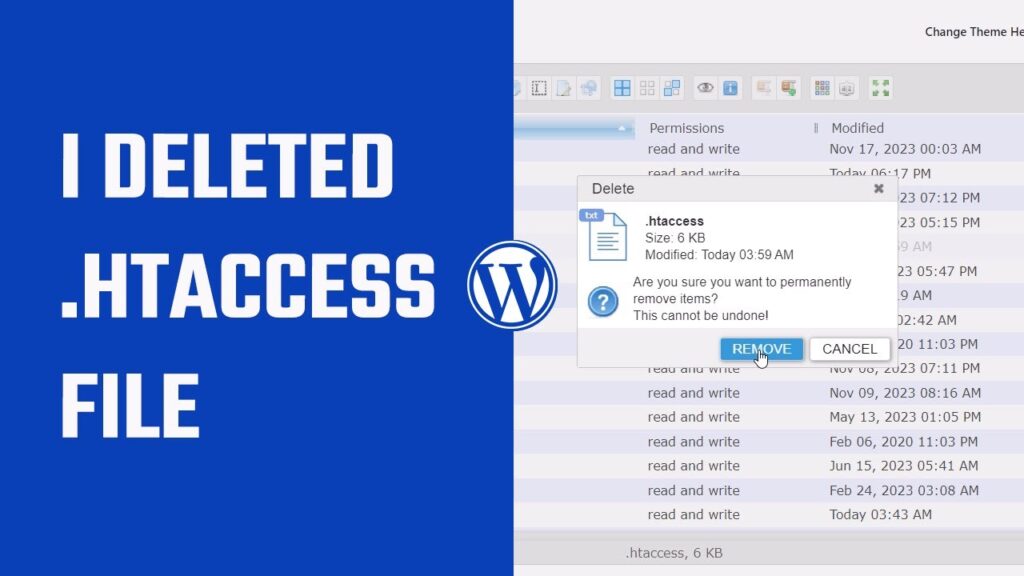#wordpresstutorial #htaccess #filemanager
For More:
In today’s .htaccess tutorial, we will learn how you can delete the .htaccess file using the File Manager plugin and also regenerate a new file. Please note, that you can also use FTP or cPanel to access the .htaccess file.
To get started, log in to your WordPress website and add the new plugin, File Manager. This plugin will give access to all your website files. Find the .htaccess file, take a backup (Download it), and then you can simply delete it. To regenerate a new .htaccess file, go to settings, permalinks, and save changes. This will create a new .htaccess file.
Thank you very much.
—————————–
We got A scores on GTmetrix and 90+ on Google PageSpeed Insights for heyletslearnsomething.com!
These are affiliate links, BUT WE USE THEM on our site; We do not promote anything we don’t use!
WP Rocket:
Hosting:
WordPress themes – We use “Enfold”