Mozilla announced the integration into the Firefox browser of Firefox Relay, an email protection system that helps users avoid trackers and spam.
What is Firefox Relay?
Firefox Relay is a free email protection system launched by Mozilla in August 2020 that creates a virtual email alias that users use for online activities such as registering websites. Email aliases created by Relay forward messages to the user’s real email address, maintaining privacy and anonymity while still being able to enjoy online services.
If one of the email aliases starts receiving spam or unwanted messages, users can delete it and create a new one without affecting their main account. In the case of a data breach, the exposed email address was just a one-time Firefox Relay alias with negligible impact on users.
how to enable
Previously, Firefox Relay users had to install the official browser extension to use it normally, but now Firefox Relay is built into the browser, and you only need to configure it according to the following steps:
- Load about:preferences#privacy in the Firefox address bar to open the privacy settings.
- Scroll down to the Login and Password section.
- Check “Enable Firefox Relay in your Firefox Password Manager”.
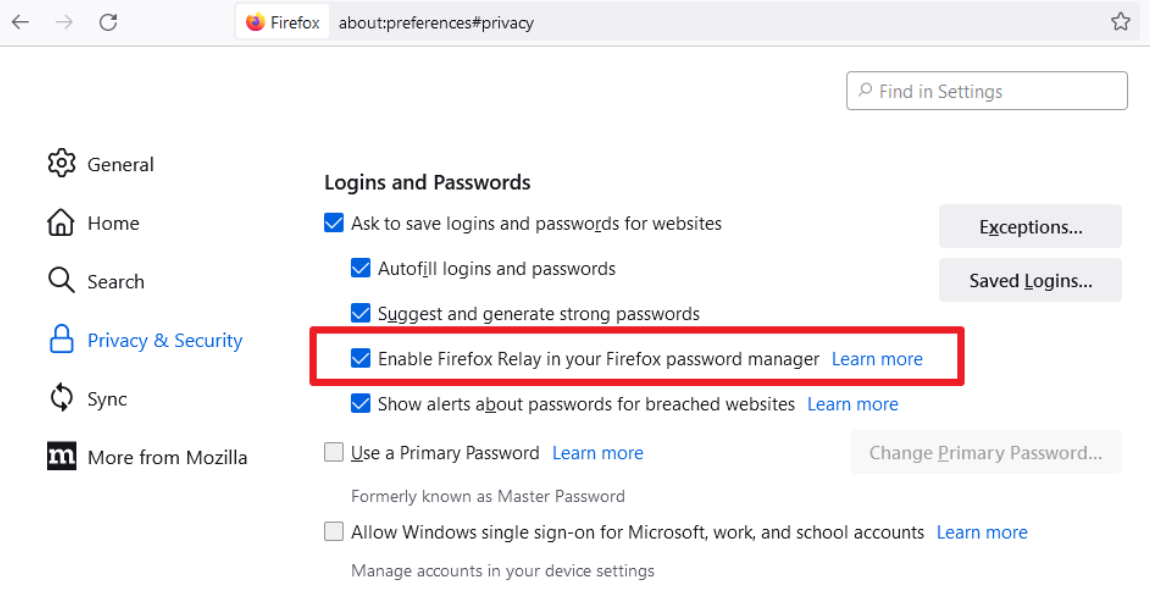
When enabled, Firefox Relay will display a “Protect your email address, add Firefox Relay” option in the email field.
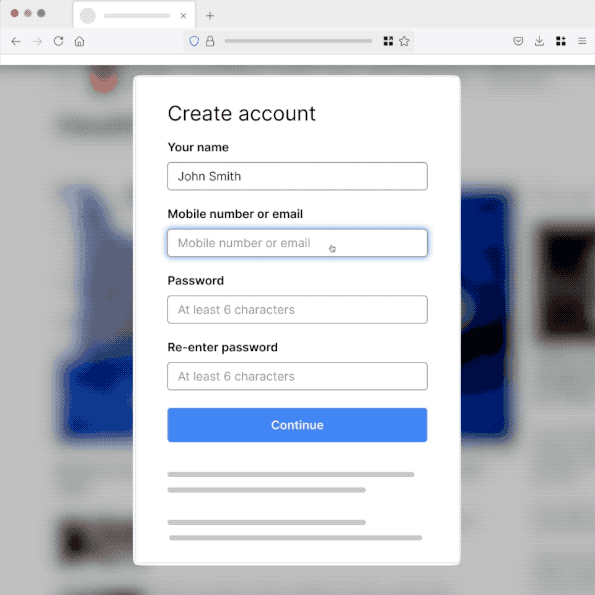
Mozilla acknowledges that Firefox sometimes does not detect the email field correctly and does not display this option. If the component is not detected, it is not possible to manually create a new email mask, nor to directly use an existing mask in the form. At this point you need to go to the Firefox Relay dashboard and create a new mask, or copy an existing mask to use with the website in question.
It’s worth noting that users need to be logged into a Firefox account to enjoy this feature.
#Firefox #builtin #Relay #email #protection #control #enhance #privacy #protection #News Fast Delivery