Tai is a statistical tool for software usage time and website browsing time on Windows.
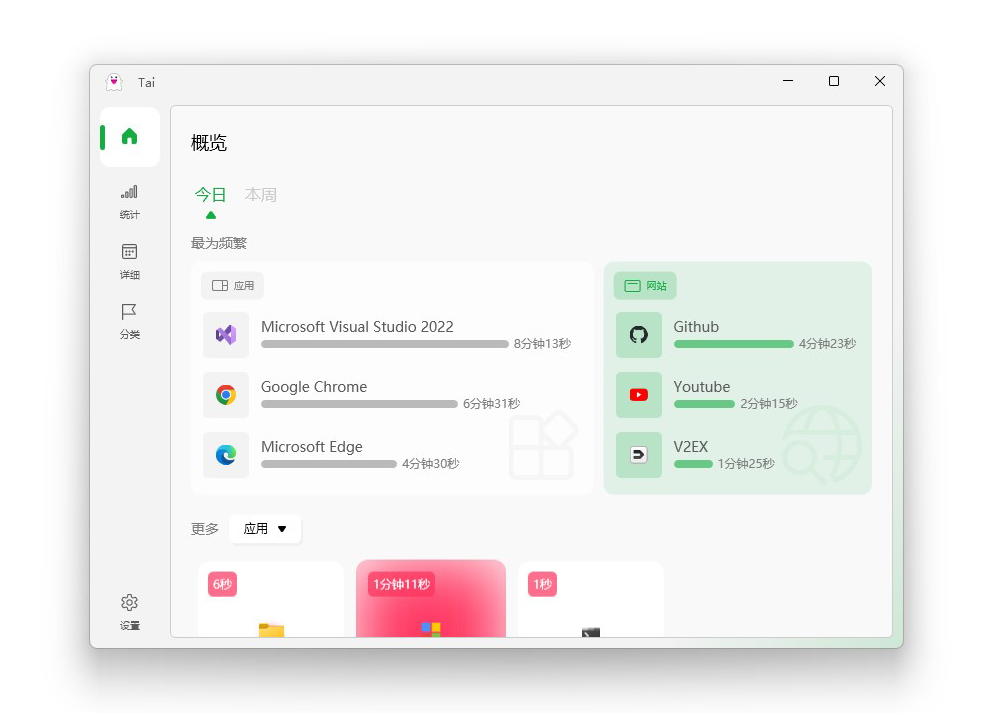
It should be noted that the time counted by Tai does not refer to the survival time of the software or the time from opening to closing of the website, but the time from when the software or website gains focus to before it loses focus.
start using
environment
Before using, your computer may need to install .NET Framework 4.6.1 Or a higher version (generally Win10 or higher systems do not need to be installed). If there is no response when starting Tai, please click the link on the left to download and install it.
use
In releases, you can download the compiled exe executable file compressed package.Please select the marked with
Latestversion of the , scroll down to theAssetsturn upTaix.x.x.x.zipClick to download;After downloading the compressed package, decompress it to a suitable location (it is not recommended to decompress it to the desktop or system disk), enter the decompressed folder, and find
????Tai.exestart the program, and you will see the ???? icon in the status bar after successful startup;
basic operation
Double-click the icon to enter the main interface of the program, and right-click to display the menu.
associated process
If you want to record the usage time of the software used by other screens at the same time when working on multiple screens, you can add the corresponding software processes to an association list in the settings. After the addition is complete, as long as one of the software in the associated list is used, the usage time will be updated synchronously to other software in the list, but the premise is that other software needs to be running (even if it is in the background or has no focus). A software can only be associated once, and cannot be associated with other software repeatedly.
Filter apps and websites
Software/websites that do not require statistics can be filtered by process name/URL or regular expressions in Settings > Behavior.
Data storage and export
Tai uses no encryption SQLite The database stores statistics locally 运行目录\Data\data.db middle.The statistical data can be set in the .xlsx and .csv Export in two file formats.
Networking and Privacy
There are absolutely no network requests other than when checking for updates/upgrading software (requires active checking for updates in settings). Tai does not collect and upload any information about you.
#Tai #Homepage #Documentation #Downloads #Windows #Software #Usage #Time #Statistics #Tool #News Fast Delivery