Taxy AI is a browser extension that uses GPT-4 to control the browser and perform repetitive actions. Currently, it allows you to define temporary directives. In the future, it will also support saved and scheduled workflows. Taxy is completely open source and does not send any page content or instructions to the server.
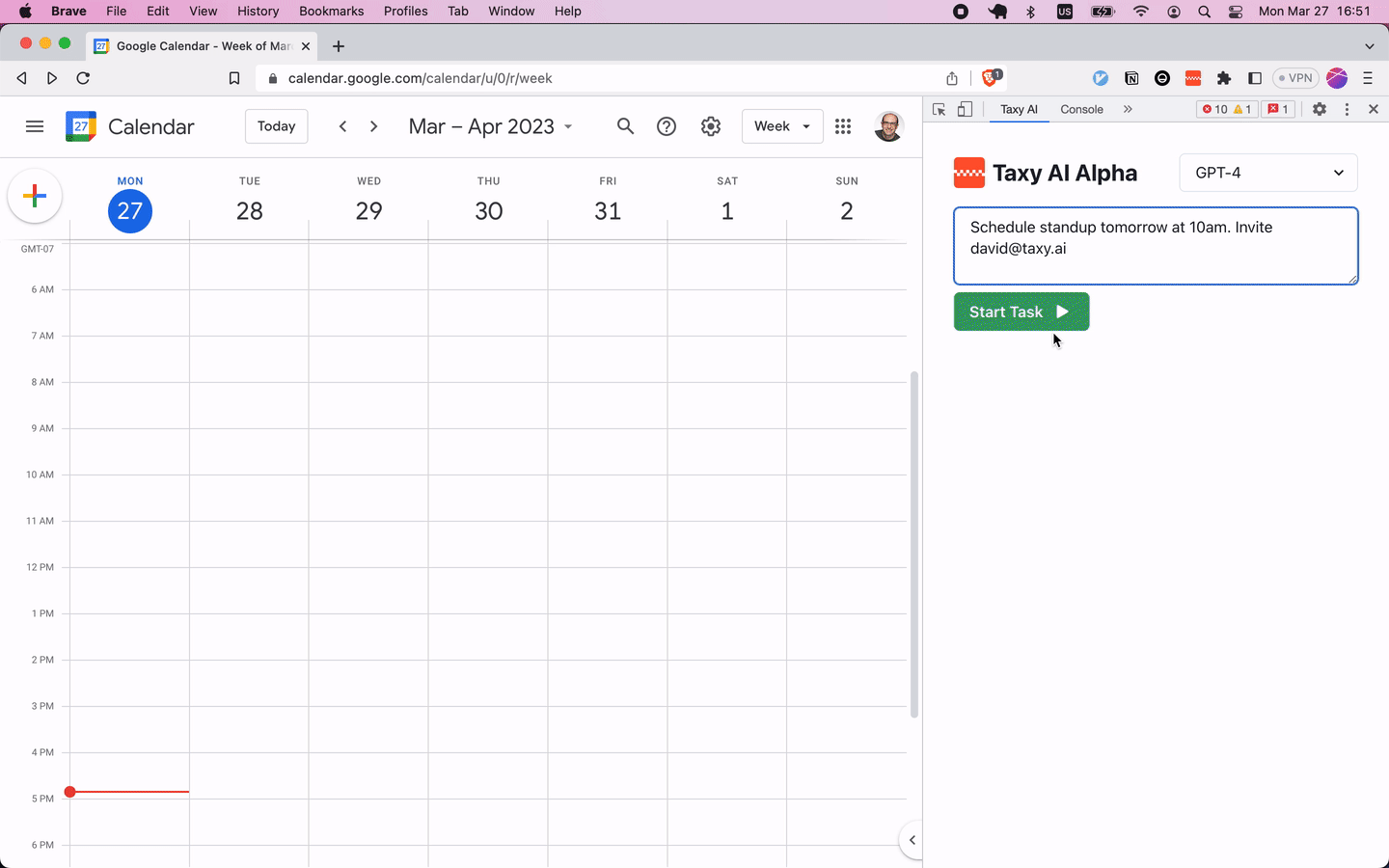
install and run
Currently, the extension is only available through this GitHub repo, and it will be released on the Chrome Web Store after adding features to improve its usability for non-technical users. To build and install the extension on your machine, follow the instructions below.
Install the extension
- Node.js >= 16
- clone this repository
- Run yarn to install dependencies
- Run yarn start to build the package
- Load the extension on the Chrome browser via:
- Navigate to chrome://extensions/
- switch to developer mode
- click
Load unpacked extension - Select the build folder generated by yarn start
run in your browser
-
Once installed, the browser plug-in is available in two forms:
-
as a popup.Press cmd+shift+y on mac or ctrl+shift+y on windows/linux, or click the extension logo in your browser to activate
-
As a devtools panel. Start by opening your browser’s developer tools, then navigate to the Taxy AI panel to activate.
-
-
The next thing you need to do is create or access an existing OpenAI API and paste it in the window provided. This key will be stored securely in your browser and will not be uploaded to third parties.
-
Finally, navigate to the webpage you want Taxy to act on and start experimenting
#Taxy #Homepage #Documentation #Downloads #Extension #Control #Browsers #GPT4 #News Fast Delivery