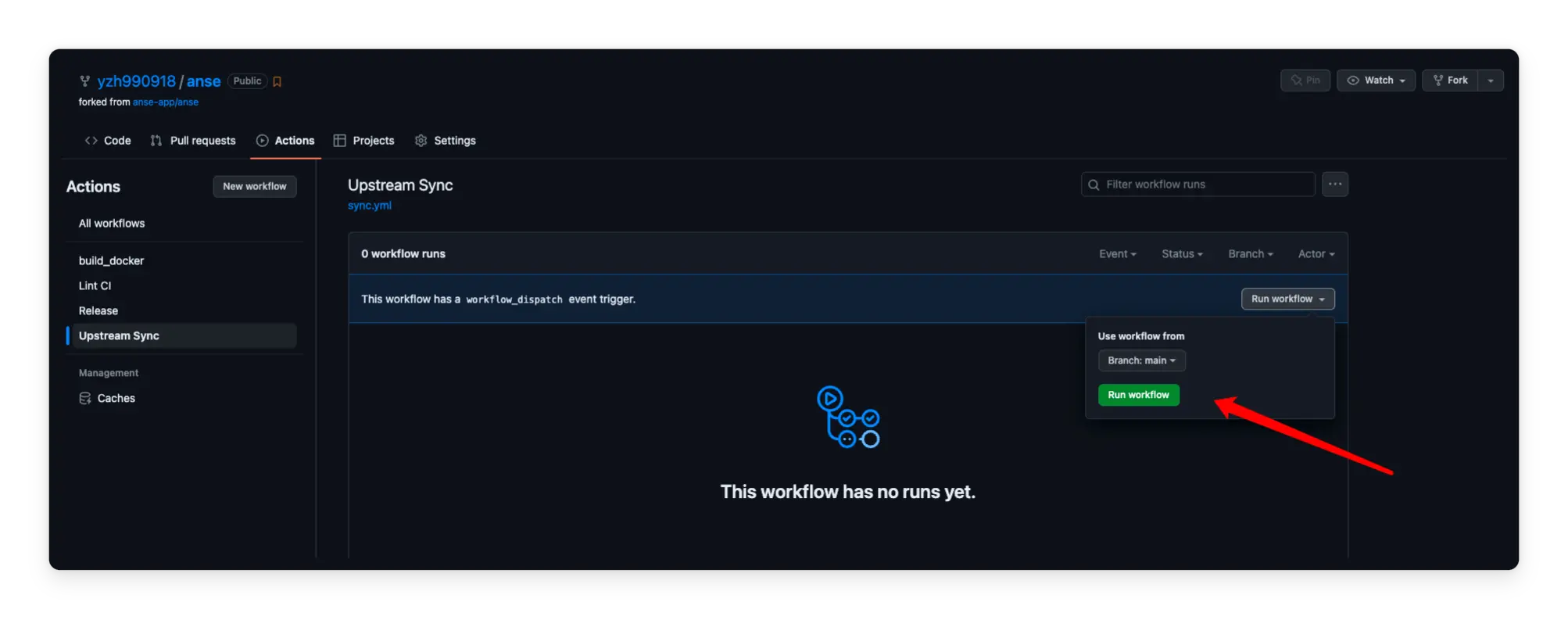Anse is an extremely optimized AI chat UI for AI models such as ChatGPT, DALL-E, and Stable Diffusion.
Function
- ???? Powerful plugin system – credit to
Provider plugineasily extended with something like OpenAI, Replicate and other AI platforms, and supports custom model parameters. - ???? Session log saving – use
IndexDBSave local data and not upload it to the server to ensure security issues. . - ???? Multiple dialogue modes – Provides different dialogue modes:
单词对话,连续对话,OpenAI 图像生成,Stable Diffusionand more. - ???? Optimize user interface experience – Refactored the website user interface from the previous version, optimized many details, and adapted to the mobile terminal and dark mode.
- ???? One-click deployment -Support one-click deployment, environment variables are no longer needed, you can refer to our archives to deploy the website to Vercel, Netlify,
Docker,Nodeand more platforms.
run locally
Pre-environment
- node: Check whether your development environment and deployment environment are using
Node v18or later.you can use nvm Manage multiple localnodeVersion - PNPM: Recommended Use pnpm To manage dependencies, if you have never installed pnpm, you can use the following command to install:
- OPENAI_API_KEY: Before running this application, you need to obtain an API key from OpenAI.You can find https://beta.openai.com/signup Register API key
start running
- install dependencies
- Run the application, the local project runs in
http://localhost:3000/ - In the settings panel add your OpenAI API keyand enjoy yourself!
deploy
For more information, please refer to the deployment documentation: https://docs.anse.app/self-deploy
Turn on sync updates
After forking a project, you need to manually enable workflow and upstream sync actions on the fork project’s Actions page. When enabled, automatic updates are performed daily:
#Anse #Homepage #Documentation #Download #Chat #News Fast Delivery