Capture2Text is able to quickly OCR part of the screen using keyboard shortcuts.
By default, the generated text will be saved to the clipboard. Supports more than 90 languages including Chinese, English, French, German, Japanese, Korean, Russian, and Spanish.
Capture2Text is a portable tool and does not require installation.
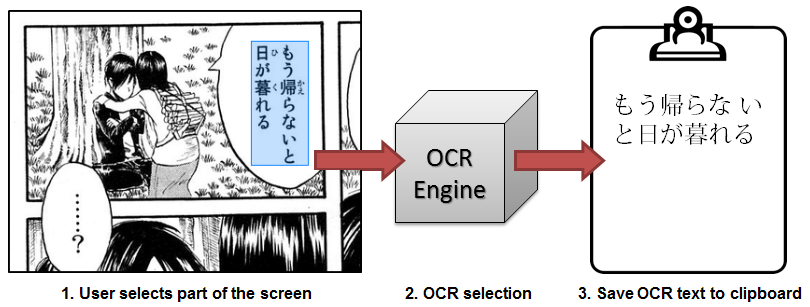
feature
- Supports more than 90 languages
- Highly customizable (keyboard shortcuts, output options, etc.)
- Google Translate Support
- Text-to-speech support
- Both GUI and CLI support
- no installation required
use
Follow the steps below to perform a standard OCR capture using the capture box:
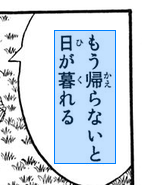
- Place the mouse pointer over the upper left corner of the text to be OCRed.
- Press the OCR hotkey (Windows key + Q) to start OCR capture.
- Move the mouse to resize the blue capture box over the text to be OCRed. You can hold down the right mouse button and drag to move the entire capture box.
- Press the OCR hotkey (or left click or press ENTER) again to complete the OCR capture. The OCRed text will be placed in the clipboard and a popup will appear showing the captured text (the popup can be disabled in the settings).
As with all OCR captures, the language to OCR must be manually selected from the settings.
To change the OCR language, right-click on the Capture2Text tray icon, select the OCR language option, and select the desired language.
To quickly switch between 3 languages, use the OCR language quick access keys: Windows key + 1, Windows key + 2 and Windows key + 3. Quick access language can be specified in settings.
When selecting Chinese or Japanese, you should use the text direction hotkey: Windows key + O to specify the text direction (vertical/horizontal/automatic). If Auto is selected, the horizontal orientation will be used when the capture width is greater than twice the height, otherwise vertical will be used.
Text orientation also affects how Furigana is stripped from Japanese text.
(For Japanese) Capture2Text will attempt to automatically remove Furigana.
#Capture2Text #Homepage #Documentation #Downloads #Portable #OCR #Tool #News Fast Delivery