TextShot takes a screenshot and copies its text content to the clipboard for Windows, macOS and most modern Linux distributions.
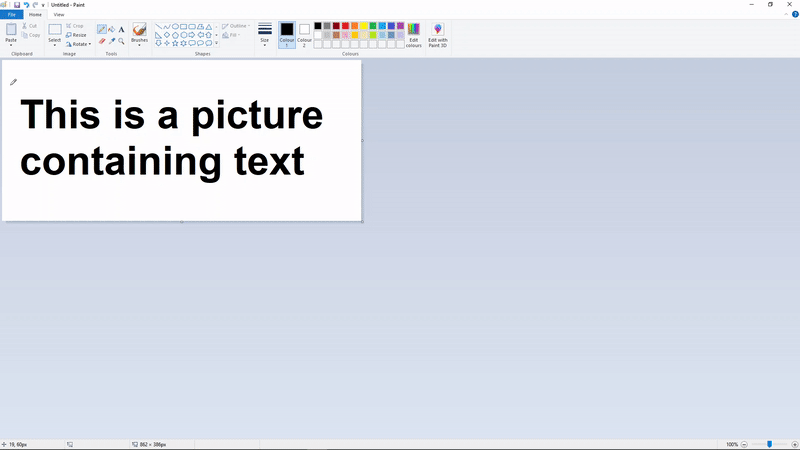
use
textshot -h Print available command line options:
usage: textshot [-h] [-i INTERVAL] [langs]
Take a screenshot and copy its text content to the clipboard.
positional arguments:
langs languages passed to tesseract, eg. "eng+fra" (default: eng)
optional arguments:
-h, --help show this help message and exit
-i INTERVAL, --interval INTERVAL
select a screen region then take textshots every INTERVAL millisecondsexample
Basic usage:
textshotOpens an overlay where you can draw a rectangle around the text you want to copy.Alternate language:
textshot eng+fraSpecifies to use English as the primary language and French as the secondary language. Make sure to install the appropriate data files for Tesseract for other languages.available hereFind a list of all supported languages.Continuously copy text content:
textshot --interval 200Draws a rectangle in the screen area, and copies text from it every 200 milliseconds.
hotkey
It is recommended to attach a global hotkey to this tool so you can run it without opening a console and typing commands.
existon windows,can useAutoHotkeyscript to do this;textshot.ahkContains a sample AHK script that you can use.
existon Ubuntu, open the keyboard settings and it will show you all the Gnome shortcuts.at the bottom there is a+button to add your own shortcuts.Click on it and set the command totextshot. If you are using a virtual environment,textshotThe above path should point to the environment’stextshot.
You can find the process on other operating systems by searching for how to run a shell command with a keyboard shortcut.
troubleshooting
Apple system
You may need to grant permission to capture your screen. You can go to System Preferences > Security & Privacy > Privacy > Screen Recording and check the box for Terminal/iTerm.
Linux
If the text is displayed correctly in the notification, but you can’t paste it, installxclip(e.g. usingsudo apt install xclip)
#TextShot #Homepage #Documentation #Download #Screenshot #Text #Recognition #Tool #News Fast Delivery