As we all know, the desktop environment currently used by Ubuntu is GNOME, so Ubuntu also has many features and functions of GNOME. In GNOME 43, there is a new “Device Security” panel that tells the user the current security status of the device. But in the upcoming Ubuntu 22.10 in October, you may not see this feature.
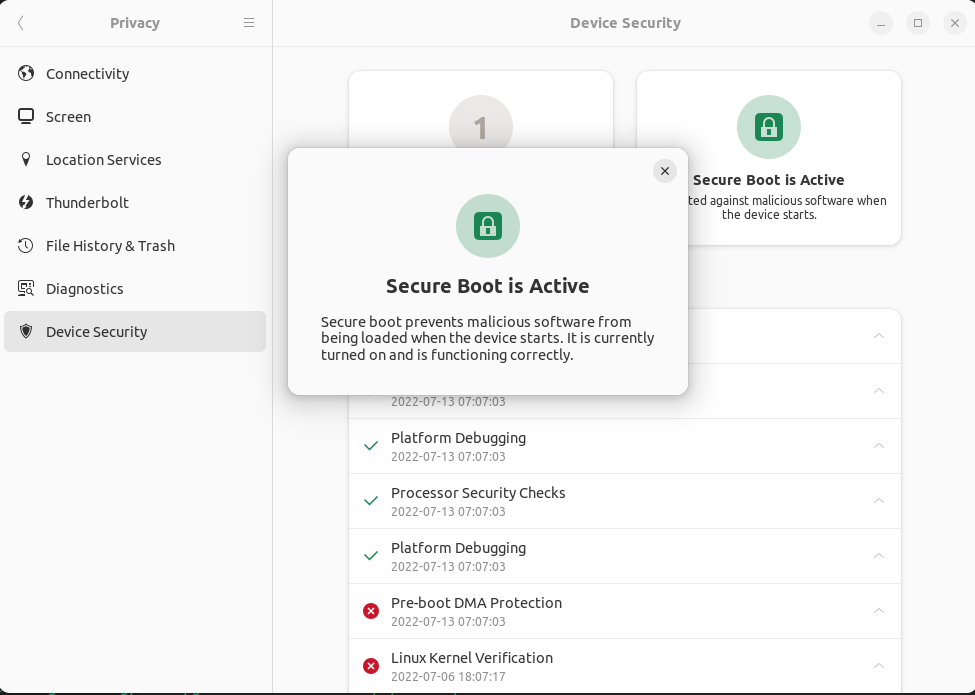
In a bug report filed recently by the developer, the developer said the new Device Security feature is currently confusing and useless.

Developer Jeremy Bicha said:
The default Ubuntu installation can only provide “Security Level 1” security level, and the highest level is “Security Level 3”. In the Device Security interface, there is nothing Ubuntu users can do to get a higher level of security.
Since Ubuntu doesn’t currently support this, I think users might break the system if they try to get the system to a higher level of security.
To sum up, I think we should hide/disable this interface for Ubuntu 22.10. We can work on integrating this feature better for Ubuntu in future releases.
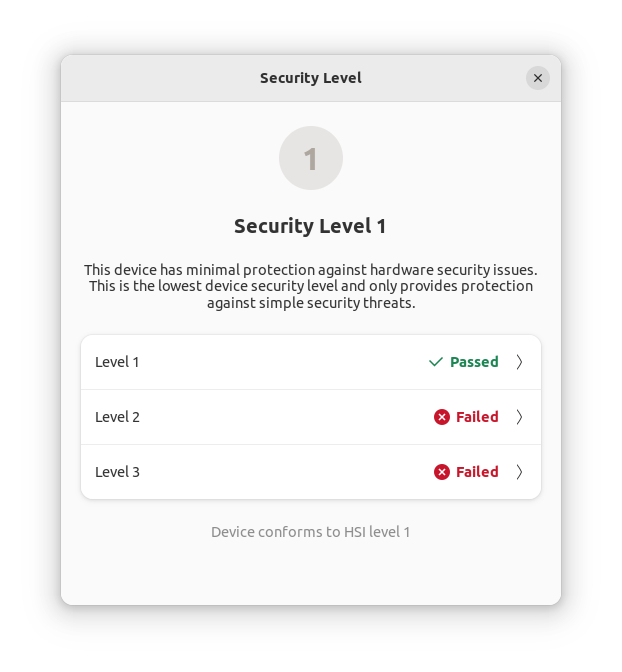
Generally speaking, such an interface that can view the security level of the device in a unified way should not only show the current security situation to the user, but also show the user what can be done to improve the security of the device. But there’s no information or context in Device Security about what each requirement means to the user, or any details on how these issues can be addressed and “elevated” device security.
For users, when they see these red warning signs and can’t make any changes, they will think that the operating system itself is not secure enough, or that the device has been hijacked by malware and cannot improve the security of the device. Or even consider replacing the system with Windows.
Marc Deslauriers, head of security technology at Canonical, replied in the report:
I don’t think it’s appropriate to show the problems listed in the settings app if the average user can’t easily resolve them from the GUI itself.
It’s worth noting, however, that GNOME 43 is currently in beta, and developers can still tweak this feature ahead of the final stable release of GNOME 43 next month. With time running out, GNOME won’t necessarily be able to provide a one-click fix, but at least it can add more explanations and details about possible security issues on the user’s device.
#Ubuntu #disable #GNOME #features
Ubuntu 22.10 will disable GNOME 43 new features