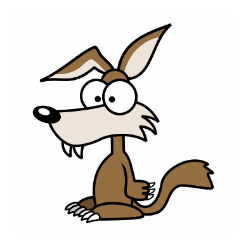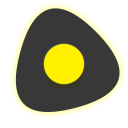
Handy tool set for developers.
Small tools for developers
Supported Platforms
Windows • Linux • macOS
Screenshots at a glance














Supported Features
- Host switch(Support system tray quick switch)
- time shift(The mutual conversion of timestamp and high-readable local time, redesign of common conversion pages on the Internet, support for fast copying, simple and efficient)
- Json formatting
- send HTTP request(Support GET, POST, PUT, DELETE and other common request methods, support parameters, header, cookie, body, etc.)
- code conversion
- QR code generation/QR code recognition(support custom size, error correction level, logo picture)
- encryption/decryption
- With Notes(It can be used to quickly record some: code snippets, commonly used SQL, commonly used interfaces, commonly used data, temporarily store some temporary logs, etc.)
- calculate(Four arithmetic operations/hex conversion/greatest common divisor/least common multiple/number of permutations)
- Network/IP(IP address translation/local ip information/acquiring ip based on domain name)
- palette(color picker/color management)
- Picture Assistant(Local map bed/clipboard image quick management/Base64 to image/Image to Base64)
- Regular(regular matching test, regular expression collection, common regular expressions)
Features supported in the plan
- dictionary, translation
- Cron expressions
- Image Compression
download
https://github.com/rememberber/MooTool/releases
https://gitee.com/zhoubochina/MooTool/releases
Special thanks to
Hutool
FlatLaf
Darcula
BeautyEye
vscode-icons
iconfont
Development Tips
Minimum JDK version requirements:17
Before you start developing, Please set up IntelliJ IDEA as shown belowThen maven clean:
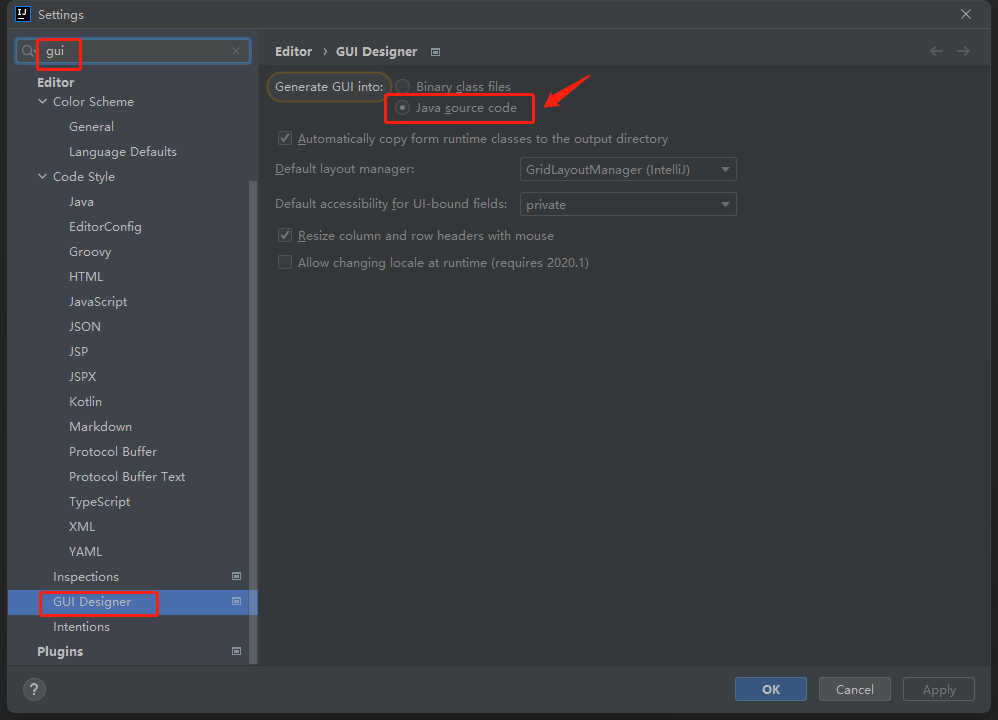
encouragement/appreciation
If the MooTool project is helpful or convenient for you,
Welcome to the affirmation of my efforts every day after get off work and on weekends,
Your appreciation will give me more motivation

#Handy #desktop #toolset #developers