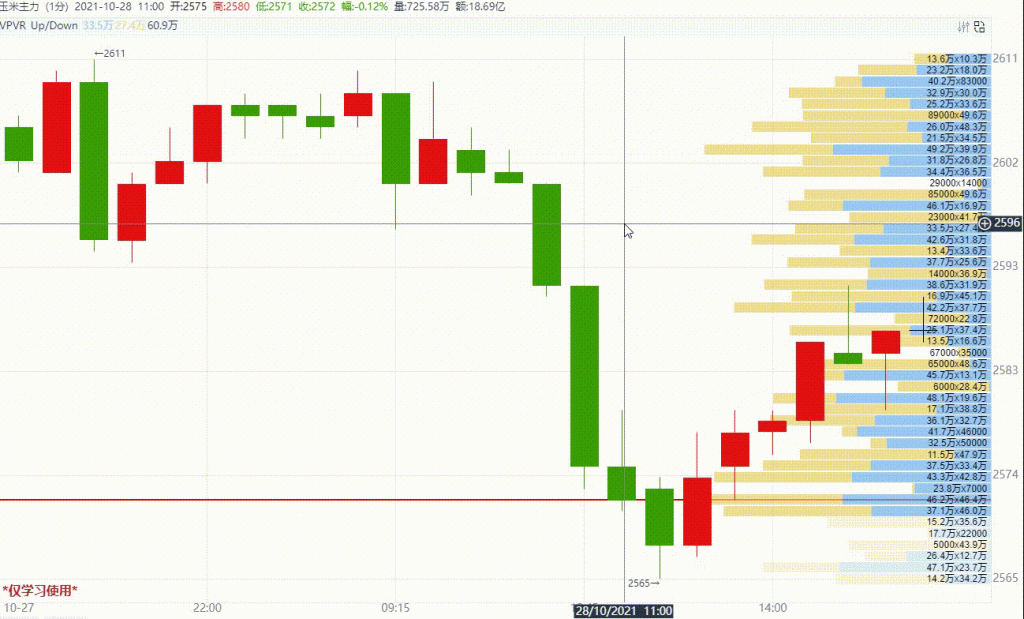introduction
HQChart is the first project in China based on traditional PC stock client software (C++) ported to js/py platform, including K-line chart graphics library and Mai Grammar (Analyst Grammar) indicator executor.
Platform support: js, vue, uniapp, applet
Precautions
- Since HQChart is a financial plug-in, please don’t use the plug-in in illegal places.Please follow HQChart users use the protocol civilization to use the plugin.
- HQChart Commercial Use Instructions and User Agreement
- The built-in data source of HQChart is only for development and testing, please do not use it for any commercial purposes. At present, the built-in data source has canceled the cross-domain function. For local debugging, please refer to the tutorial to solve Chrome local debugging cross-domain, if it is VUE, please use 127.0.0.1:8080 Site debugging
Add new features
- Increase the maximum and minimum of a single indicator window
- Range selection supports dragging and moving
- Interval selection supports sub-areas
- Multi-day time-sharing chart supports page turning
- Add full color K line
- IncreaseFixed Range Volume Distribution Chart
- IncreaseVisible range volume distribution chart
- Tongdaxin indicator engine supports single-step debugging mode
- New version of indicator window toolbar, direct canvas drawing
- Overlay stocks to increase the gain scale
- Y-axis custom scale supports setting dotted line points and line segment thickness settings
New function renderings
1. Visible range volume distribution chart

2.  Fixed range volume distribution
Fixed range volume distribution

3. Full color K line

4. Maximize and minimize a single indicator window

5. Range selection supports dragging and moving

Changelog
- 11373 Landscape support indicator window title mode
- 11370 Tick indicator toolbar adds maximum and minimum buttons
- 11357 Interval selection sub-area supports drag and drop
- 11355 Added time-sharing chart page turning event
- 11344 K-line daily line increases the manual setting range selection range
- 11300 applet add color K line
For the update log, see:https://github.com/jones2000/HQChart/commits/master
Online demo address: https://opensource2.zealink.com/vuehqweb/hq.demo.page.html
Source address 1: https://gitee.com/jones2000/HQChart
Source address 2: https://github.com/jones2000/HQChart
uniapp plugin address::https://ext.dcloud.net.cn/plugin?id=4591
3rd party data connection example: https://github.com/jones2000/HQChart-Super
Personal blog: https://blog.csdn.net/jones2000
#HQChart #version #released #adding #volume #distribution #chart #indicator #window #maximum #minimum #News Fast Delivery