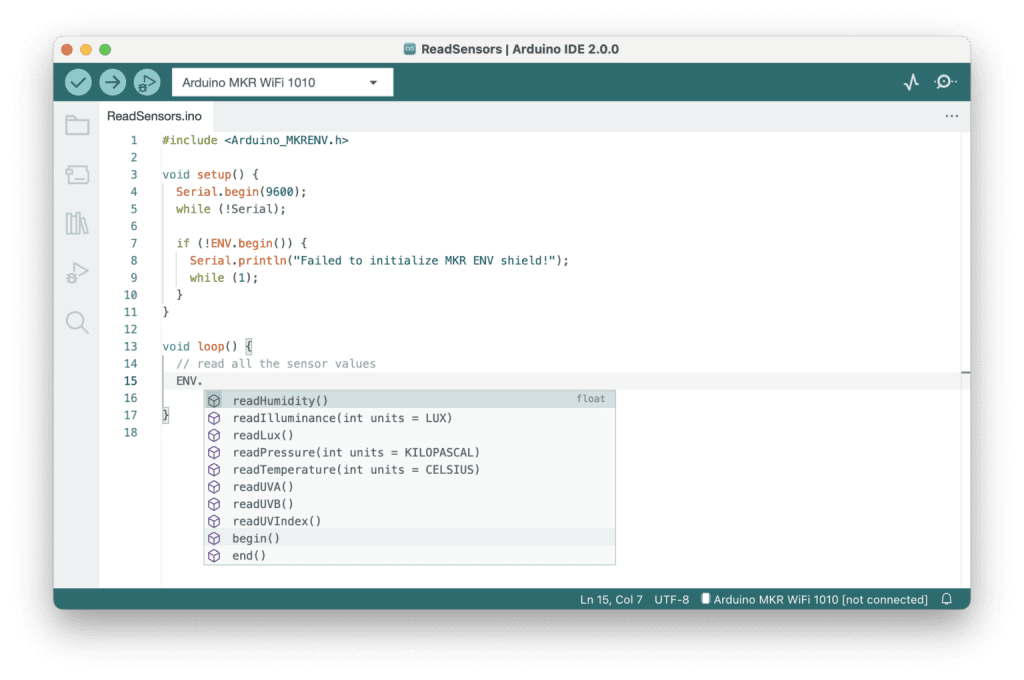Arduino IDE 2.0 is now available. Arduino IDE 2.x is a major rewrite and does not share any code with IDE 1.x. It is based on Theia IDE framework and built with Electron. Backend operations like compiling and uploading are offloaded to the arduino-cli instance running in daemon mode. Officially, the purpose of developing this new IDE is to retain the same interface and user experience as previous major releases to provide frictionless upgrades.
Arduino IDE 2.0 comes with a modern editor and provides a better overall user experience with a responsive interface and faster compile times. In addition to core functionality, IDE 2.0 benefits from many enhancements and additional support. Serial Monitor and Plotter can be used together, enabling users to have two viewports on their data output. Where previously users had to choose between text and graphs, now they can have both.
In addition to an updated user interface that provides a more intuitive experience when using the Arduino IDE 2.0, speed is also critical. Arduino in the language server optimizes code-completion and code-assist to help users write code quickly and spot errors as they type. Based on extensive user feedback, the development team identified its weakest links, such as code assist and completion, serial output, load and compile times.
The specific updates are as follows:
Autocomplete when sketch editing
As you type, the editor can suggest autocomplete variables and functions based on your code and the libraries you include:
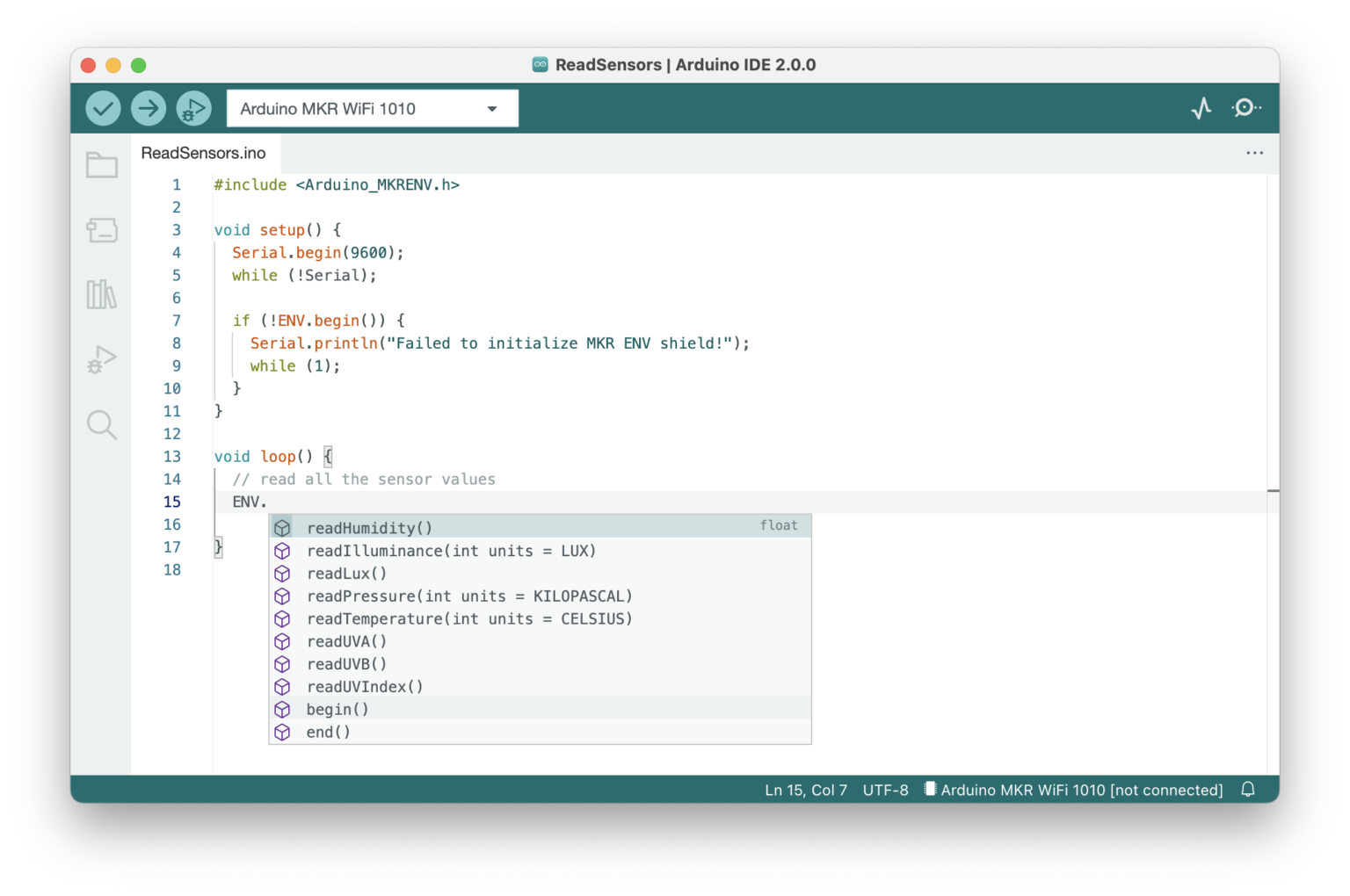
When right-clicking a variable or function, the context menu provides navigational shortcuts to jump to the line (and file) where they are declared:
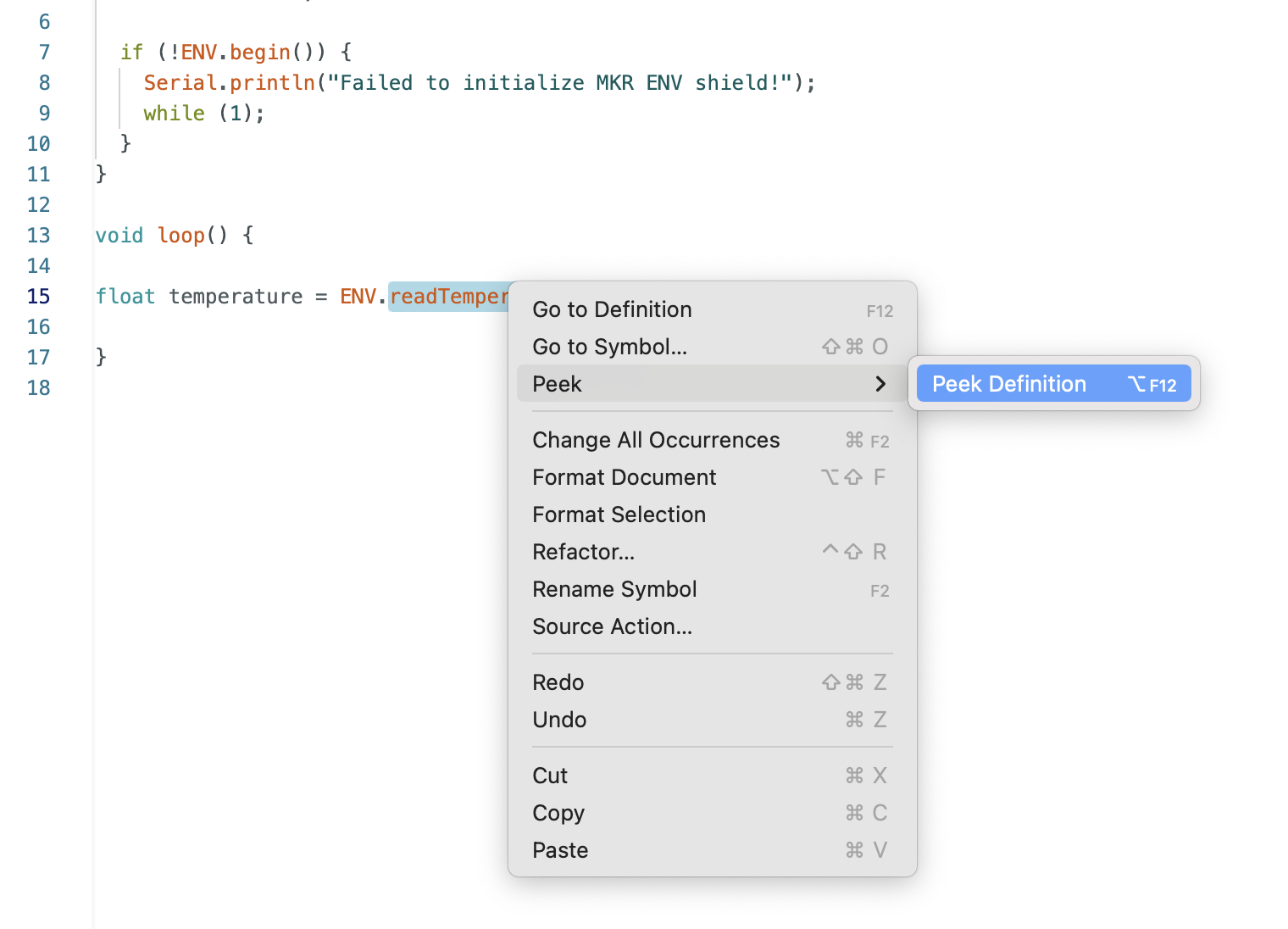
Dark mode
You can quickly change settings and switch to Dark mode.Compared to the beta period, the entire Dark theme has been redesigned to be more consistent, beautiful and easy to watch.
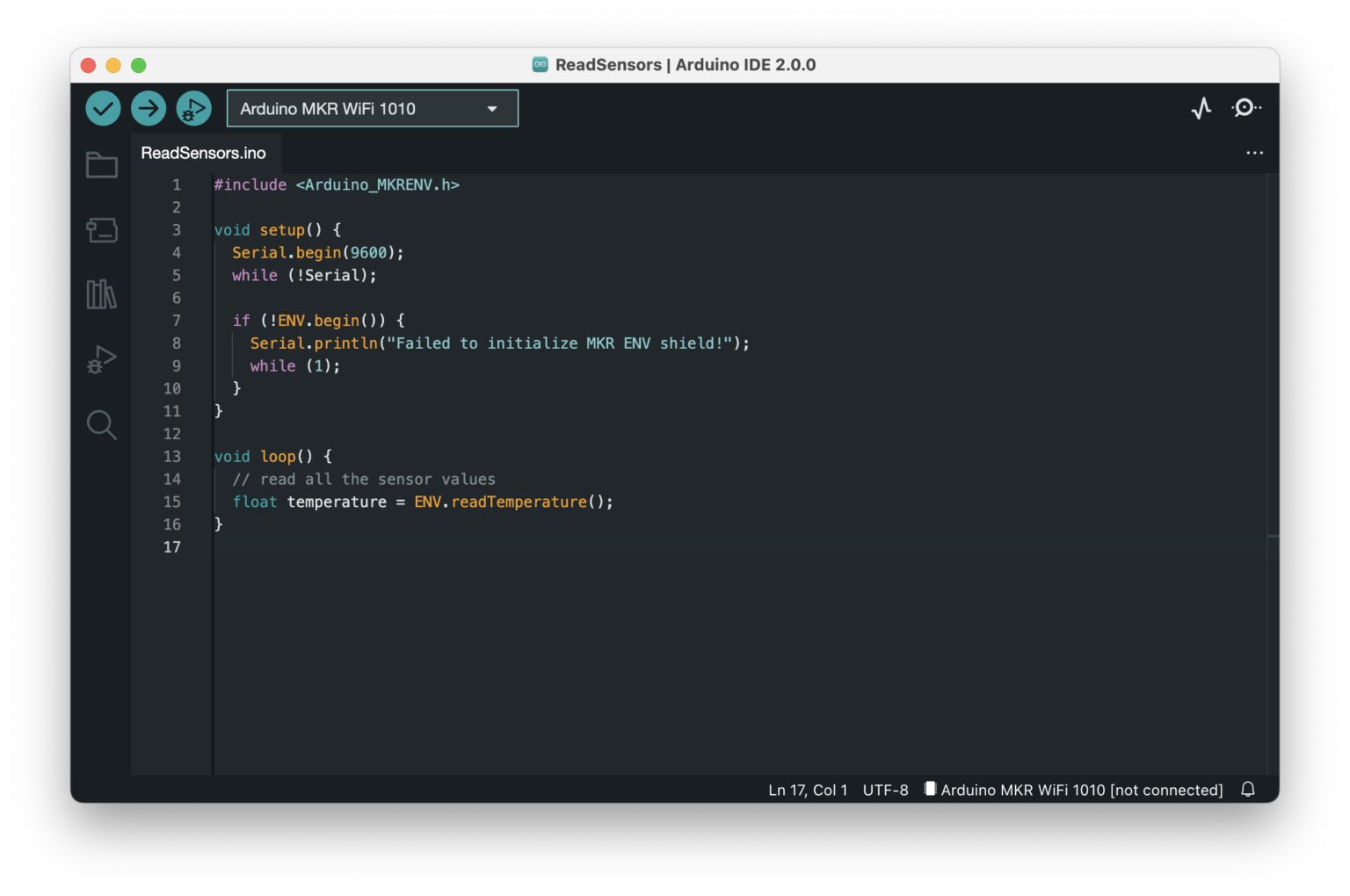
Never lose your sketches, keep them securely in the Arduino cloud
The Remote Sketchbook integration is a very useful feature for those who work on multiple computers or want to store their Sketches securely in the cloud. Now all your sketches in Arduino Cloud and Arduino Web Editor can be edited in IDE 2.0.
Serial Plotter
IDE 2.0 has a richer Serial Plotter, a versatile tool for tracking different data and variables received from an Arduino board. Serial Plotter is a very useful visualization tool that can help you better understand and compare data points. It can be used to test and calibrate sensors, compare values, and other similar scenarios.
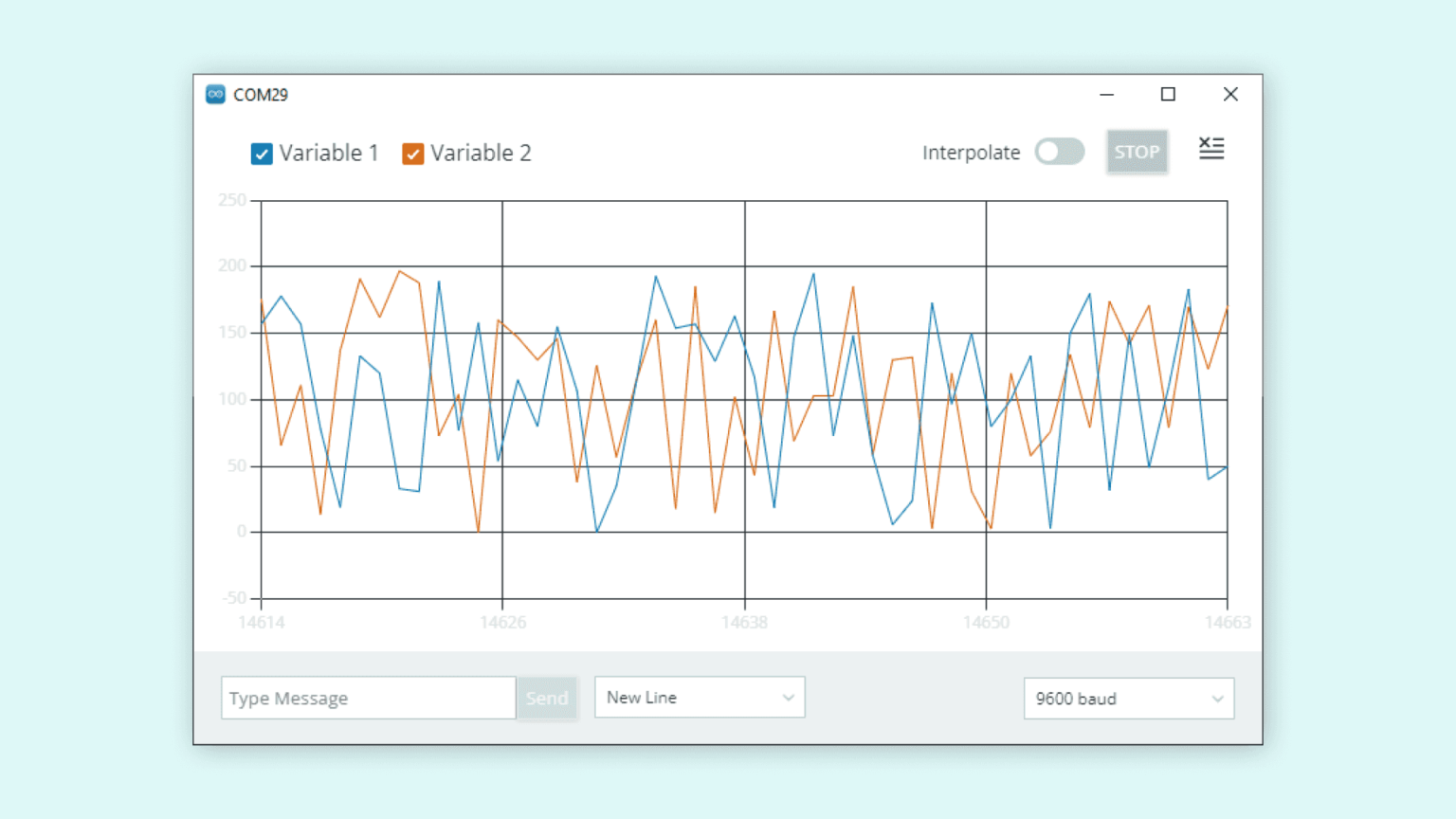
More details can be found on the official blog.
#Arduino #IDE #released #sharing #code #IDE #News Fast Delivery