Make a website in 1 hour. Everything you need to know, from getting your website name to choosing your design and creating your website.
Learn step by step with no step skipped.
You can download the files needed for this design here:
Free website giveaway!
Fill out the form below to enter a change to win a free website giveaway.
Timestamps:
00:00:00 Make Any Design
00:01:00 Setup Overview
00:02:08 Domain Name & Hosting
00:06:17 Get Big Hosting Discount
Use coupon code UNLOCK for the biggest possible discount. I will also get a commission from Hostgator (at no additional cost to you) that allows me to make these in-depth tutorials for free, thank you!
00:06:54 Install WordPress
00:09:03 Login & Dashboard
00:09:56 Delete Plugins, Posts & Pages
00:11:52 Choose Your Design
00:15:12 Change Title and Tagline
00:16:05 Homepage Design
00:17:09 Text
00:20:21 Buttons
00:23:08 Undo / Redo
00:23:58 Sections
00:26:41 Images
00:29:25 Backgrounds
00:32:32 Spacing
00:35:47 About Page
00:36:02 Video
00:37:26 Super Cool Thing
00:40:37 Services Page
00:41:01 Change Icons
00:41:57 Mobile Friendly (Responsiveness)
00:45:14 Contact Page
00:45:34 Add Google Map
00:46:02 Contact Form
00:47:28 Add New Page
00:48:00 Import a Page
00:48:40 Import a Block
00:49:39 Transparent Header
00:50:17 Copy a Design
00:51:27 Design From Scratch
00:52:25 Add Page To Menu
00:54:00 Make Logo & Site Icon
00:56:34 Insert Logo & Edit Header
00:58:49 Insert Site Icon
00:59:15 Edit Footer
01:00:49 Final Design
Want to make your website into an online store? Learn how, here:
Want to add a blog to your website? Learn how, here:
Want to add a booking form to your website? Learn how, here:
#wordpress #wordpresstutorial #createawebsite
If you have any question or get stuck anywhere at all, just ask in a new comment below. No question is a bad question, and we answer each and every one!
#WordPress #Website
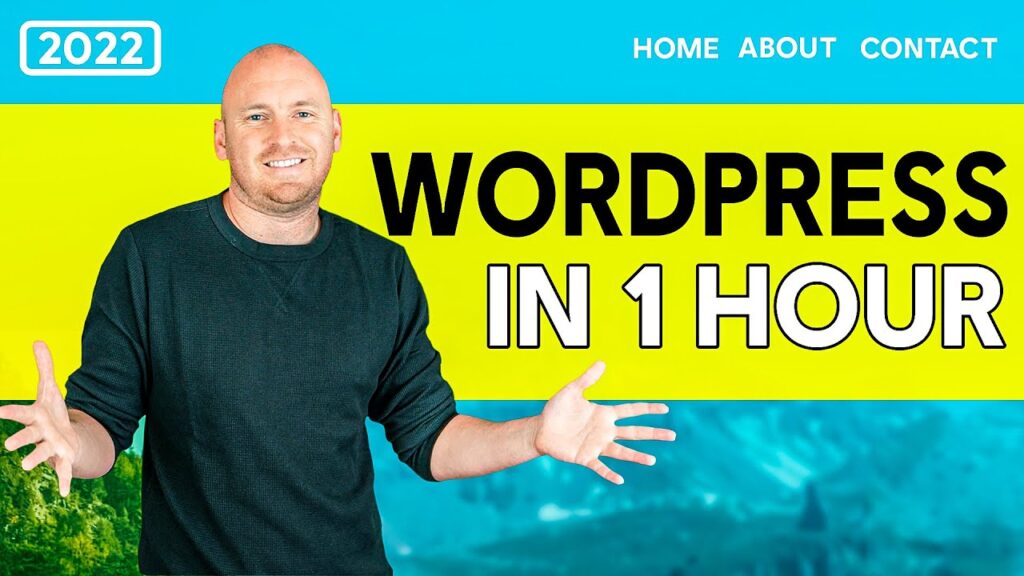
Once again awesome stuff. I want to add your videos were instrumental in me landing my first clients a few years back. I know the videos are focused on DIY but many small businesses simply don't have the time, patience etc and are willing to shell out $ for someone to do it for them (just like me when I need home repairs ); your videos helped me launch a nice side hustle that I'm passionate about. Thanks!
Great tutorial!! One question – I uploaded an image similar in size to what is already installed at the 3 pics side by side area. When I resize my desktop browser, they automatically scale down, but the one I uploaded scales down but it's bigger and makes it look out of balance. Any ideas?
This was great, thank you so much!
Out of curiosity, is there an option to have the buttons on the header have a hover state? And when on a particular page (lets just use home as the example) is there a way for that button to be color overlaid a different color, to help remind the user which screen they're currently on on?
Thanks again!
This is an awesome tutorial!!
hi thanks for all the help, im still working on building my webpage. when i go to see my webpage it says not secured. how can i make it secure.
Thank you .
Hi Tyler, thanks for your great videos! I want to start my website all over, how can I do that? I can't download any new plug-in as it fails every time I try to install or update it. Because of that I just want to delete all and start all over.
Thanks for you answer!
Awesome! I'll have to review it again ….. and again ….
One of the best-structured tutorials I've seen. Straight to the point!!! Thank you!
thank you
I wish I saw this video sooner! I went with wordpress and im paying $9 a month! I can't get my money back either. Dumb Dumb Ways to waste money!
Hi Tyler and André! Thank you so much for your tutorials!
This is the second website I do with your help!
I have a question tough, do you know if it's possible de change the theme colors afterward? I mean like choosing the five Main colors?
thank you for help again !!
cheers from France
This video was absolutely essential for me to successfully create a website when this is not what I do. I built it to promote an event that is over now, and I want to delete it so I don't have to pay an annual subscription to the host. I haven't been able to figure out how to do that…? Any tips are appreciated!
do you know how can i make privacy policy in the footer ?
THANK YOU!!!!!!!!!!! You've helped me save so much time and money ✨ ✨ ✨ ✨ with your simple and fun video!
Thank you very much! This video is one of the best tutorials I’ve ever seen.
Hi, I am doing this to start dropshipping, I would like to know how to make it possible for customers to click on the picture(product) and then be able to see the description/more detail about the product and then click buy and then input their shipping details.
Do I somehow create pages a links for that.
Also, I want to add a payment option on the contact form, but I have to upgrade to pro which is 159 dollars a year. Do you know a discount of about 50 dollars for the first three months? OR Is it best to go pro with Elementor (which is more affordable for me). What do you think is best , the essential plan which is 59 dollars a year. There is a basic plan which is 10 dollars a month but I'm not sure if it includes a payment option(WHICH I NEED).
Could you possibly recommend a WordPress Calendar or commerce plugin that would allow someone to book say guitar lessons from the calendar and take paypal payment for example? thanks!
Thank you for this very awesome video Tyler, thank you as well Andrei🙏🏾
Please how can I achieve the effect of having links on images on my website
thanks a lot man
Amazing! I love how fast you go – right to the point!
Absolutely very well explained, I learned a lot. This is the best one of all that I was looking here. Thanks for this info. Sir, Salute 👍
Amazing, going to try it next week to build a website for friend. I absolutely love that you still respond to comments 1 year after posting the video
God I love this dude
The video widget on elemetor for embedding a video from youtube channel does not work (allow embedding is checked on youtube).
Thanks, man, I love your tutorial.
How to make animation on wordpress