Learn how to create a WordPress online store step by step with no step skipped. Make a beautiful eCommerce website that can take credit card payments.
Discover in step-by-step detail how to start an online store in 2023. We’ll cover everything from choosing the right hosting to installing WordPress and WooCommerce and choosing your design. We will also add products and learn how to accept payments and track your sales.
You will learn:
1. How to get your own website name.
2. How to build your online store with WordPress.
3. How to make any design you want for your site.
4. How to make it look amazing on any device (phones, tablets).
5. How to add, edit and manage products.
6. How to accept card payments with Stripe.
7. How to create coupon codes.
8. How to get more sales.
9. How to analyze sales.
…and much more!
You can download the files needed for this design here:
Download the checklist to keep track of your progress:
Get HOSTING:
Want to add a blog to your online store? Learn how, here:
Learn more tips and tricks for your new WordPress site::
Timestamps:
Setup
00:00:00 Introduction
00:03:22 Website Name & Hosting Explanation
00:05:33 Get Your Website Name & Hosting
00:12:44 Install WordPress
Organize
00:15:34 Login
00:15:56 Dashboard
00:16:40 Delete Plugins
00:17:47 Permalinks
00:18:58 Updates
00:19:12 Profile – Password
00:19:34 Delete Pages & Posts
00:20:54 Backup
00:22:38 Site Title & Tagline
Design
00:23:45 Install Theme
00:25:18 Install Starter Sites
00:29:26 Theme Style
00:32:38 Homepage Design
00:32:48 Edit Heading
00:33:13 Edit Text & Buttons
00:33:47 Background Image & Overlay
00:36:04 Style Heading
00:36:17 Style Text & Buttons
00:37:40 Rearrage Section
00:37:53 Delete Section
00:37:59 Rearrange Column
00:38:09 Delete Column
00:38:13 Undo Changes
00:38:26 Add a New Section (Product Categories)
00:40:29 Insert an Image
00:43:02 Duplicate Column
00:44:39 Section Spacing – Margin
00:45:00 Columns Gap
00:45:20 Background Color
00:46:11 Section Spacing – Padding
00:47:12 Insert a Heading
00:47:30 Products Shortcode
00:48:25 Background Gradient Color
00:48:47 Background Video
00:50:10 Copy & Paste Button Style
00:50:37 Revisions
00:51:29 Mobile Responsive Homepage
00:53:41 Update
00:54:05 About Page Design
00:54:41 Section Minimum Height
00:54:59 Background Slideshow
00:56:36 Motion Effects – Entrance Animation
00:57:30 Background Image Fixed Parallax
00:58:13 Blocks
01:00:04 Copy & Paste Style
01:02:47 Contact Page Design
01:03:44 Add a Map
01:05:21 Contact Form
01:11:09 Create a New Page
01:11:57 Save Section as a Template
01:12:20 Save Page as a Template
01:12:40 Insert Template to a Page
01:13:12 Copy Section and Page
01:14:14 Products on Sale Shortcode
01:15:29 Transparent Header
01:16:25 Edit Nav Menu
01:16:52 Add Page to Menu
01:17:28 Sub Menu
01:18:09 Delete Page From Menu
01:18:37 Create a Simple Text Logo
01:20:15 Create a Logo
01:23:40 Create a Favicon
01:25:33 Header Design
01:26:13 Menu Color (Transparent Header)
01:27:43 Menu Font Size
01:27:59 Menu Color (Solid Header)
01:28:14 Edit Cart
01:30:44 Insert a Search Widget
01:31:07 Header Height
01:31:27 Mobile Friendly Header
01:33:53 Edit Footer
01:36:18 Shop Page Design
01:41:27 Single Product Page
01:43:45 Product Images
01:44:42 Cart Page
01:45:02 Checkout Page
01:45:44 Store Notice
Manage
01:46:40 Add Categories
01:47:56 Add Simple Products
01:56:26 Add Variable Products
02:07:52 Virtual & Downloadable Products
02:10:05 Affiliate Products
02:13:00 Adding Product Categories to Menu
02:15:10 General
02:16:23 Products
02:17:12 Taxes
02:18:14 Shipping
02:19:50 Setup Payment Method (Stripe)
02:34:57 Manage Orders
02:36:02 Coupons
02:38:13 Marketing Reports
02:40:27 Final Design
If you have any questions or get stuck anywhere, just ask in a new comment below.
No question is a bad question, and we answer each and every one!
I hope this helps you create an online store you’ll be super proud of!
#wordpress #onlinestore #ecommercewebsite #wooCommerce #wooCommercetheme
#Create #WordPress #Ecommerce #Online #Store #Website
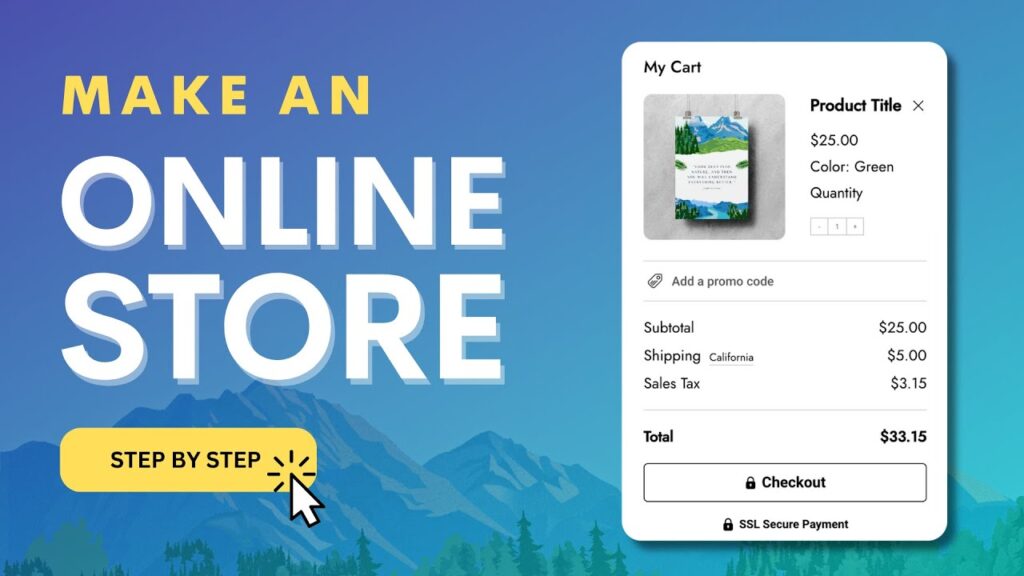
What If I buy the program for 96 dollars a year isn't that better?
Hello, so I am working for a client and making him a online store, but I want to know I you need to pay any extra to sell online & take online payments? or is it only the 30 dollars you said on the start of the video?
i love you
how about to change the money currency ? help me tyler
Hello Tyler!
I want to ask if hostgator is working the same way in other counties. I am having troubles paying for the plan and that is why I’m asking. Thank you in advance.
Hi Tyler. Thank you for putting this excellent tutorial together. I can only imagine how long this took you. I appreciate it! I have a couple things I'm stuck on. I'm using the same theme as you are and trying to follow what you're showing exactly. It seems I may have "damaged" something along the way. One thing is that the transparent header is not working correctly on some pages, but it is on others. I would like all pages to have the header image start at the very top, with the logo and menus "on top of" the header image. Some of the pages have white space between the header image and the top of the page, with the menu in this white are. I tried following your instructions for the transparent header, but I don't see the Astra editing buttons as they are shown in your video. Lastly, how would one just start over with a clean slate now that I have something in progress? I'd like to try again from the start. Thanks!
Hi Tyler. Why can't I edit the shop page with Elementor? For example changing the green on the page to another color? The page does not have an edit with Elementor option.
Thank you so much Tyler- absolutely brilliant tutorial.
Awesome thanks from Tonga 🇹🇴
Hi, Thank you for posting these tutorials, they have really saved me. I was building my website on Weebly until I realised it looked so bad on mobiles even though they were supposed to be responsive. I wasted so much time because I had been building it part time for 2 years along side my full time job as a teacher. After discovering your tutorials I took the plunge and went with WordPress. I have followed your build a website tutorial and that is coming on great, I've learned so much. Then I followed parts of the Blog tutorial for that part of my website, again it's coming on well. Now I want to add an online store, in particular for digital products, so I was looking to import the shop page from your template Planet Earth Online Score but couldn't find it in starter templates. Please can you help me with how to find it. I have tried the search option but it only shows the original Planet Earth website template. Thanking you in advance. Best wishes, Christine.
This video is a lifesaver. Thank you!
Hi Tyler, can you make a full tutorial for affiliate marketing please?
Thank you Tyler, it's very useful
Hi Tyler, great tutorial as usual, I already made 2 websites following your tutorials. I just wish you could make a full tutorial on how to setup ecommerce Aliexpress dropshipping website? Thank you in advance 😊
Hi Tyler, great tutorial as usual, I already made 2 websites following your tutorials. I just wish you could make a full tutorial on how to setup ecommerce Aliexpress dropshipping website? Thank you in advance 😊
Hi Tyler. I went through your video to set up my WordPress site using Earth. Is there a way to add a commerce store to that site I already set up????? Combine your online store template with the WordPress template you made? Thank you!
Oh Wow Tyler, Dude!!! You have changed my life, I knew NOTHING about WP and building a online store I have done it through your 2021 tutorial and this new 2023 one, THANK YOU THANK YOU, simple, clear to understand and follow and VERY WELL MADE! Well worth the time investment.
I work at a carwash, some guy that came through told me to watch you and learn from you. Starting to watch a video with the small times i have throughout the day. The guy said you show how to get customers as well, is that true?
Hi Tyler, thank you so much for this tutorial. You make it so simple for a beginner like me. This video has helped me a lot in making my ecommerce website. I am from Australia and buyers here still look for the Paypal option when paying for there purchases so I managed to get PayPal option on there. Thank you again for sharing this video. God bless you for always.
Is there a way to show two columns on the phone? Not sure if this can easily be done, maybe I need to change the CSS code?
Thank you for this amazing and free tutorial! Also the handy and helpful downloadable resources. I absolutely appreciate your organized, steady and clear teaching method. The best I’ve seen, and I’ve watched several. I have a quick question. I am creating an e-commerce website for an artist who will be selling physical paintings. Do I need to use this e-commerce store template, or can I use your other Earth template as well? New sub here for sure!
Hey Tyler, your tutorials are absolutely amazing and so easy to follow! I was able to create a blog that I am proud of with zero experience on my own (with your help of course!). I am working to add an e-commerce section to my blog website, do I need a separate site for that or am I able to add that in with this template/e commerce plugin?
Thank you, Tyler, for doing the hard work so I don't have too. I didn't want to pay another $500 a year to the design team I hired to create my website. I have saved $100s just by watching this video alone. YOU ALSO TAUGHT ME A NEW SIDE HUSTLE!!!
Very super excited information and super helpful video ever
Am not sure if you actually know how much your tutorials help people all over the world, like we say it my country (shukrani sanaa) Thanks alot
Love your videos!!!!! I am following all your steps, you always find a easy and cheap way to help us !! Thanks a lot !