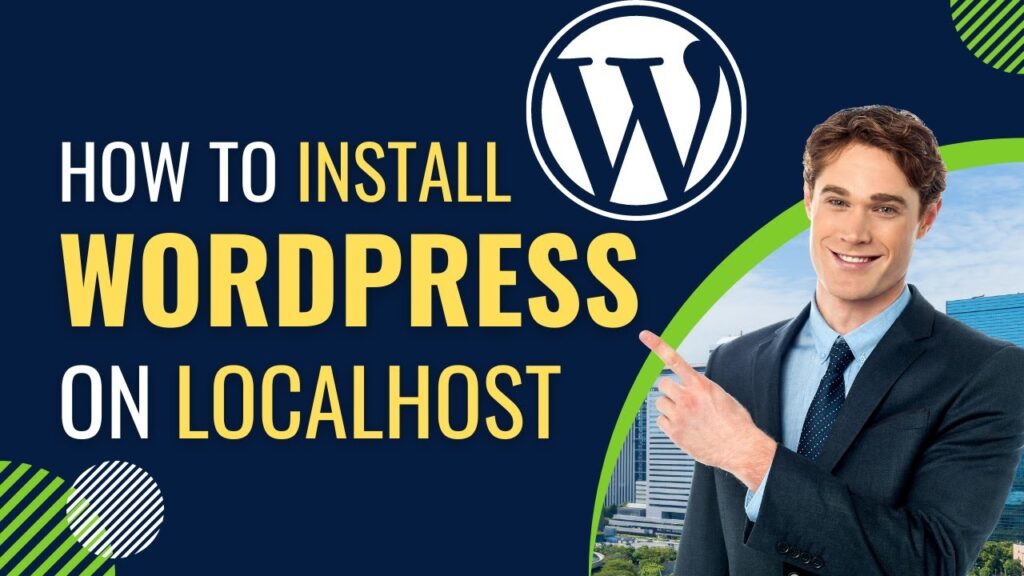This video shows you how to install WordPress on xampp server. XAMPP is one of the most popular PHP development environments and in this video, we’ll learn how to install it. We will see how you can use phpMyAdmin to create a database and how can you connect that database with WordPress. Starting from 2022, this method is working perfectly in 2023 as well.
Installing WordPress on localhost using XAMPP is a good practice as it gives you the opportunity to test out plugins and themes without actually purchasing any domain and hosting.
⭐️ Important links ⭐️
✅ 👨💻 Hire us 👉
😍 Support Us via Donations 👉
XAMPP –
WordPress –
📝 Video Chapters /Timestamps
0:00 – Introduction
0:14 – Downloading XAMPP
1:21 – Installing XAMPP
3:37 – Starting Apache and MySQL servers on XAMPP
5:05 – Downloading WordPress
7:04 – Creating a database
7:57 – Installing WordPress on localhost
10:03 – Logging in to the WordPress admin dashboard
10:18 – Exploring the WordPress admin dashboard and the website
Stay with us:
Our blog →
Video teaching →
Learning course →
LinkedIn →
⭐️ Subscribe to this channel →
#wordpress #xampp #localhost
#Install #WordPress #Localhost #XAMPP