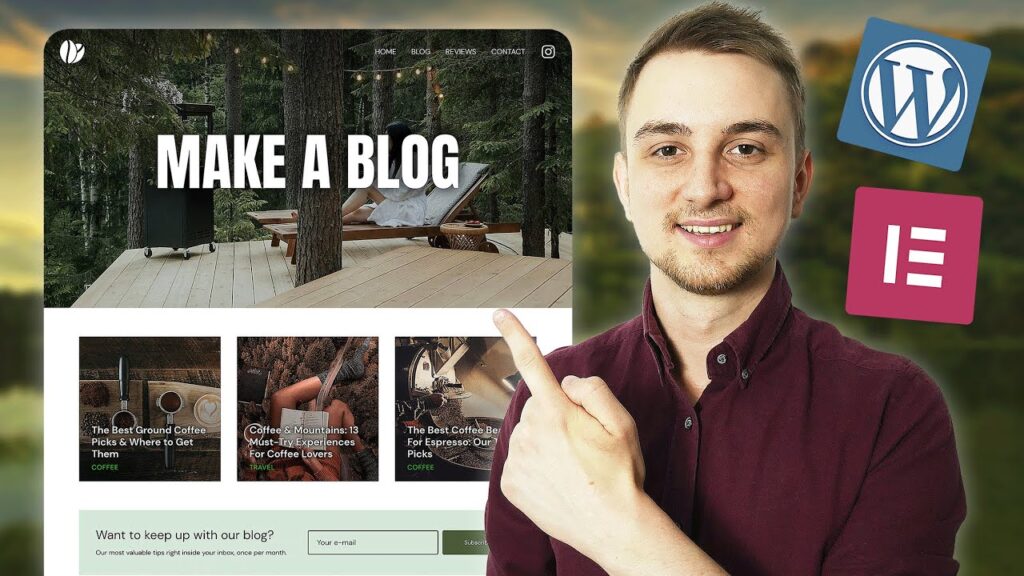This is the best way to make a professional WordPress blog, in 10 easy steps that anybody can follow.
Get super fast hosting at an amazing price:
Get Elementor Pro (optional):
These links are always updated to give you the best available price. We might also get a commission at no additional cost to you. Thank you so much for supporting our tutorials!
You can see the finished website live at:
Download the files needed for this design:
00:00:00 Make A Professional WordPress Blog
00:04:53 Step 1: Get Fast Hosting & Website Name
00:08:23 Step 2: Install & Configure WordPress
00:14:00 Step 3: Import Starting Design & Pages
00:20:05 Step 4: Design Homepage
00:26:48 Install Blog Posts Widget
00:27:54 Publishing Blog Posts
00:33:52 Design Latest Posts Section
00:39:53 Video tutorial Dynamic Content
00:44:21 Make Homepage Mobile Friendly
00:47:00 Make Your Logo
00:49:52 Design Header & Footer
00:59:25 Step 5: Design Blog Page
01:09:12 Step 6: Design Reviews Page
01:11:39 Step 7: Design Blog Posts
01:17:04 Step 8: Design Contact Page
01:21:33 Step 9: Make a Pro Design (Configure Elementor Pro)
01:24:27 Pro Blog Post Design
01:36:15 Pro Related Posts Section
01:39:35 Pro Homepage Featured Posts
01:43:42 Pro Homepage Subscribe Box
01:47:52 Step 10: Make Your Website Blazing Fast
Check out our tutorial on how to speed up your WordPress site:
Also check out our WordPress Business Website tutorial that we mentioned:
Please like the video if you liked it, and I hope to see you in the next one! 🙂
And if you have any kind of question or get stuck anywhere, please ask in a comment below. We reply to every single comment and will be super happy to help!
#wordpress #blog #tutorial
#Amazing #WordPress #Blog #Step #Step