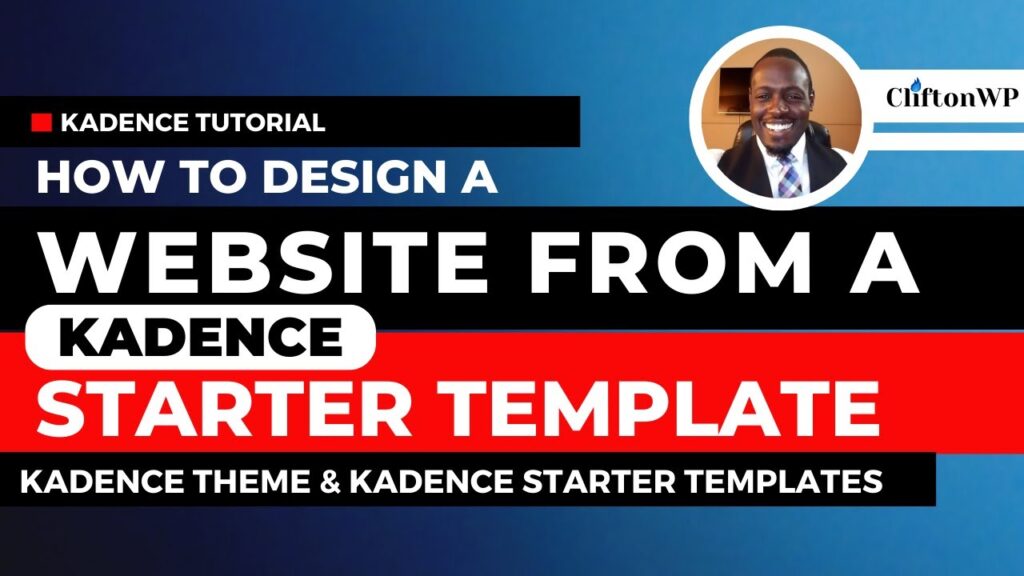Have you always wondered how to customize a Kadence Starter Template so it looks unique? In this tutorial, you will learn how to create a unique WordPres website using a Kadence starter template as a starting point. In this comprehensive tutorial, I will walk you through everything you need to know about customizing and creating a WordPress website using the Kadence Theme and Kadence Starter Template. Learn how to customize colors, fonts and layouts, as well as design an amazing homepage layout that looks unique and different from the initial Kadence starter template. By the end of this tutorial, you will know how to create a beautiful, website from a Kadence Starter Template,
Timestamps and resources are below!
Enjoy!
Timestamps:
0:00 Intro: How to make a WordPress Website from a Kadence Starter Template
01:10 Getting Started: Installing Kadence Theme, Kadence Blocks, Kadence Starter Template
03:44 Overview of Web Design process
05:18 How to install a Kadence Starter Template
13:00 How to customize the colors and typography in Kadence
18:19 How to create a unique hero section
37:02 Benefits Section: How to add a new section to the Kadence Template
51:44 How to add a Problem Section
1:02:44 How to create a Testimonials section
1:09:10 How to create a Getting Started section
1:20:25 Housekeeping and Mobile Editing in Kadence
1:32:06 Thank you and conclusion
🙏SUPPORT & THANK YOUS?
✅ Buy me a Coffee –
✅ Leave a Super Thanks in YouTube Comments
🧰TOOLS I USED IN THIS TUTORIAL
✅ WordPress CMS: FREE
✅ Gutenberg Block Editor: FREE
✅ Kadence Free Theme: FREE
✅ Kadence Blocks: FREE
✅ Kadence Shop Kit Addon –
✅ Kadence Theme Pro Addon –
✅ Kadence Blocks Pro –
✅ InstaWP –
🧰PRO VERSION OF TOOLS I USE
✅GiveWP Pro Addons –
✅ Kadence Theme Pro Addon –
✅ Kadence Blocks Pro –
✅ Domain & Hosting by Siteground:
🧰 FAVORITE WEBSITE BUILDING TOOLS
✅ Kadence Theme Pro –
✅ Kadence Blocks Pro –
✅ Kadence Conversions – Kadence Pro Bundle –
✅ Domain & Hosting by Siteground:
✅GiveWP Pro Addons –
✅ WordPress CMS: FREE
✅ Gutenberg Block Editor: FREE
✅ Kadence Free Theme: FREE
✅ Kadence Blocks: FREE
🏆RECOMMENDED EMAIL MARKETING PROVIDER
✅ Mailerlite:
🏆 BEST HOSTING COMPANY
✅ Siteground:
✅ WP Engine (Premium managed hosting):
🏆 BEST PRO GUTENBERG BLOCK PLUGINS
✅ Kadence Blocks:
⭐ RECOMMENDED PRO WORDPRESS THEMES
✅ Kadence Premium Theme:
✅ Astra Pro:
⭐RECOMMENDED PRO FORM PLUGINS
✅ Gravity Forms
✅ Fluentforms :
🏆 BEST SPEED PLUGIN
✅ WP Rocket:
⭐ BEST WORDPRESS PAGE BUILDER
✅ Beaver Builder:
⭐ BEST COMING SOON PLUGIN
✅ SeedProd:
AFFILIATE DISCLOSURE
Please note that any links within this video and its description may contain affiliate links which means that if you click on one of the product links and purchase a product, I may receive a small commission. The commission does not increase the price you pay for the product and you can always purchase directly from the source. By using my affiliate link, you are supporting the work of the channel and I thank you for that.
Lastly, All of the opinions in this video are my own. I did not receive any compensation for making this video. Thank you for watching and thank you for your support!
#cliftonwp #kadencestartertemplate #kadence #kadencetutorials
#Tutorial #Customize #Kadence #Starter #Template #Unique #WordPress #Website