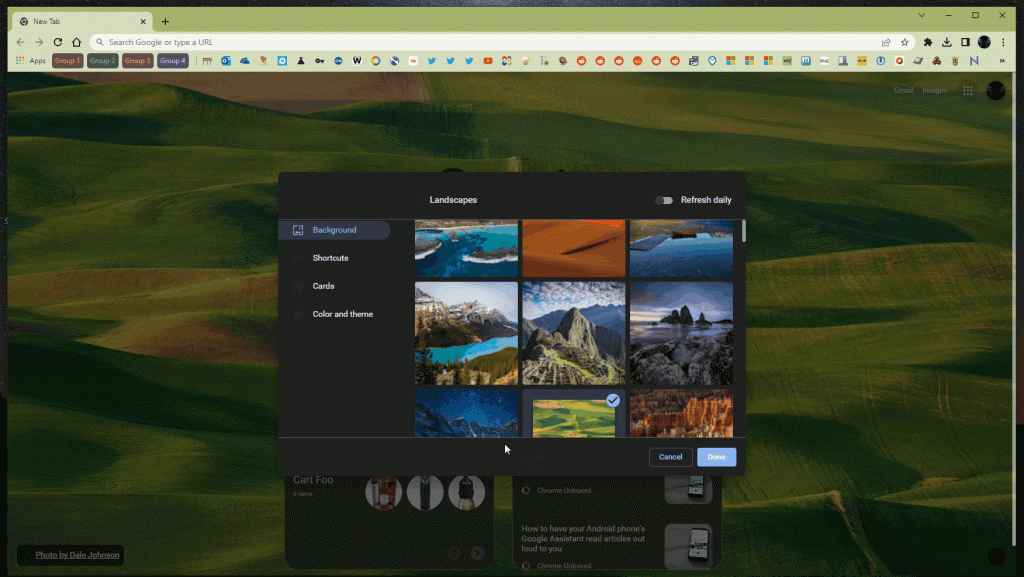The update content of Chrome browser in the past one or two years mainly focuses on new features and bug fixes. Google has not injected new appearance/theme styles into Chrome for a long time, and uses Chrome as the main browser. Are users already a little aesthetically fatigued?
But in the latest version of Chrome Canary, Google has brought an appearance-related feature after a long absence. This feature automatically selects your browser’s color scheme based on the wallpaper displayed when you open a new tab. It sounds like this is a feature similar to Material You on Android phones, which dynamically adjusts the operating system to a similar color scheme based on the colors used in the home screen wallpaper.

This feature was first discovered by u/Leopeva64-2 on Reddit. It shows that just changing the wallpaper of the new tab page can automatically adjust the color scheme of the browser interface. Check out the two GIF pictures above and below to feel it intuitively to how this feature works.

The description of the function is written as follows:
When changing the background image in the new tab page, the theme color can be set according to the color of the background image
The feature is available on Mac, Windows, and Linux, as well as Google’s own chromeOS and Fuchsia operating systems.
Currently this feature only appears in the latest version of Chrome Canary (110.0.5418.0), and this feature is turned off by default, users need to enable the Chrome flag "chrome://flags/#customize-chrome-color-extraction" to use. In the current version, this feature has a limitation, that is, it only supports the use of Chrome’s built-in image background, and does not support manual upload by users.
It’s unclear when this feature will be officially launched, but given that the current Canary version is 110, if this feature is also launched on the same version as the stable version, it will need to wait until February 2023.
#Drawing #Material #design #Chrome #support #dynamic #themes #News Fast Delivery