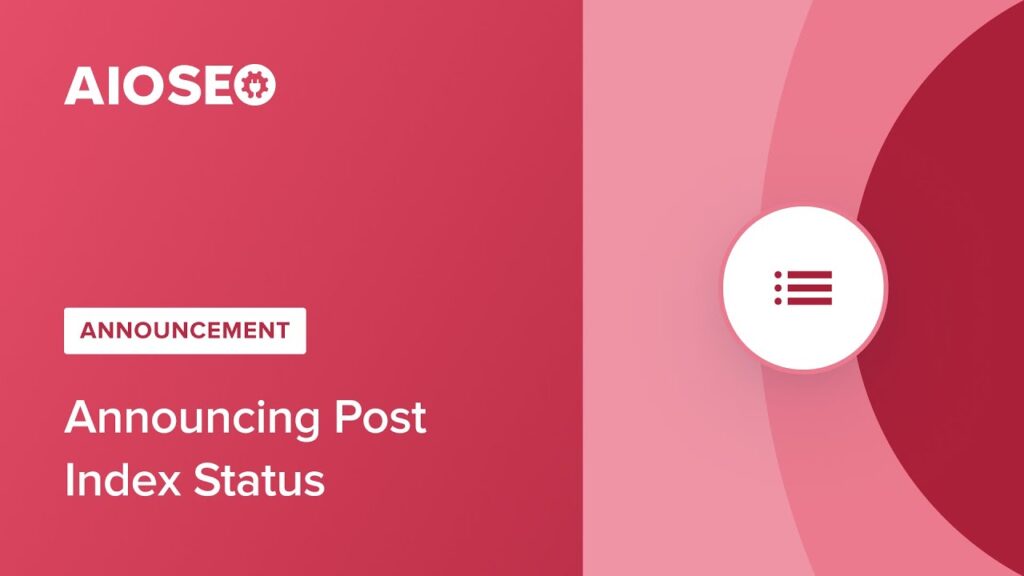Would you like to know, at a glance, whether your content is indexed in Google or not?
Well now you can with our new ‘Index Status’ feature, available in the latest version of All in one SEO.
With index status, you can quickly see if your content is indexed by the search engines, or if there are issues preventing it from being indexed.
This can eliminate the guessing game of whether google is even aware of your content. Then if your content isn’t ranking as expected you can use AIOSEO to improve the SEO of that content.
Along with ‘Index Status’ we’ve also completely revamped the AIOSEO column that appears on the all pages, or all posts section of WordPress
You can now edit the title of a page or post, not just as a text field, but with the same powerful smart tags you’ve grown to love from the post editing area.
This can help you quickly tear through multiple titles at a time and beef up their SEO in a matter of minutes.
And of course, the new ‘Index Status’ feature also appears in this newly updated AIOSEO column.
You cldou quickly check the indexed status of your content from Search Statistics, or you could check it right in the main “all posts” section of WordPress.
These new features are just one more way we’re striving to make SEO easier for you.
So make sure to upgrade to the latest version of all in one SEO, version 4.5.0 today!
All in One SEO is the best WordPress SEO plugin that allows you to easily optimize your WordPress website for search engines and social media platforms.
=================================
Grab Your Copy Of All In One SEO Here:
You can read more about Search Engine Indexing status here:
Please subscribe to this channel for more WordPress tutorials:
=================================
#Introducing #Search #Engine #Indexing #Status #WordPress