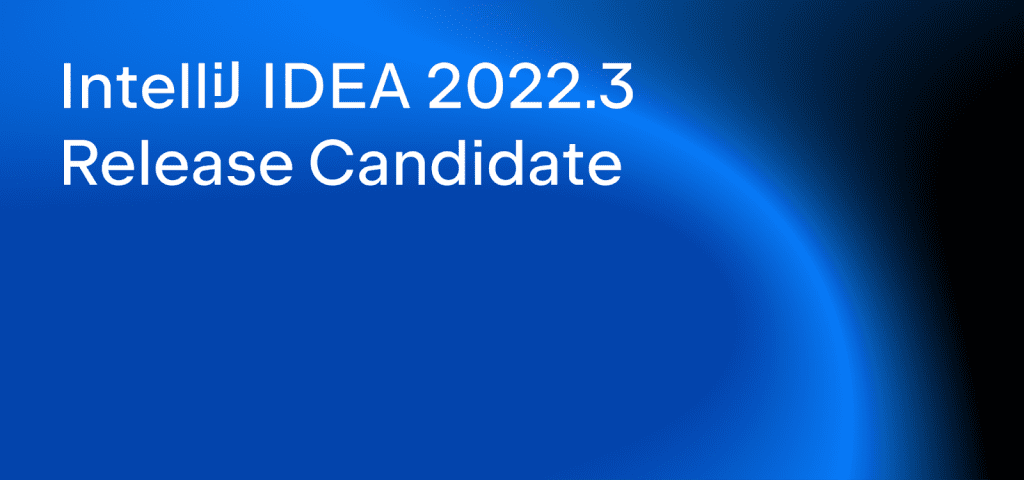The first RC version of IntelliJ IDEA 2022.3 has been released. 2022.3 is the third important update of the year. The team said that the official version will be launched soon and is currently undergoing final optimization.
RC download address: https://www.jetbrains.com/zh-cn/idea/nextversion/
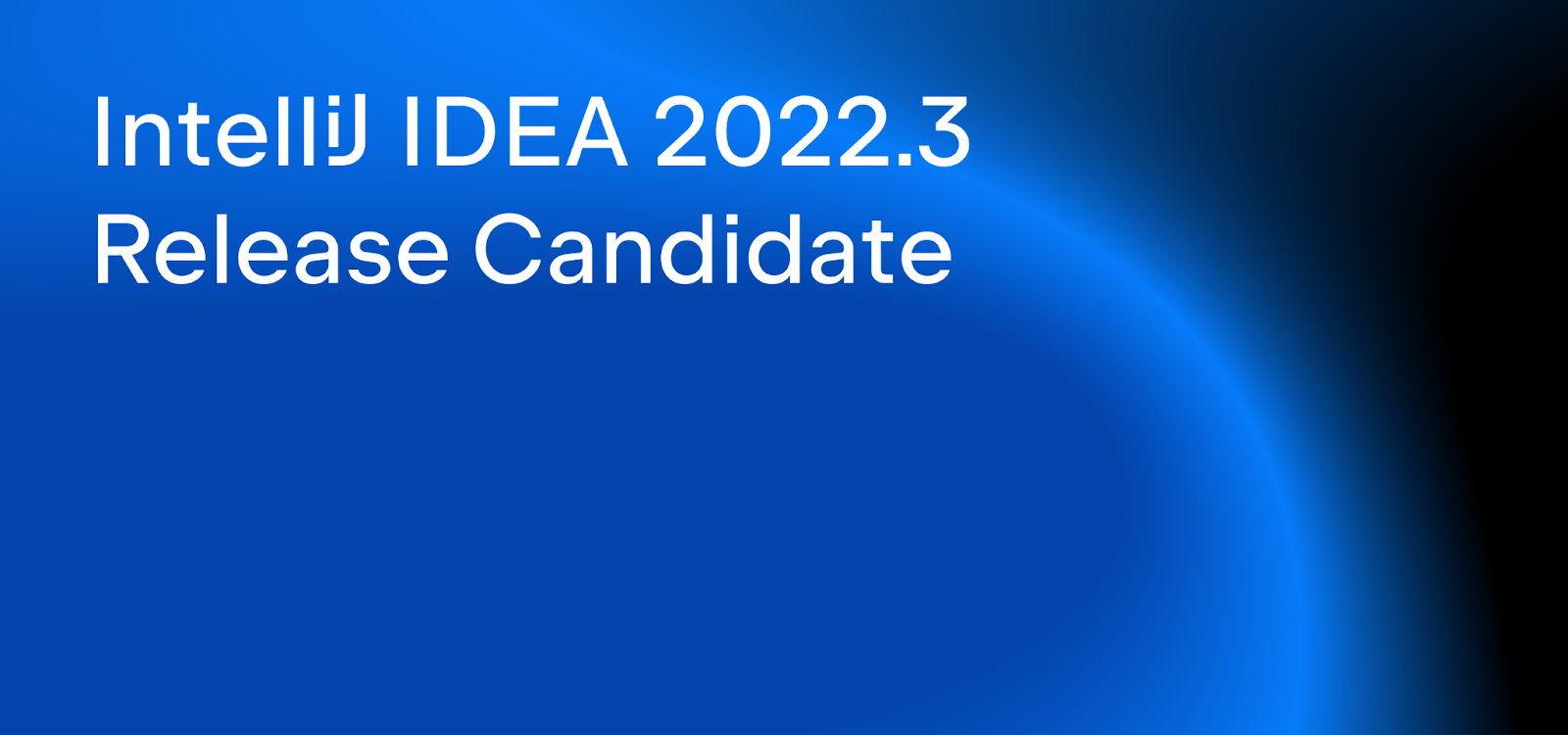
major changes
- Optimize the speed of IDE startup and project opening
The development team said that for the upcoming 2022.3 version, they made a special effort to optimize the IDE’s startup experience. As such, they bring noticeable performance improvements to speed up application launching and project opening.
By switching to a coroutine-based API, the development team parallelized some processes that used to run sequentially. Also managed to reduce classloading and save a lot of time on Intention Actions, Inspections, IElementType, IStubElementType constants and other extensions that were previously loaded and instantiated without actually being needed.
Among other things, they’ve eliminated almost all project components in the bundled plugin, improving overall performance at startup, including editor restoration, by around 30%.
- Provides the function of viewing calls by group in the flame graph
Call sequences and standard library method implementations where this function will take the vast majority of the time of its parent (such as java.util)Group them and display them as collapsed lists on the Flame Graph. This makes it easier to work with the data and focus on the most likely optimization goals—calls that require heavy computing resources.

- Introducing the new Kotlin K2 compiler
The Kotlin team has released Kotlin 1.7.20, an updated Alpha version of the new Kotlin K2 compiler. The main goal of this new compiler is to improve performance.
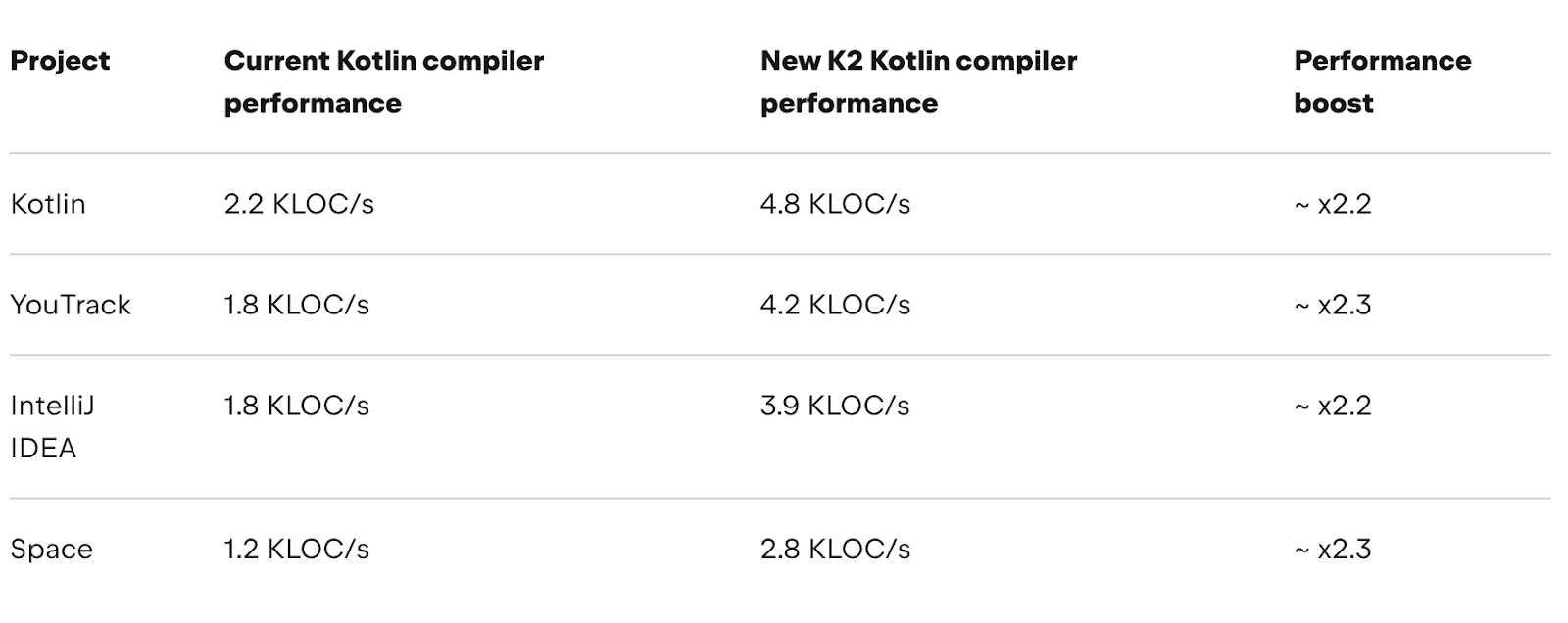
- Added setting synchronization solution
Introduced a redesigned solution to sync custom user settings. The new Settings Sync plugin is able to sync all shareable settings from platforms, bundled plugins and third-party plugins. By default, the Settings Sync plugin itself will also be synced and installed silently. Whether third-party plug-in settings are syncable depends on the third-party provider.
Enable method
- If you have been using IDE Settings Sync, your data will be automatically migrated to the new plugin, no action required.
- If you are a Settings Repository user, it is recommended to continue to use the current settings, because the related feature migration is still in progress. You will be notified in the IDE when the feature is ready.
- If you haven’t used a settings sync solution before and want to try a new one, you can go to Settings/Preferences | Settings Sync | Enable Settings Sync.
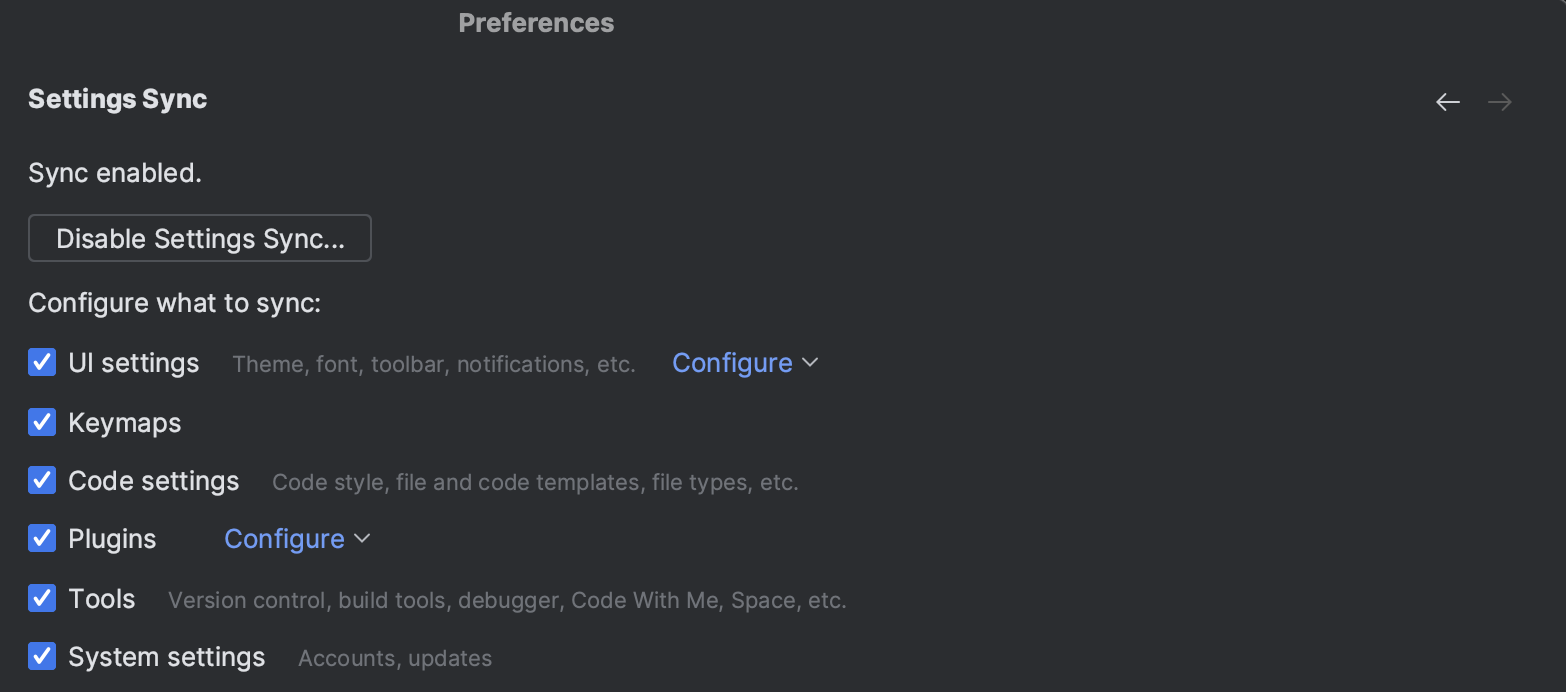
- Improved IDE performance for Kotlin
Optimized the use of cache and index to make code analysis faster and more stable.also improved .gradle.kts The code completion algorithm in the file is 4-5 times faster according to benchmarks.

- Provides an installer for ARM64 with support for Windows and Linux
- …
Check out the official blog for details.
#IntelliJ #IDEA #releases #version #Programmer #Sought