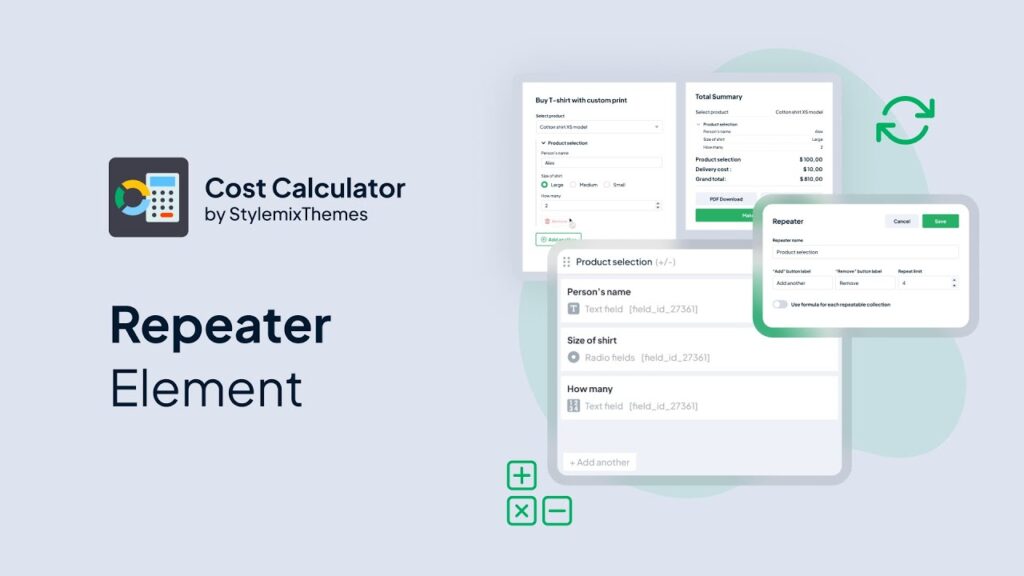Recently we introduced a new feature in Cost Calculator WordPress plugin, which is available in the Pro version – Repeater Element.
Briefly explaining, Repeater Element allows users to add multiple sets of information or options within a single field. It’s particularly useful for gathering varied or multiple data inputs that share a similar format or structure. For example, in a pricing form, it enables users to include and replicate different pricing packages or features, enhancing flexibility and comprehensiveness.
In this video, we’ll walk you through how to add and customize this field type in the calculator.
We hope you find the video enjoyable. Please support us with a thumbsup, and feel free to leave comments sharing your thoughts on our videos and suggesting topics you’d like to see from us.
Timestamps:
00:00 — What is Repeater Element?
00:24 — Teaser: Live case with Repeater Element, T-shirt ordering form
01:11 — Settings of the element
04:11 — Closing & Outro
If you are keen to read in a text format about this feature, you can take a look at the guide –
Cost Calculator Free —
Cost Calculator Pro —
===============
Useful sources:
Cost Calculator Live Demo —
Cost Calculator Documentation —
Join us in the Video teaching community –
Our other WordPress products:
Stylemix Plugins —
Stylemix Themes —
Find us on our social network:
👥 Video teaching —
📸 Video tutorial —
🐦 Learning course —
📌 Pinterest —
#costcalculator #pricingform #wordpress #plugins #formbuilder
#Repeater #Element #WordPress #Cost #Calculator