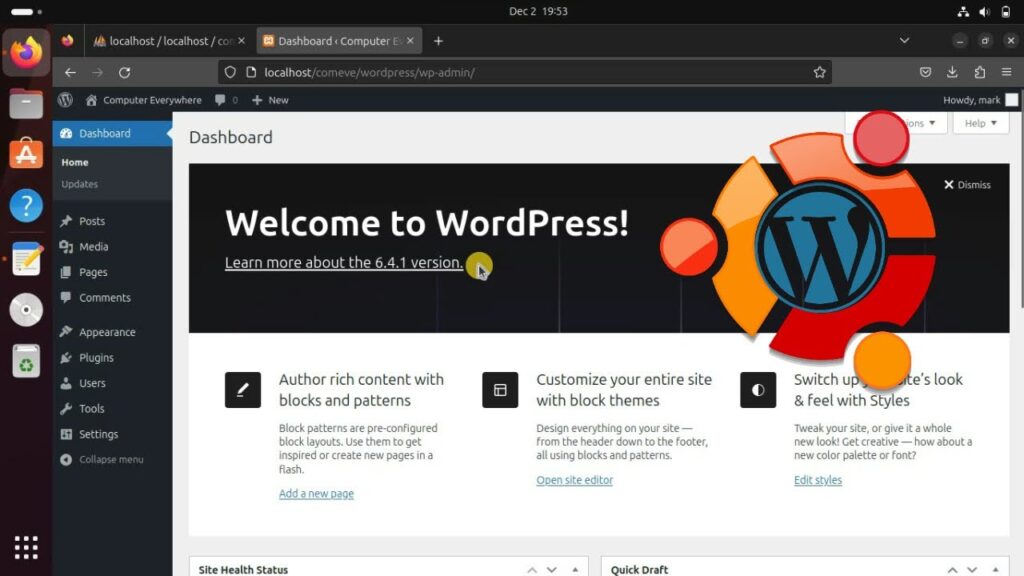Whether you’re an experienced WordPress developer or just getting started, installing WordPress on Ubuntu is quick and easy.
Links:
XAMPP –
WordPerss –
Commands:
cd ~/Downloads
sudo chmod 777 xampp-linux-x64-*-installer.run
sudo ./xampp-linux-x64-*-installer.run
sudo /opt/lampp/lampp start
unzip wordpress-*.zip
cd /opt/lampp/htdocs
sudo mkdir comeve
sudo cp -R ~/Downloads/wordpress/ /opt/lampp/htdocs/comeve
sudo chown www-data:www-data -R /opt/lampp/htdocs/comeve/
sudo chmod 777 -R /opt/lampp/htdocs/comeve
Chapters:
0:00 Intro
0:23 Set Up a LAMP Stack
3:14 Downloading WordPress on Linux
4:13 Configuring WordPress on Linux
5:39 Installing WordPress on Linux
7:47 End screen
What you’ll learn:
1. How you can run and host your WordPress site locally on your PC
2. steps to install WordPress on Ubuntu
3. Set Up a LAMP (Linux, Apache, MySQL, and PHP) Stack
a. How to set up LAMP stack on your PC
b. How to download XAMPP for Linux
c. How to give the newly downloaded XAMPP file execution permissions
d. How to Start the XAMPP installer
e. How to start XAMPP
4. Downloading WordPress on Linux
a. How to download the latest WordPress version
b. How to Unzip the newly downloaded WordPress archive using the unzip utility
5. Configuring WordPress on Linux
a. How to Create a folder within the /opt/lampp/htdocs directory that corresponds to the name of the website that you want to create
b. How to Copy the contents of the WordPress folder that you unzipped previously into your website directory
c. How to Change the owner of the site and all its content from root to www-data
d. How to change the write permissions so that you can easily work with your WordPress site locally
6. Installing WordPress on Linux
a. How You can access the database from your browser
b. How to create and specify a name for your database
c. How to customize and build your website to your liking in WordPress
d. How to develop a wide range of websites using WordPress
Song: Simon More – Somewhere In Nature (Vlog No Copyright Music)
Music promoted by Vlog No Copyright Music.
Video Link:
Song: SIRPRICE – Bloody Pumpkin (Vlog No Copyright Music)
Music promoted by Vlog No Copyright Music.
Video Link:
#computerEverywhere
#Install #WordPress #Ubuntu