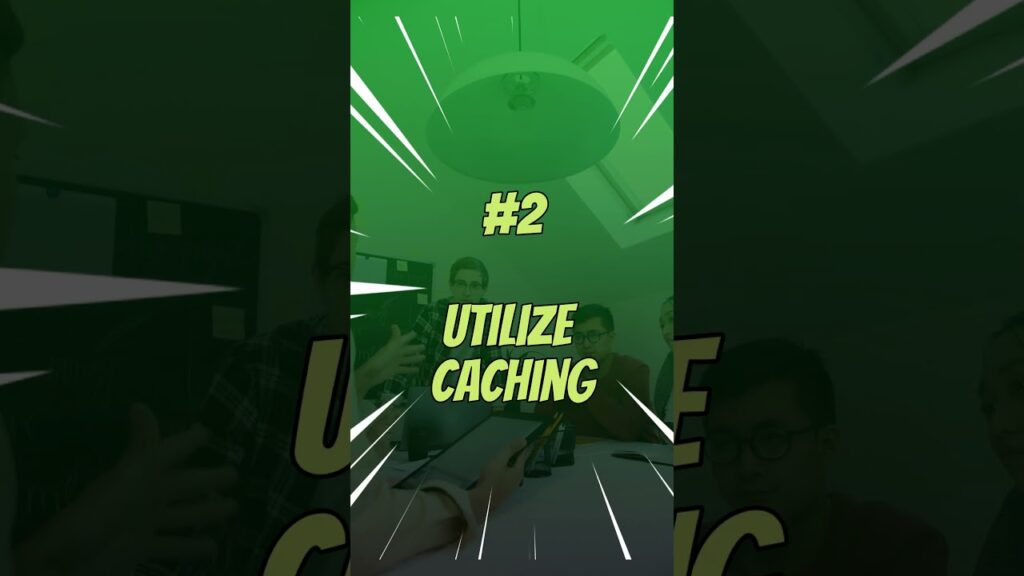3 tips on how to speed up WordPress website.
Speed is crucial for the performance and user experience of a WordPress website.
Optimize Images.
Large images can significantly slow down your website.
Before uploading images to your site, resize them to the dimensions you need.
Use plugins like WP Smush, Wp Rocket or EWWW Image Optimizer.
Utilize Caching.
Caching helps store static versions of your web pages, reducing the need to generate them dynamically for each visitor.
This can dramatically improve load times.
Use Plugins like WP Rocket, W3 Total Cache or WP Super Cache.
Minimize HTTP Requests.
Each element on a webpage, such as images, stylesheets, and scripts, requires a separate HTTP request.
Minimizing these requests can speed up your site.
Combine and minimize CSS and JavaScript files.
Use plugins like WP Rocket, Autoptimize.
Do not forget to subscribe to Quick Tips YouTube channel for upcoming free videos on WordPress website, Elementor Tutorials, WooCommerce, Search Engine optimization, Social Media marketing, Video editing tips and more.
Social connect:
👉 𝗟𝗜𝗞𝗘 𝗨𝗦 𝗢𝗡 𝗙𝗔𝗖𝗘𝗕𝗢𝗢𝗞:
👉 Tweet on Tweeter:
👉 Website
👉 YouTube
#wordpress #plugin #wordpresstutorial #webdesign
#tips #speed #WordPress #website #wordpress #shorts