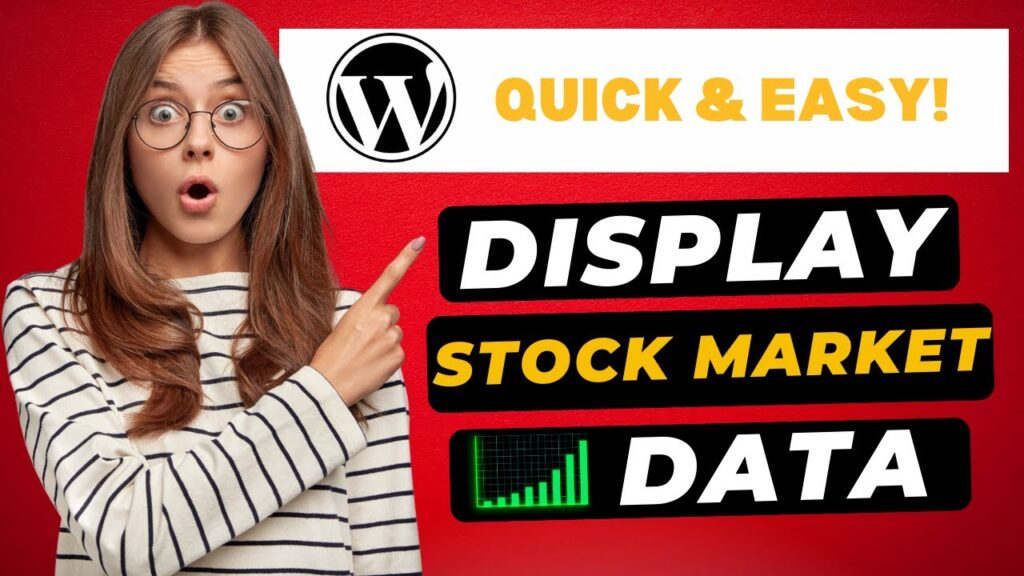How To Display Stock Market Data In WordPress 🔥 (FAST & Easy!)
Learn how to display stock market data on your WordPress website step by step.
Displaying stock market data in WordPress is a quick and easy process.
To start go to the WordPress dashboard. Hover over the plugins tab in the left-side menu. Click add new plugin. In the search field, type in stock market overview. Click the install now button. Next, click activate to activate the plugin.
Next, hover over the Settings tab in the left-side menu. Click stock market overview. Next, you need to input an app-key here. Click the link here. You’ll see get an app key. Click this. Next, input your information here to create your free account. Once you have an account you’ll see the app key here. Copy the app key. Go back to the WordPress dashboard and input the app key here. Click save changes. Next, head back over to this page here. Click endpoints in the top menu. You can now view and select from a bunch of options to have on your page.
For example, I’ll choose the Stock Market overview by clicking on it. Click request code.
Copy the code. Go back to the WordPress dashboard. Click pages or posts whichever you want to include the stock market data for. The steps are the same for both. I’ll click pages. I’ll choose a page and click edit. I’ll scroll down and click the plus icon where I want to add it. In the search field, type in custom html. Click Custom HTML. Paste in the html code. Next, click update to save your changes. I’ll click the view page icon. You’ll see the stock market data is now displayed on the page.
That is how to display stock market data in WordPress.
Disclosure: We receive a commission from the companies below if you purchase through our links. Purchasing through our links adds no extra cost to you and can only save you money.
Web Hosting:
Bluehost:
Hostgator:
Coupon Code: SNAPPY
Hostinger:
Coupon Code: NY2021
SiteGround:
DreamHost:
A2 Hosting:
WordPress Page Builders:
Elementor: (Favorite!)
Divi:
Help With WordPress:
Fiverr:
Premium WordPress Themes:
Themeforest:
Subscribe To Our Channel: @wpcupidblog
Here’s the complete playlist:
Sponsorships & Business Inquiries: hello@wpcupidblog.com
Music Used In Video:
This Feeling – Atch
Creative Commons — Attribution 3.0 Unported — CC BY 3.0
Free Download / Stream:
Music promoted by Audio Library
Check out our website for more web hosting tutorials: