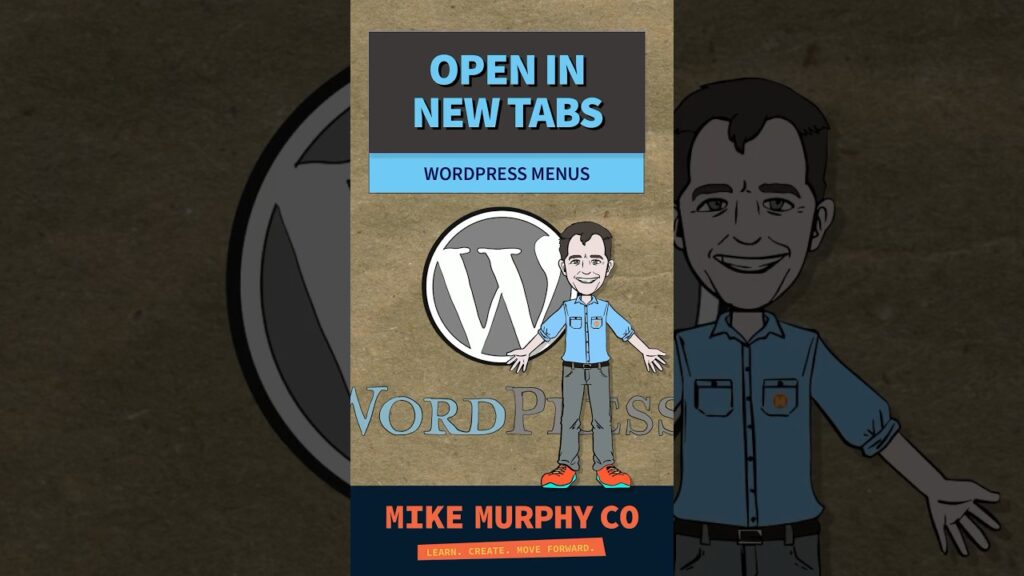WordPress Website Menus: How To Open Links in New Tabs
The purpose of this quick tip is to show you how to make links in your WordPress website navigation menus open in a new tab or browser window instead of opening in the same browser window.
———————
How To Open Navigation Menu Links in New Tabs:
1. Sign in to WordPress Website (
2. Click on ‘Appearance’ in the left sidebar
3. Click on ‘Menus’
4. Go to the very top and click on ’Screen Options’
5. Tick the box next to ‘Link Target’
6. Go to menus below
7. Tick the box ‘Open link in a new tab’ for any link you want to open in a new window/ta