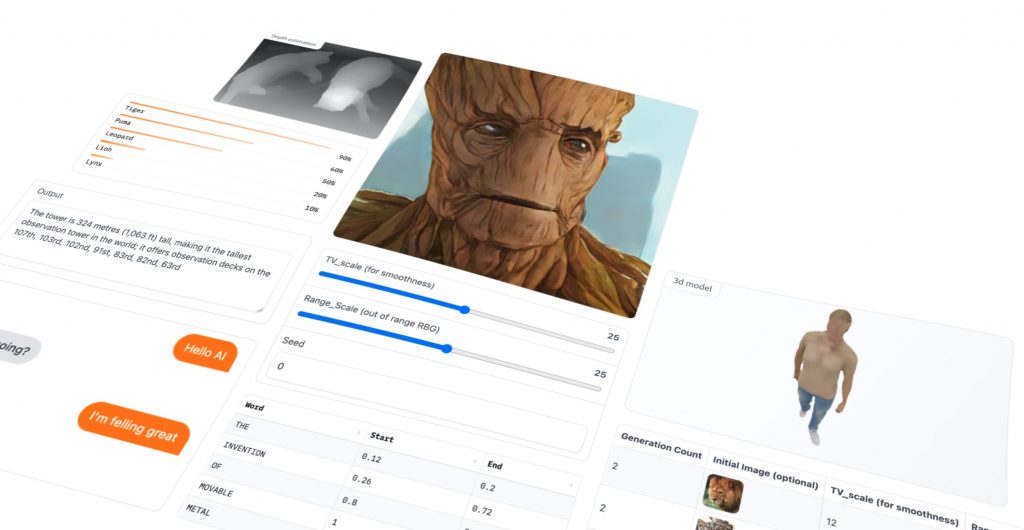Gradio is an open source Python library for building machine learning and data science presentations and web applications.
With Gradio, you can quickly create a beautiful user interface around your machine learning model or data science workflow, allowing people to “try it out” by dragging and dropping their own pictures, pasting text, recording their own voice, and Interact with your demo.
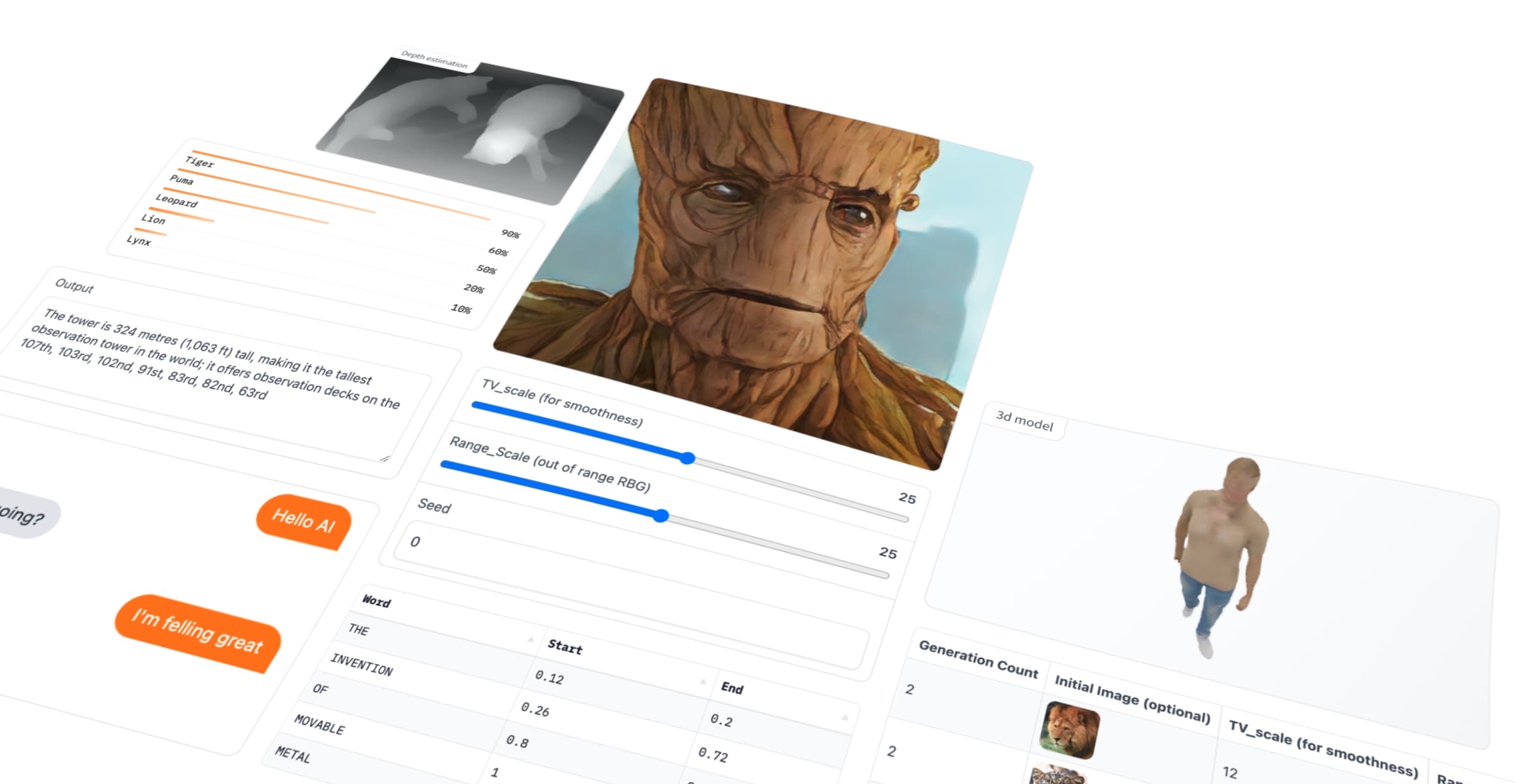
Gradio is suitable for:
- Demonstrate your machine learning model to clients/collaborators/users/students
- Quickly deploy your models and get feedback on model performance by automatically sharing links
- Interactively debug your models during development using built-in manipulation and interpretation tools
condition:
Gradio requires Python 3.7 or higher
Hello, World
To get Gradio to run a simple “Hello, World” example, follow these three steps:
1. Install Gradio using pip:
2. Run the following code as a Python script or in a Jupyter Notebook:
import gradio as gr
def greet(name):
return "Hello " + name + "!"
demo = gr.Interface(fn=greet, inputs="text", outputs="text")
demo.launch()3. The following demo will automatically appear in Jupyter Notebook
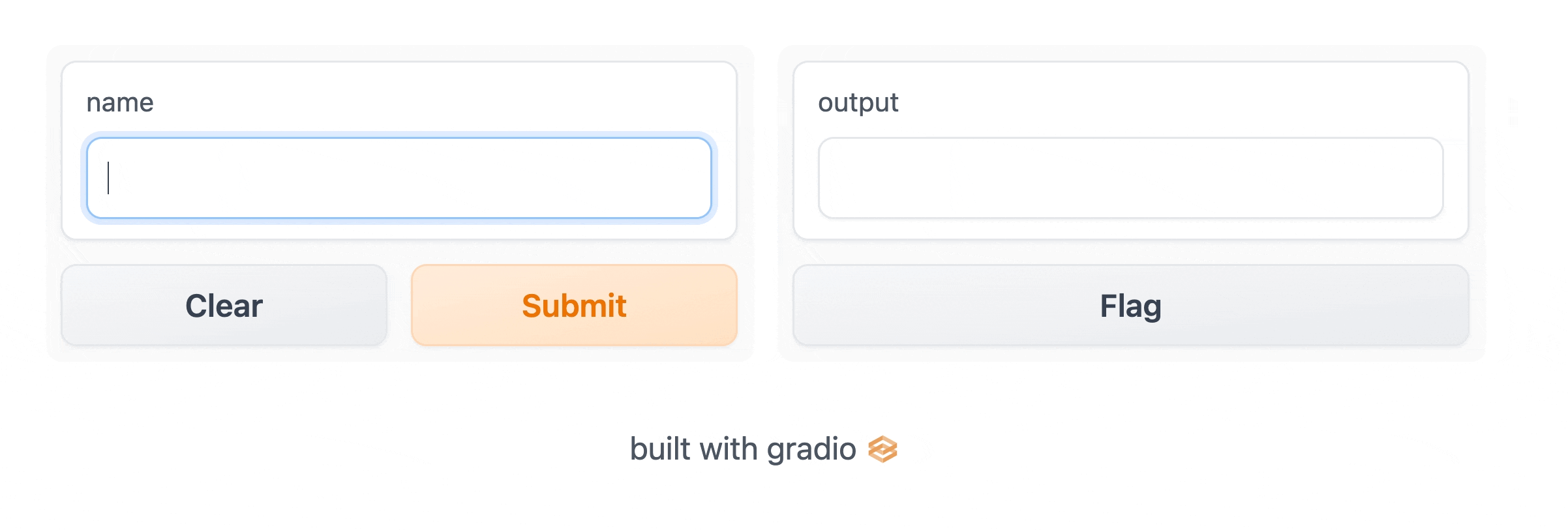
#Gradio #Homepage #Documentation #Downloads #Python #Libraries #Building #Machine #Learning #News Fast Delivery
Gradio Homepage, Documentation and Downloads – Python Libraries for Building Machine Learning – News Fast Delivery