deepin V23 released the first Alpha version, which is a phased version of V23. According to the announcement, in terms of design, deepin V23 is based on the latest “Xingyun design” concept, and presents a new vision for users in terms of UI interface and interactive experience; in terms of functions, it actively responds to the needs of community user feedback, and develops and integrates many practical functions. , to meet the needs of users in more scenarios. Other changes include repairing a large number of usage problems, and replacing some pre-installed applications with the Linglong package format, which comprehensively improves system compatibility and fluency.

Mirror download:
https://cdimage.deepin.com/releases/23-Alpha/deepin-desktop-community-23-Alpha-amd64.iso
Xingyun Application – Music
- Updated UI and dynamic effects, optimized all interface layouts, and comprehensively improved the appearance of the application;
- Enriched the song list function, supports the use of shortcut keys, and easily realizes one-key operation;
- Refactored the song playlist, drag and drop songs to sort, and enjoy the songs as you like;
- The album details page has added a cover to improve the overall texture and display efficiency, and enjoy the album in a multi-dimensional manner.
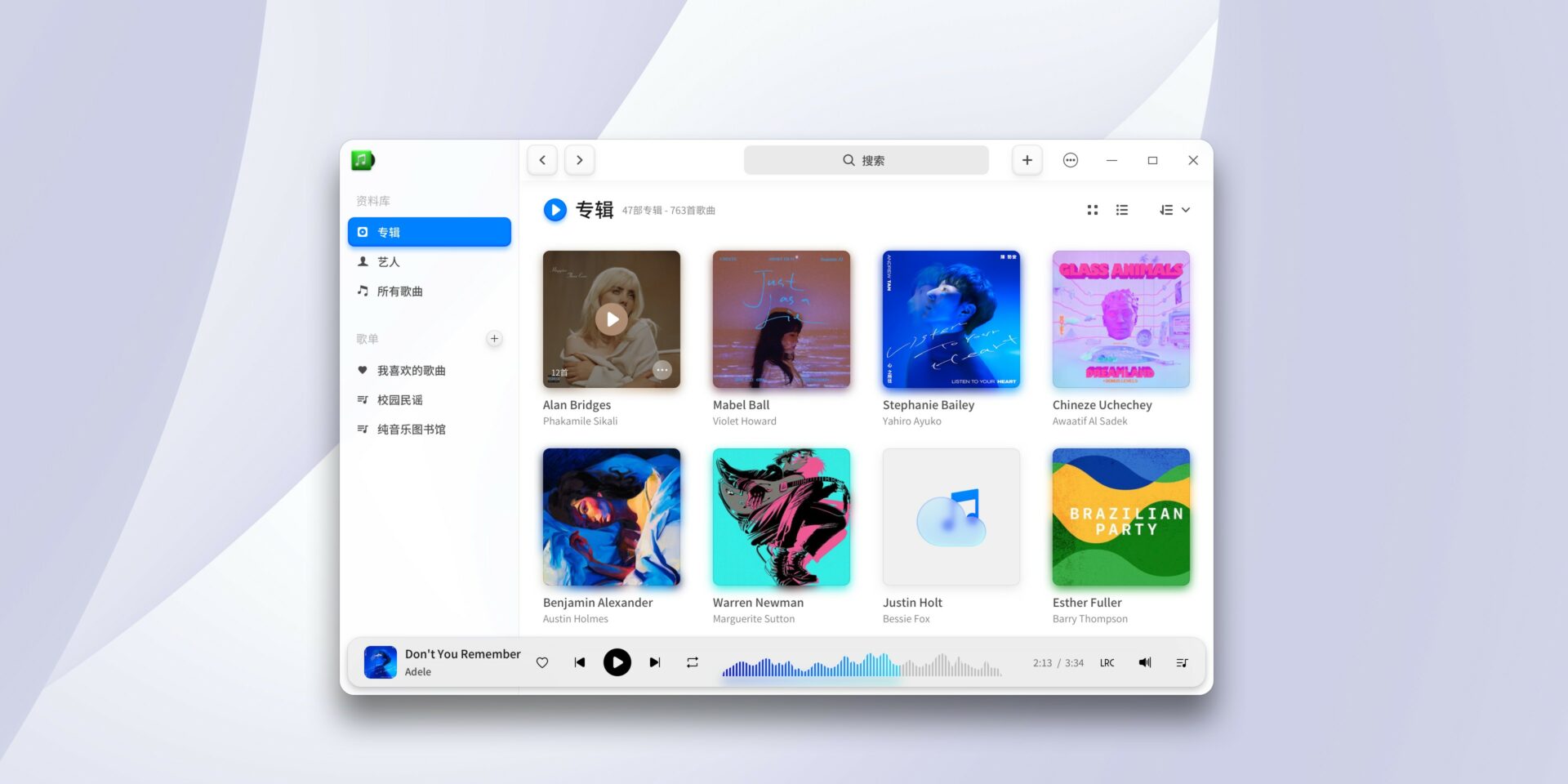
Xingyun application – see picture
- The function of live text has been added to improve the efficiency of image and text conversion, what you see is what you get, and you can easily get the text in the image;
- Added control hiding function, reducing the window to a certain size, the title bar and toolbar are automatically hidden, avoiding information omission or visual blind spot.
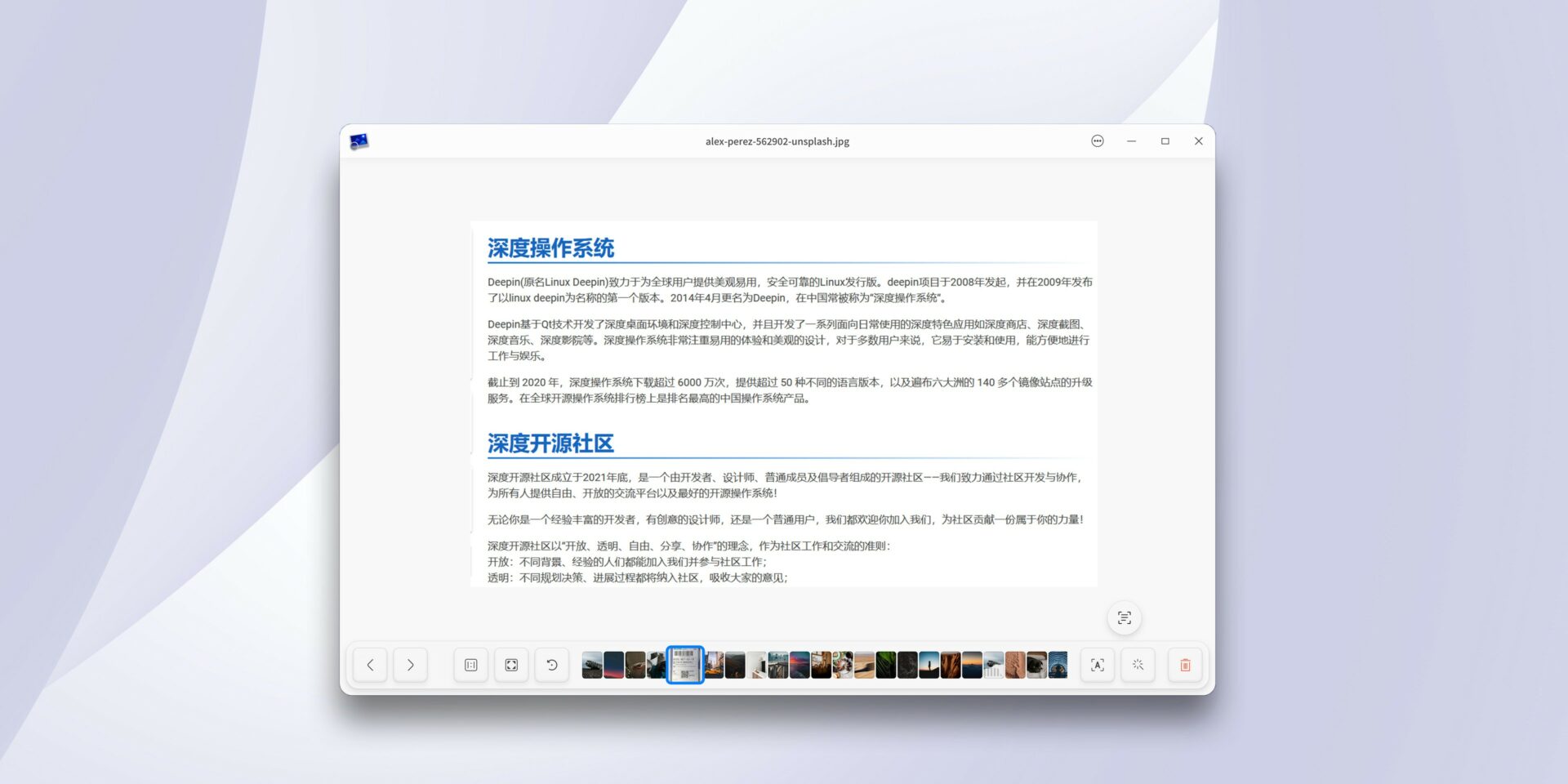
Xingyun Application – Photo Album
- Adjusted the page layout, optimized the function classification level, and reduced the operation steps in one step;
- Added year, month, and day quick positioning functions, integrating photos by time, retaining memory and filtering photos more convenient and efficient;
- newly addedPhoto preview mode, you can switch different photo sizes to preview as you like.
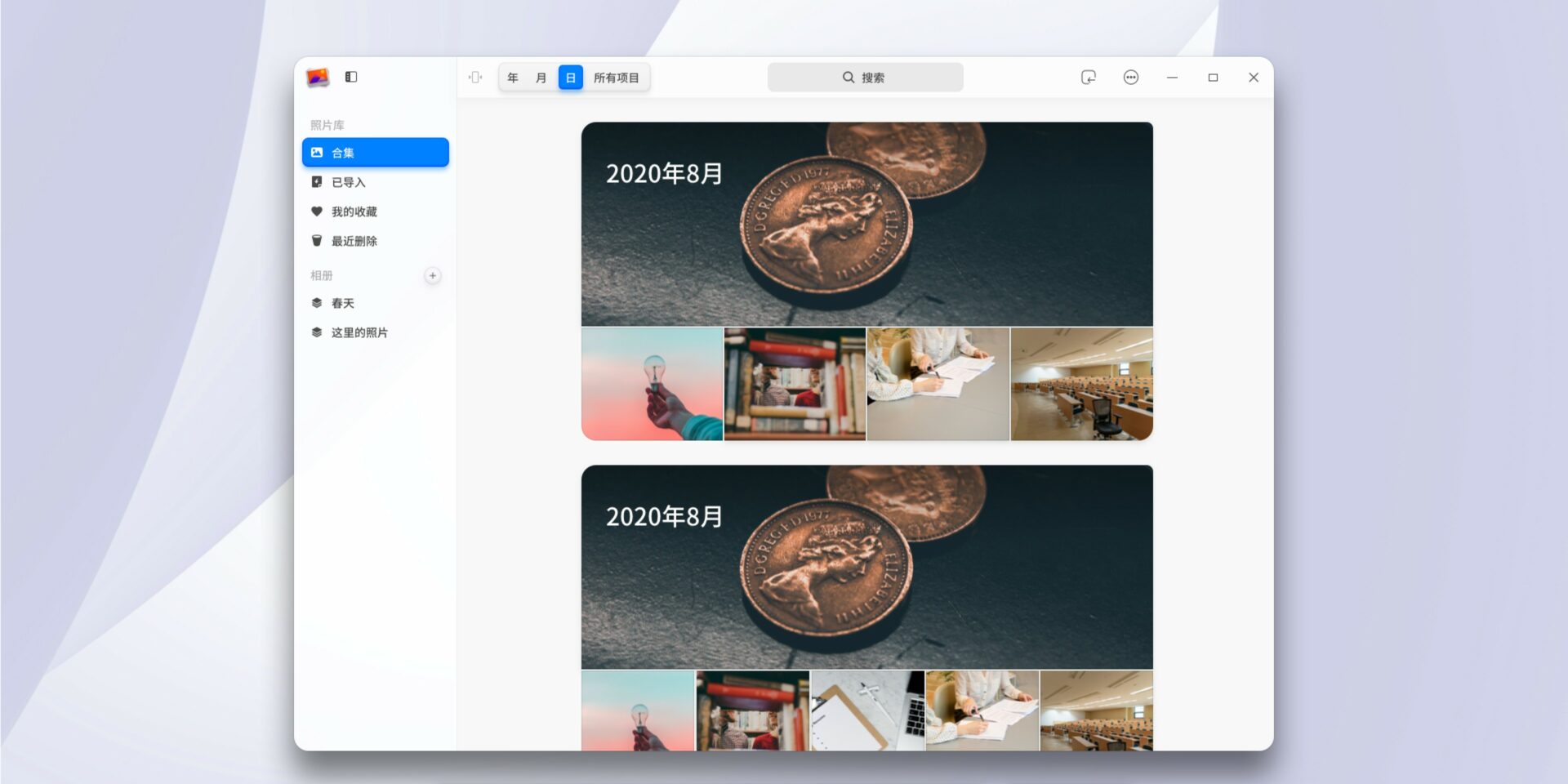
Installer
- A new installation page has been designed, with a dark blue main body, presenting a deep and beautiful new vision;
- The system installation steps are simplified, the operation is simple, and the installation experience is smoother;
- Added custom installation mode, optimized full-disk installation and advanced installation functions, multiple options, and solved the most practical installation problems.
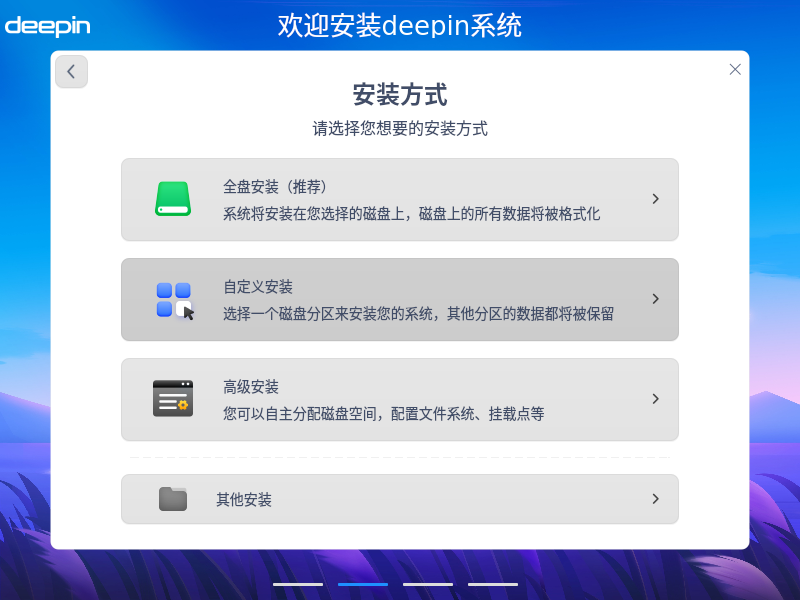
Backup restore
- Added backup restoreDesktop application capability reduces the tedious operation of repeated installation by users;
- Added the ability to back up and restore user data to ensure the safety of user data off-disk;
- Optimized system backup efficiency and performance, with simplicity, ease of use, and safety as the principles of improvement and innovation.

Function optimization and new additions
music
- Replace the app with LinglongBagFormat, the overall interface design is replaced with the line cloud design style
- Support the album details page cover function and support folding display
- Added animation effect when music is played in full screen
look at the picture
- The application is replaced with the Linglong package format, and the overall interface design is replaced with the Xingyun design style
- Added support for live text
- Support control hiding function when the picture is zoomed
photo album
- The application is replaced with the Linglong package format, and the overall interface design is replaced with the Xingyun design style
- Added photo preview mode
- Supports quick positioning function by year, month and day
Installer
- Updated system installation interface and design style
- Simplified system installation steps
- Added custom installation mode to support automatic installation to a certain partition of the system
- Optimized the full-disk installation function, supports resizing the root partition, and using the lvm file system function
- Optimized advanced mount features and interactions, and supports the use of logical volume groups
Backup restore
- Added the ability to backup and restore desktop applications, and provide independent tools
- Added backup and restore user data backup capability
- Optimize system backup efficiency and performance
Office efficiency
- Added desktop automatic sorting function to improve desktop office efficiency
Linglong application
- The pre-installed mailbox application is replaced with the Linglong package format
- The pre-installed browser application is replaced with the Linglong package format
- The pre-installed cinema application is replaced with the Linglong package format
- The pre-installed screenshot recording application is replaced with the Linglong package format
- Replaced the pre-installed artboard application with the Linglong package format
- Pre-installed document viewer app replaced with Linglong package format
- The pre-installed text editor application is replaced with the Linglong package format
- The pre-installed calendar application is replaced with the Linglong package format
- Replaced the pre-installed calculator app with the Linglong package format
- Pre-installed archive manager application replaced with Linglong package format
- Replaced the pre-installed camera application with the Linglong package format
- Replaced the pre-installed Gobang application with the Linglong package format
- The pre-installed Lianliankan app is replaced with the Linglong package format
RISC-V
- Compatible with RISC-V 64 architecture, supporting development board models are Shadow 1520, StarFive VisionFive V1
bug fix
- Fixed the problem that some wireless network card models do not have corresponding drivers and cannot use Wifi normally after the mirror installation is completed for some models
- Fixed the problem that some models display blank when opening hidden files
- Fixed the problem that the .bashrc text file in the main directory of the text editor could not be opened normally on some models
- Fixed the problem that the shift key cannot be switched to English input when inputting in Chinese on some models
- Fixed the problem that there are two documents on the desktop of some models, and after opening one document, you cannot double-click to open another document
- Repair Linglong Web software download and install successfully,The interface displays garbled characters during software installation
- Fixed the problem that in the Simplified Chinese environment, when the installer optimizes the system configuration steps, the description information displayed on the interface is not in Simplified Chinese language
- Fixed the issue that the cinema app could not play MP4 and MKV video files in the U disk
- Fixed the problem that the time zone and time are displayed correctly on the interface, but the time number is not displayed in the center of the text box
- Fixed the problem that when the taskbar is on the left side of the screen, the launcher is in full screen mode, and the[Expand]in the upper right corner is not displayed.
- Fix the problem that when you click on the taskbar to add a new workspace in the multitasking view, the new workspace does not display the taskbar
- repairThe icon cannot be displayed normally on the taskbar when using the AppImage software
- Fix when opening Archive Manager,Can’t open the compressed file
- Fix the time error problem when the mailbox application synchronizes mail information
- Fix the problem that the rounded corners of the window become right-angle display when the application is closed
- Fixed the problem that the video from the video website could not be played normally and the page flickered when using the browser to play the video
- repairThe browser cannot import bookmark files from other disks normally, and there is no prompt problem
Known pending fixes
- Deleting files in the data disk prompts insufficient permissions
- The system is stuck when plugging and unplugging the mobile hard disk (eiserfs file system);
- [Device Manager]After the driver scan, the CPU usage did not return to the state before the scan.
- 【Document Viewer】Can’t open docx file.
- [View image]After the theme is set to dark, the title bar and main menu bar cannot be seen clearly;
- [Music]When switching the dark theme, the upper and lower sidebars do not become dark;
- [Installer][Other installations]Other installations cannot recognize the uimg file for installation;
- [Screenshot recording]In X11 mode, after the screen recording is turned on, there is no screen recording icon in the plug-in area of the taskbar, and the screen recording cannot be ended.
- [System development]The ssh service cannot be started;
- [System Monitor]After installing the Linglong application and running, the application process does not run in the system monitor
- In the desktop directory, the newly created .xls, .doc, and .ppt format files in the right-click menu will display garbled characters after being opened with libreoffice by default;
Note: The above issues to be fixed will be resolved in subsequent versions. For more specific issues, please go to the official forum for feedback. This version is a phased version, please install and try it in a non-production environment!
#deepin #V23 #Alpha #officially #released #News Fast Delivery