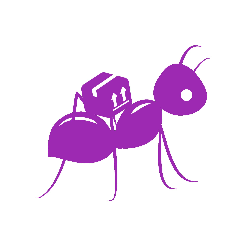introduce
The inventory management system is a set of small logistics warehousing supply chain processes that we have summarized from years of ERP system research and development. During the working process, many of our small and medium-sized enterprises cannot use suitable systems due to limited IT budgets, but there are real needs for warehouse management, so we started this project. In order to help some users in need.
necessary conditions
Linux OS
- Ubuntu 18.04(LTS), 20.04(LTS), 22.04(LTS)
- CentOS Stream 8,9
- RHEL 8(8.7), 9(9.1)
- Debian 10,11
- openSUSE 15
Windows OS
- Windows 10 version 1607 or later
- Windows Server 2012 or later
Install
Linux
Compile after downloading the source code
cd /tmp/ && wget https://github.com/fjykTec/ModernWMS/archive/refs/heads/master.zip- The second step is to install .NET SDK, runtime and NodeJS
wget https://packages.microsoft.com/config/ubuntu/20.04/packages-microsoft-prod.deb -O packages-microsoft-prod.deb sudo dpkg -i packages-microsoft-prod.deb sudo apt-get update && sudo apt-get install -y dotnet-sdk-7.0 sudo apt-get install -y aspnetcore-runtime-7.0 curl -fsSL https://deb.nodesource.com/setup_16.x | sudo -E bash - sudo apt install -y nodejs
- The third step is to compile the front-end and back-end
cd /tmp/ && unzip master.zip && cd ./ModernWMS-master mkdir -p /ModernWMS/frontend/ /ModernWMS/backend/ cd ./frontend/ && yarn && yarn build && cp -rf ./frontend/dist/* /ModernWMS/frontend/ cd ./backend/ && sudo dotnet publish && cp -rf ./backend/ModernWMS/bin/Debug/net7.0/publish/* /ModernWMS/backend/
cd /tmp/ && wget http://nginx.org/download/nginx-1.18.0.tar.gz tar -zxvf nginx-1.18.0.tar.gz && cd nginx-1.18.0 ./configure --prefix=/etc/nginx --with-http_secure_link_module --with-http_stub_status_module --with-http_ssl_module --with-http_realip_module make && make install
Windows
- Compile and deploy after downloading the source code
cd c:\ wget -Uri https://github.com/fjykTec/ModernWMS/archive/refs/heads/master.zip -OutFile master.zip Expand-Archive -Path C:\master.zip -DestinationPath C:\
- The second step is to install .NET SDK, runtime and NodeJS
wget -Uri https://download.visualstudio.microsoft.com/download/pr/35660869-0942-4c5d-8692-6e0d4040137a/4921a36b578d8358dac4c27598519832/dotnet-sdk-7.0.101-win-x64.exe -OutFile dotnet-sdk-7.0.101-win-x64.exe dotnet-sdk-7.0.100-win-x64.exe /install /quiet /norestart wget -Uri https://nodejs.org/dist/v16.13.1/node-v16.13.1-x64.msi -OutFile node-v16.13.1-x64.msi msiexec /i .\node-v16.13.1-x64.msi /passive /norestart
- The third step is to compile the front-end and back-end
md C:\ModernWMS\frontend\ md C:\ModernWMS\backend\ cd c:\ModernWMS-master\backend dotnet publish copy-item -path ".\backend\ModernWMS\bin\Debug\net7.0\publish\" -destination "C:\ModernWMS\backend\" -recurse copy-Item ".\backend\ModernWMS\wms.db" -Destination "C:\ModernWMS\backend\" cd c:\ModernWMS-master\frontend yarn && yarn build copy-item -path ".\frontend\dist\*" -destination "C:\ModernWMS\frontend\" -recurse
- The fourth step, install nginx and start
cd C:\ wget -Uri http://nginx.org/download/nginx-1.16.1.zip -OutFile nginx-1.16.1.zip Expand-Archive -Path C:\nginx-1.16.1.zip -DestinationPath C:\ copy-item -path "C:\ModernWMS\frontend\*" -destination ".\nginx-1.16.1\html\" -recurse start .\nginx-1.16.1\nginx.exe cd C:\ModernWMS\backend\ dotnet ModernWMS.dll --urls http://0.0.0.0:20011
Docker
Compile after downloading the source code
cd /tmp/ && wget https://github.com/fjykTec/ModernWMS/archive/refs/heads/master.zip- The second step is to compile the front-end and back-end
cd /tmp/ && unzip master.zip && cd ./ModernWMS-master cd ./frontend/ && yarn && yarn build && cp -rf ./frontend/dist/* ./docker/frontend/ cd ./backend/ && sudo dotnet publish && cp -rf ./backend/ModernWMS/bin/Debug/net7.0/publish/* ./docker/backend/ cp -rf ./backend/ModernWMS/wms.db ./docker/backend/
cd /tmp/ModernWMS-master/docker/ docker build -t modernwms:1.0 . docker run -d -p 80:80 modernwms:1.0 /bin/bash ./run.sh
Instructions
打开浏览器,进入:http://127.0.0.1 或者http://部署电脑的IP地址 Experience Address Entrance

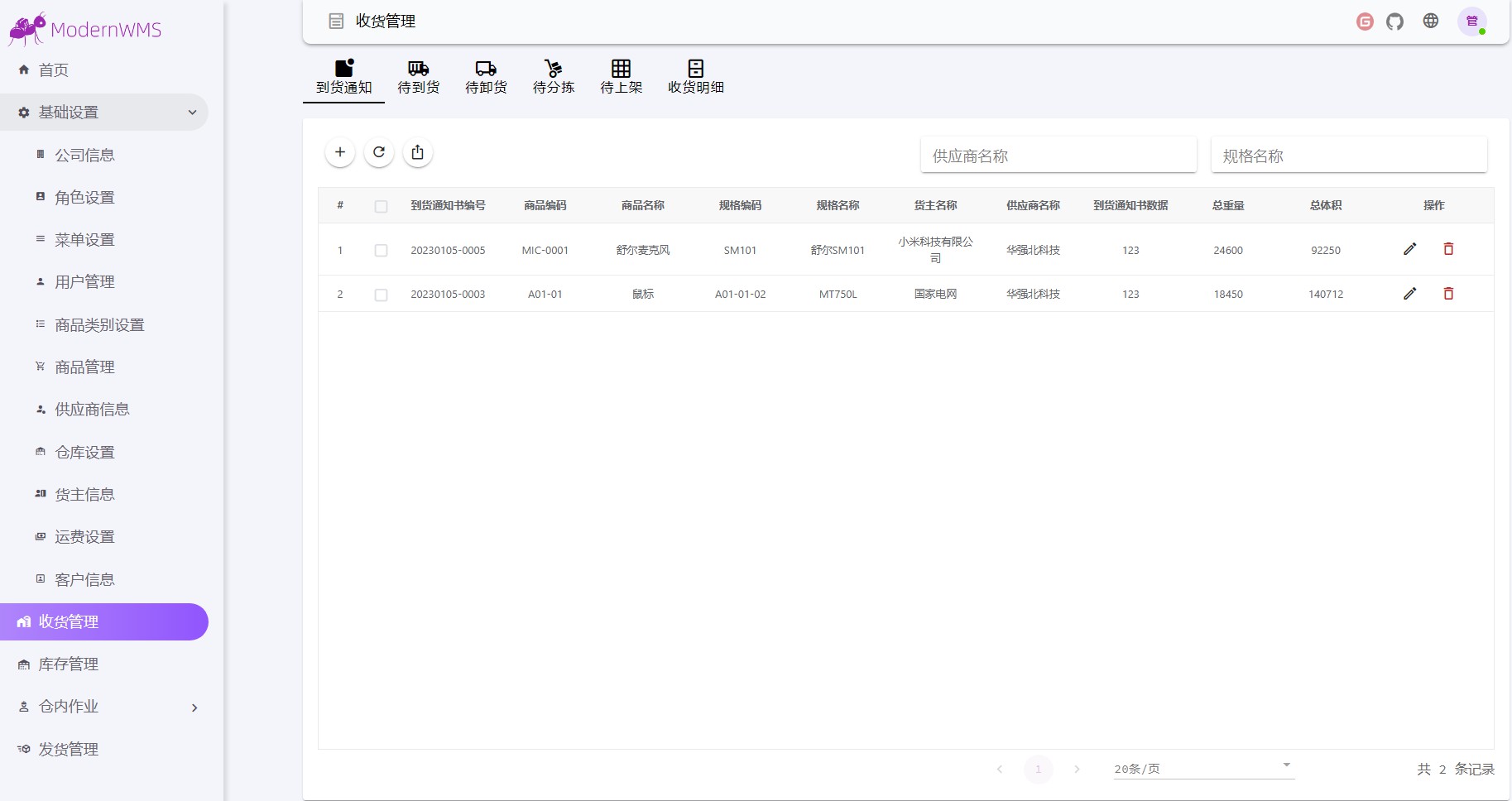
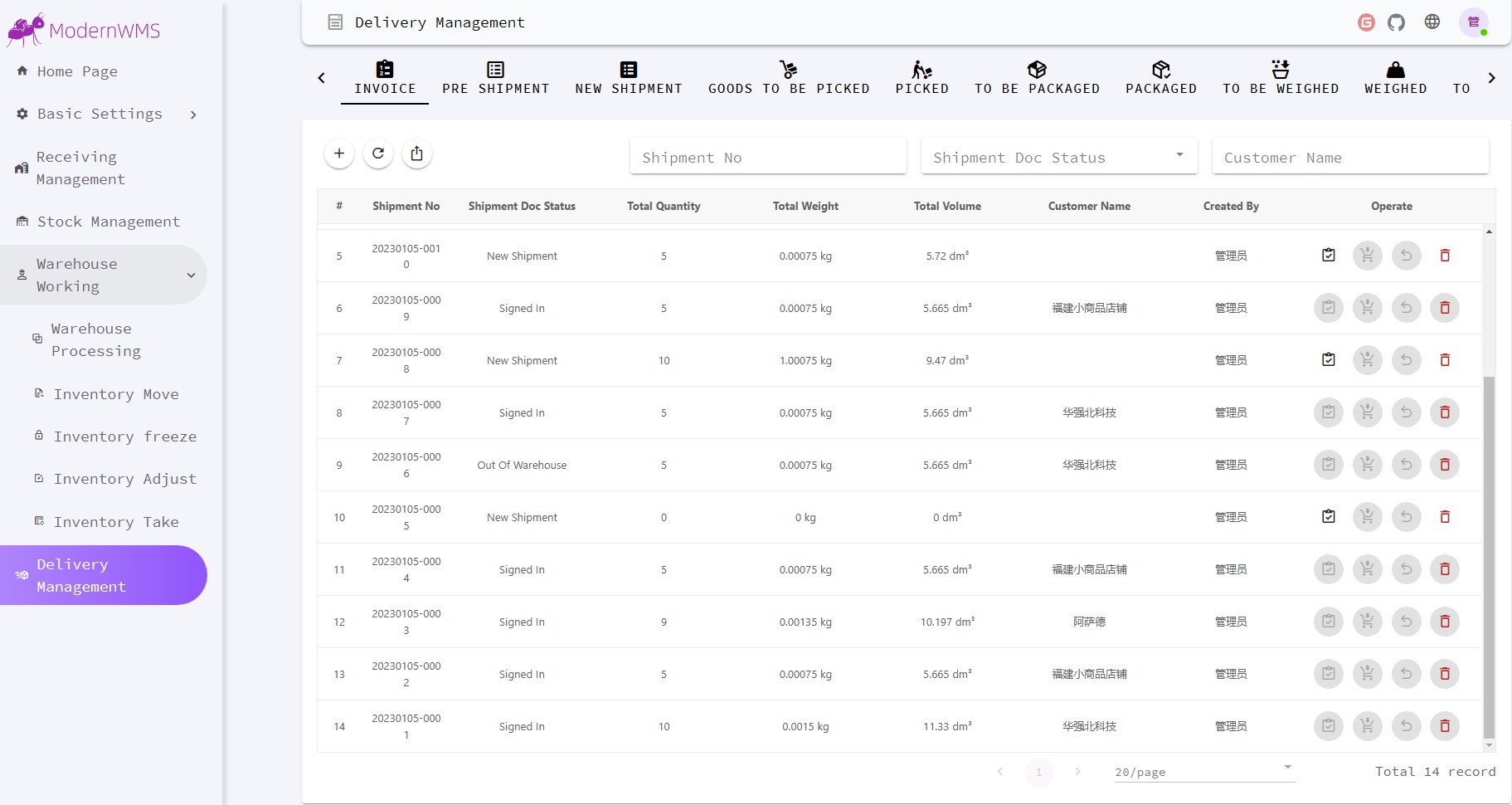
contact us
submit a bug
submit a suggestion
Join QQ group chat 757128595
Copyright Information
This project uses the MIT license. See LICENSE.txt for details. This agreement must be followed.
special statement
This project has joined the dotNET China organization.
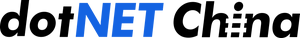
#ModernWMS #open #source #simple #complete #warehouse #management #system #derived #years #experience #implementing #erp #projects #stripped #original #commercial #system #wms #function #opened #free #hoping #majority #small #mediumsized #enterprises #present #system #supports #crossplatform #code #multiple #places