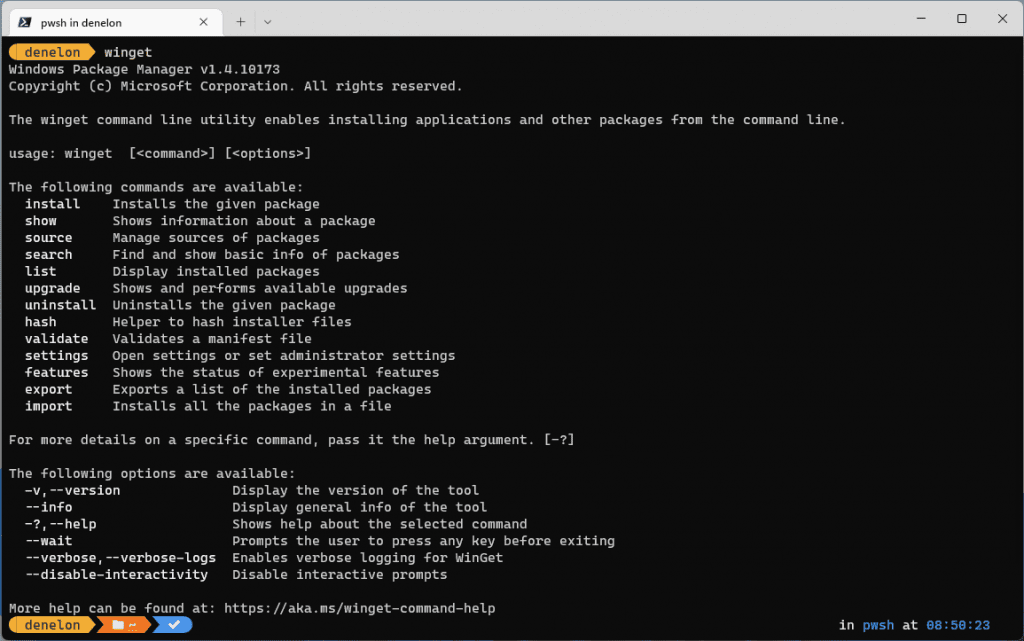WinGet, the Windows package manager, has released version 1.4.
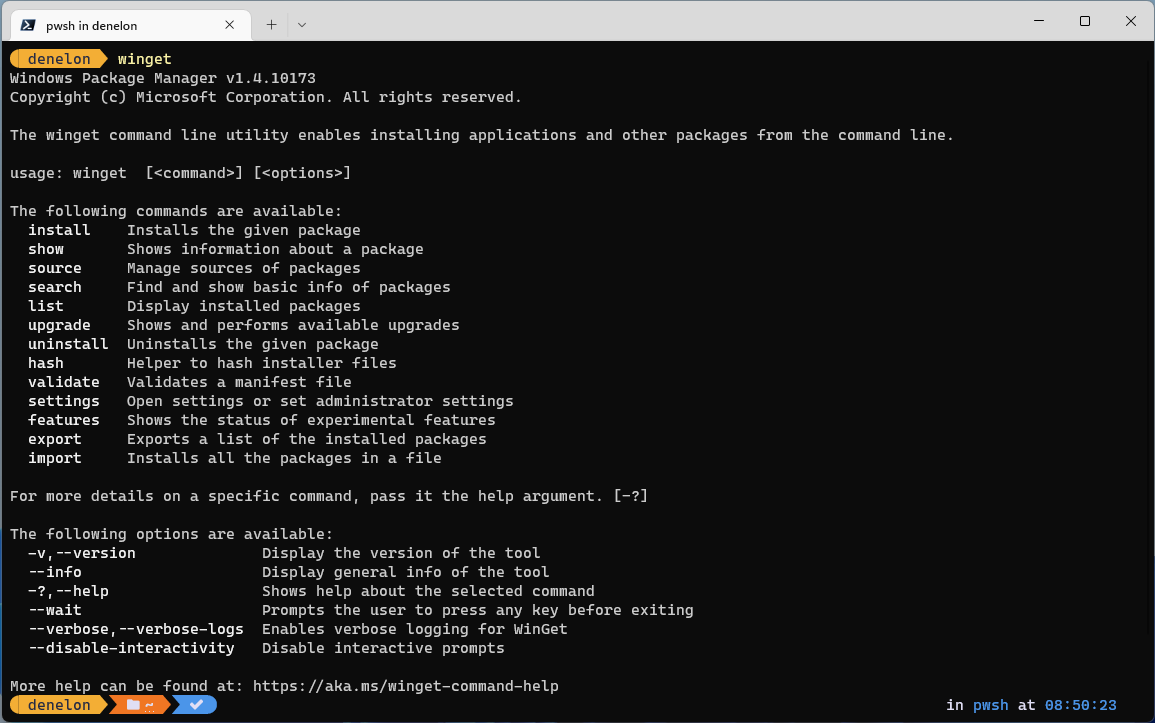
Windows Package Manager is a comprehensive package manager solution consisting of a command-line tool and a set of services for installing applications on Windows 10. winget is the CLI (command line interface) for Windows Package Manager, so it’s the main tool most people use to manage packages with Windows Package Manager.
Users can discover, install, upgrade, remove, and configure a curated set of applications through the winget command-line tool. Once installed, users can access winget through Windows Terminal, PowerShell, or CMD.
According to the development team, the highlights of the new version areSupport for packages in .zip formatwhich means that WinGet can now extract and run the installer from the .zip file, or install one or more portable packages from the file.
Other noteworthy changes:
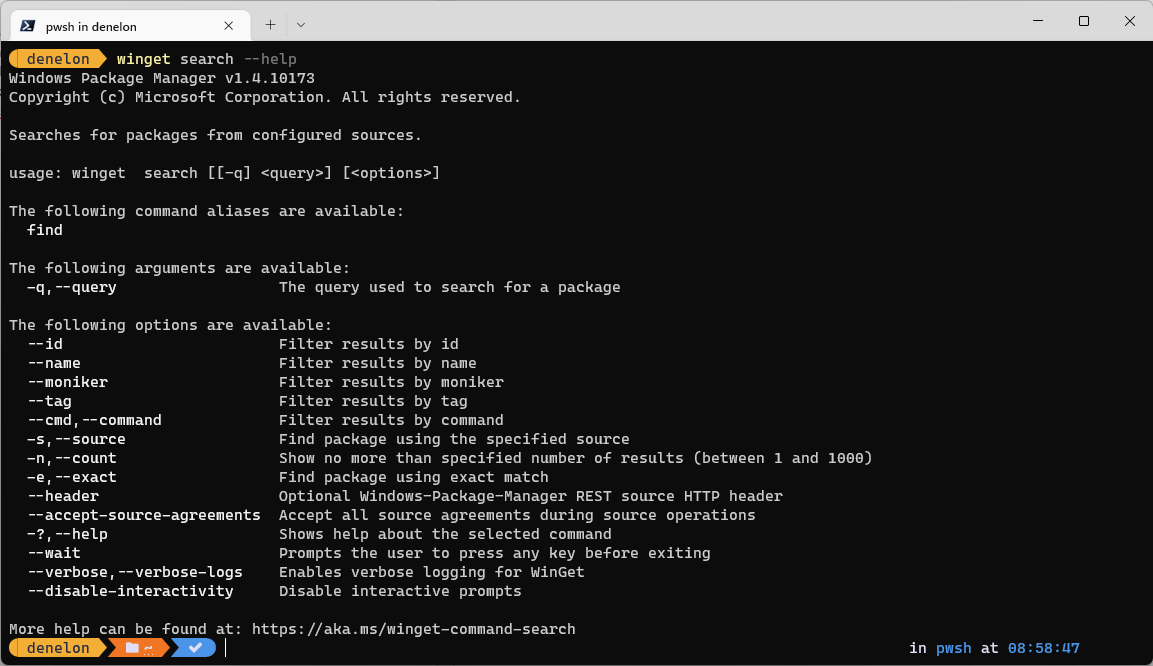
- Enhanced installation/upgrade process
- Add the “–wait” parameter, the usage is as follows
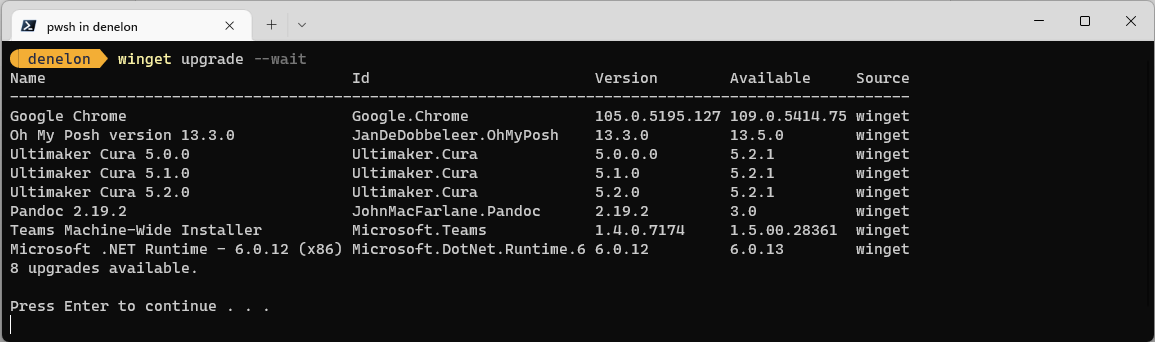
method of obtaining
Windows Package Manager is distributed with the App Installer from the Microsoft Store. Alternatively, you can download and install Windows Package Manager from the GitHub release page, or you can directly install the latest available version.
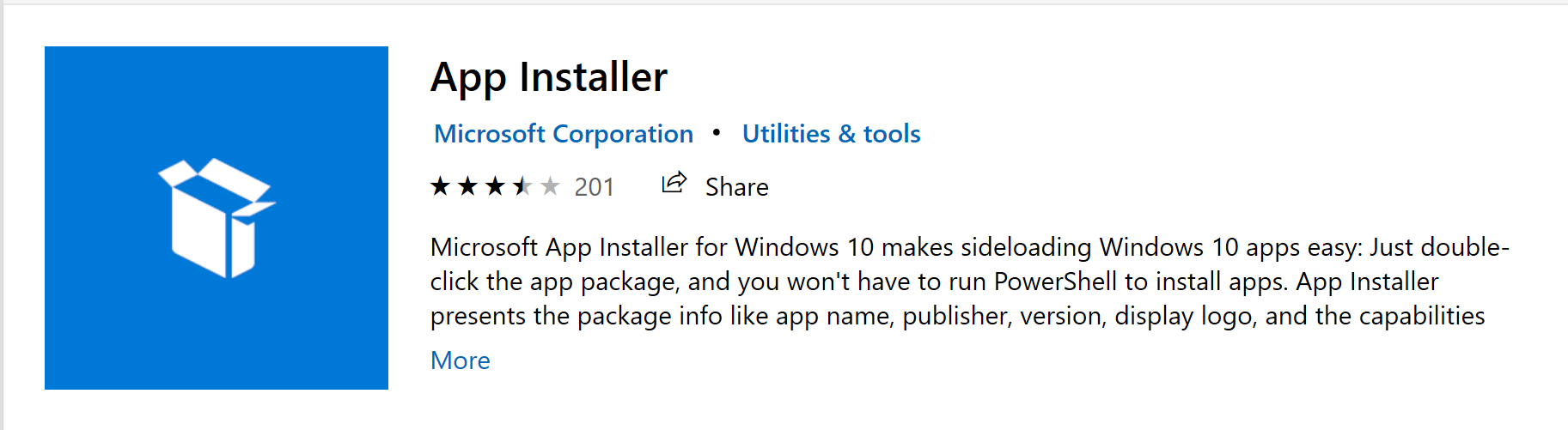
See the release announcement for details.
#WinGet #Released #Microsoft #Open #Source #Package #Manager #News Fast Delivery