✅ Get Free Domain & Webhosting(78% OFF 💸):
(Exclusive: Click above link & use “JFD10” coupon code to get upto 78% DISCOUNT!)
✅ Download Exclusive Elementor Templates:
[STEP BY STEP FROM SCRATCH]
In this tutorial, You’ll learn How to Create a FREE eCommerce / Products Selling eCommerce Website with WordPress, Elementor and WooCommerce. This Masterclass is for Complete Beginners.
✅ Get Free Domain & Webhosting(78% OFF 💸):
(Exclusive: Click above link & use “JFD10” coupon code to get upto 78% DISCOUNT!)
✅ Get Elementor Pro:
✅ Download all IMAGES for FREE:
Subscribe Here:
WHAT’S INSIDE OF THIS ECOMMERCE TUTORIAL?
In this tutorial, I’ll show you how to create a fully professional and Amazing looking eCommerce website for completely FREE. We’ll be using only the best & free resources to create this online shop. We’ll use a FREE Theme, a FREE Page Builder & All FREE Plugins.
To create this Online Shop, we’ve taken all the features and inspiration from world’s top eCommerce websites like Amazon, AliExpress, Walmart, flipkart and so on.
Though we’ll be using all the FREE resources, it will have all the basics and necessary features like a fully professional eCommerce website.
You can sell any type of products – Physical products, Digital products, Products with different colors & sizes… You can name it.
We’ll cover all the advanced techniques: Like, People can add products into cart very easily, then their shipping cost & tax rate will be automatically calculated based on their location.
On checkout, people can pay using different payment methods like paypal,credit cards or your local payment gateways. So people don’t need to go to any third party website, they can pay directly on your website.
And, not only that, we’ll also design this beautiful Online Shop from scratch without using any ready templates. The good news is: You don’t need to write a single line of coding, everything will be just drag & drop. So if you haven’t made any website before, this tutorial would be perfect for you.
We’ll make this eCommerce website 100% responsive for tablet and mobile devices. Also, it’s optimized best for SEO, so you would get better ranking on google search results.
This video would be your one-stop eCommerce solution. After completing this tutorial, you can create any type of eCommerce website for yourself or for your clients.
⏰Timestamps for creating an eCommerce website step by step ⏰
0:00:00 Overview
0:09:56 Get your Domain & Webhosting at Hostinger (78% OFF)
0:16:21 Install WordPress
0:18:55 WordPress Dashboard Settings
0:25:13 Install Free Theme & Plugins
0:34:40 WooCommerce Settings
0:47:43 Setup Payments Gateways
0:53:10 Creating Physical Product
0:58:25 Creating Variable Product
1:08:42 Creating Affiliate Product
1:11:31 Creating Digital Product
1:19:21 Adding Coupon Code
1:23:03 Testing by a Demo Purchase
1:28:30 Designing the Home Page
2:10:13 Make the Home Page Responsive
2:29:14 Designing the Contact Page
2:42:25 Create Blog Post and Blog Pages
2:49:53 Menu, Sidebar & Footer Widgets
2:59:45 Shop Page Customize
3:04:39 Final Touches
3:15:26 Congratulations!! You Made It!!!
Resources I’ve mentioned in the Tutorial:
Elementor Kit Marketplace:
Free Logo Making Tutorial:
Step By Step Elementor Landing Page Tutorial 2023:
Step By Step Elementor Agency Website Tutorial 2023:
Thanks for Watching!
✅ Get Free Domain & Webhosting(78% OFF 💸):
(Exclusive: Click above link & use “JFD10” coupon code to get upto 78% DISCOUNT!)
✅ Get Elementor PRO:
—————————————————————————–
About:
10 Million+ website owners started using the Elementor page builder. I’ll show you the easiest way how you can create your personal resume website using Elementor Page Builder yourself.
#wordpress #elementor #woocommerce
If you’re searching for how to make a website, how to make a professional website from scratch, how to create a WordPress website step by step, WordPress tutorial for beginners, best website making course, Elementor tutorial for beginners – then this tutorial is for you.
—————————————————————————–
—————————————————————————–
Like me on Video teaching:
And, lastly, If you want me to build your AWESOME website at an affordable price,
✅ You Can Contact me through my website:
Have a great day!
#Create #FREE #eCommerce #Website #WordPress #ONLINE #STORE #WooCommerce
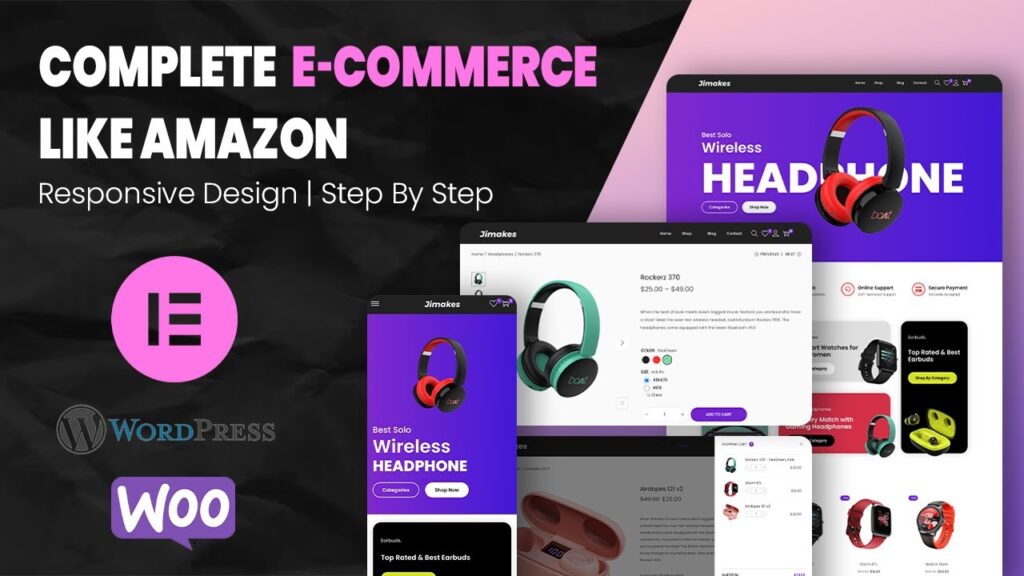
This channel and your team is truly a gem 💎 for beginners like us. But plz add frequently awesome stuff like this.
sooooooooooooooooooooooooooooooooooooooooooooooooooooooooooo exited
Suscribed! Awesome video! <3
elementor is free or not?
i could not find that template. someone help me to find this template please!
I want to make a freelancing websites. Like there should be freelance services as the products option
Now this is what I call an amazing content with high value! Thank you for sharing free of charge. You got a new subscriber.
Looking forward to more amazing content.
Hello mr.Jim thank you s much for the tutorial, but i have a problem…can you respond to my comment ASAP? so the menu doesn't showed up, but if the page is turned to default (not elementor canvas) it's appear, so i need a solution for this problem. can you help me? Thank you so much!
yar7am weldik
I have a question that when exactly would code need to be written ? I mean it can't br that the website might never require any code change .
i just wanted to if i could make this ecommerce be a multiselling website?
Hats off sir🫡
@jimfahaddigital Thanks a lot…how do you make the shop page?
Nice project bro. Thankyou for the great content + resources. I was wandering. Do I have to register for some business license for selling products? Any idea on that cause I want to really use it for real world scenarios.😊
Please how do I add social media icon to the footer please
I know nothing of website buildin so I have watched this video multiple times and each time I appreciated your effort into explaining things, I have gone from being completely clueless to having my own website, THANK YOU YOU ARE AMAZING !!!!
Thank you sir I made my website from your support
In intro you mention this website will send a notification of the order to your phone. I didn't see you setting this option. Did you leave it out?
Mr. JIM FAHAD, i really like your website design but there's a big flaw in the hero banner on your website. The category and shop now buttons are not clickable due to the headphone image. Im trying to make similar design but i'm facing this issue, if you let us know how to fix it that would be really helpful. Thank you
very excited to watch this lets get to work
Ive got a question Jim. Is it possible to sell a 1year old website whose SSL is expired? Like the website is no longer functioning due to expiration of SSL and a bunch of other due payments. If its possible to sell it, how do i go about it?
@jimfahaddigital bro i have a problem , please reply me plz ,i am in a big trouble
Jim you're a goddamn Legend! You earned my subscribe and cleared out sooo many difficulties for me.
I can't express my happiness that you give me by this video very thanks 👍
Super 💯🎉🎉🎉🎉
Hi I do not get this AI option and I do not see this Flexbox container option in my elemenor. please help
Just wanna say a big THANK YOU! You're amazing to do this tutorial for free. You saved me a lot of trouble. Youve got a new faithful subsciber
Bro what software you are using to make animations in your video? its really amazing
Hi sir i have designed like this, but i have one error when i want to edit my shop page it says " The preview could not be loaded" how to solve this.
thanks
Hey, thank you for this tutorial. While I was following you instructions I had a problem. WordPress is not allowing continue to develop my website They keep saying « This is a preview of a website by a customer of Hostinger » Could guide me, please?
W tutorial!!!
The best best video / tutorial 🎉 learned alot 🎉
Payments supports for India