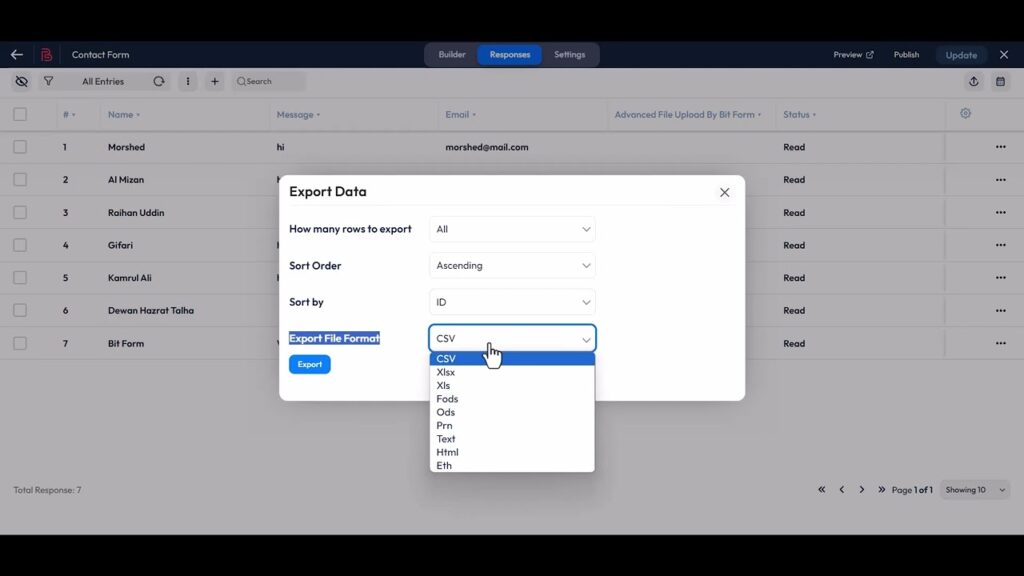Welcome to our Bit Form tutorial for WordPress! In this video, we delve into the simple process of exporting responses using Bit Form, enabling you to efficiently manage data collected via your WordPress forms.
Join us in this tutorial to uncover:
— Step-by-step instructions on exporting responses in WordPress forms using Bit Form.
— Understanding the export functionalities and file formats available for your form data.
— How Bit Form streamlines the response export process, making data management seamless.
Discover how Bit Form simplifies response export, allowing for effective data handling in your WordPress forms.
Bit Form Export Responses Some Features:
➤ How many rows to export: There you will find two options from the drop-down menu. Options are: All & Choose input number. You can export all rows or you can input row numbers as you want. If you select Choose input number then another field Enter your row number will arrive.
➤ Sort By: You can sort data in ascending or descending order.
➤ Select the sort field: You have to choose the fields that you want to sort.
➤ Export file format: You can choose 9 types of form to which you will export all data. Formats are CSV, Xlsx, Xls, Fods, Ods, Prn, Text, HTML & Eth.
➤ Export all fields: If you want to export all the fields of the row then click on Yes or you can specify the fields you need to export by clicking No.
Some of the key features of Bit Form:
✅ 40+ amazing input fields
✅ Multistep Form
✅ Advanced File upload field
✅ Phone Number field auto detects geolocation
✅ Data Management and visualization
✅ Form scheduling and restriction
✅ Multi-layer spam protection
✅ Email notification and confirmation
✅ Custom CSS & JS
✅ Conditional logic
✅ Landing page
✅ Partial entries
🚀 Explore the Bit Form Free version on the WordPress plugin directory:
🚀 Unlock advanced form features with the Pro version of Bit Form:
Documentation:
📚 Learn more about Bit Form:
🚀 Latest Blog:
Stay Connected with Us:
🔗 Connect with us on Video teaching:
🔗 Join the Bit Apps Video teaching Community:
🔗 Watch our tutorials on YouTube:
🔗 Follow Bit Apps on Learning course:
🔗 Explore more Bit Apps Products:
📧 Need support? Contact us at support@bitapps.pro
——–
Chapters Key
——–
00:00 Intro
00:06 Form Responses
00:10 Export Form Responses
00:41 Export Responses Preview
#BitForm #ResponseExport #DataExport #DataManagement #WordPressFormBuilder #bitapps
Subscribe and hit the notification bell to stay updated with our latest tutorials. 👍
#Export #Responses #WordPress #Form #Bit #Form