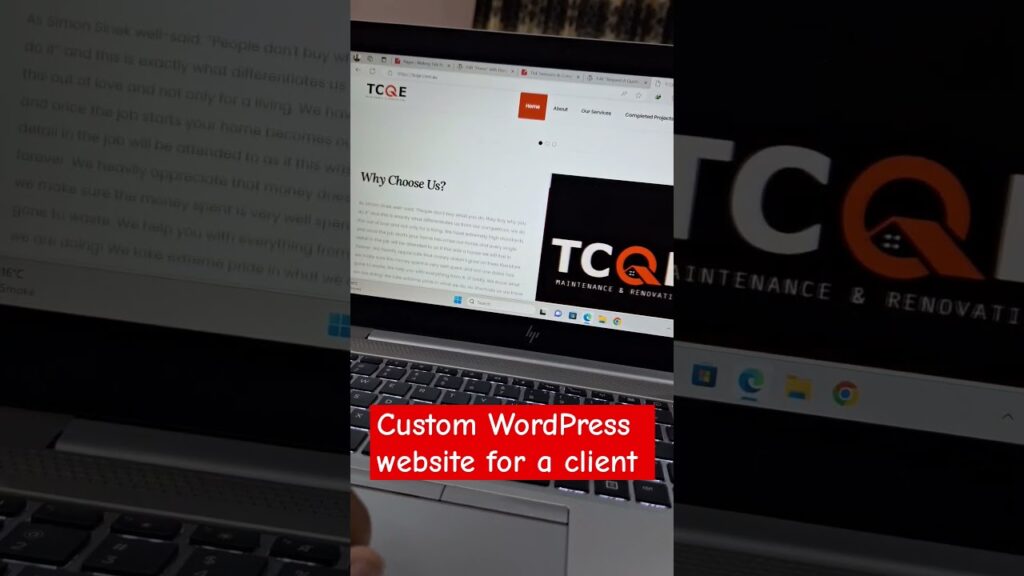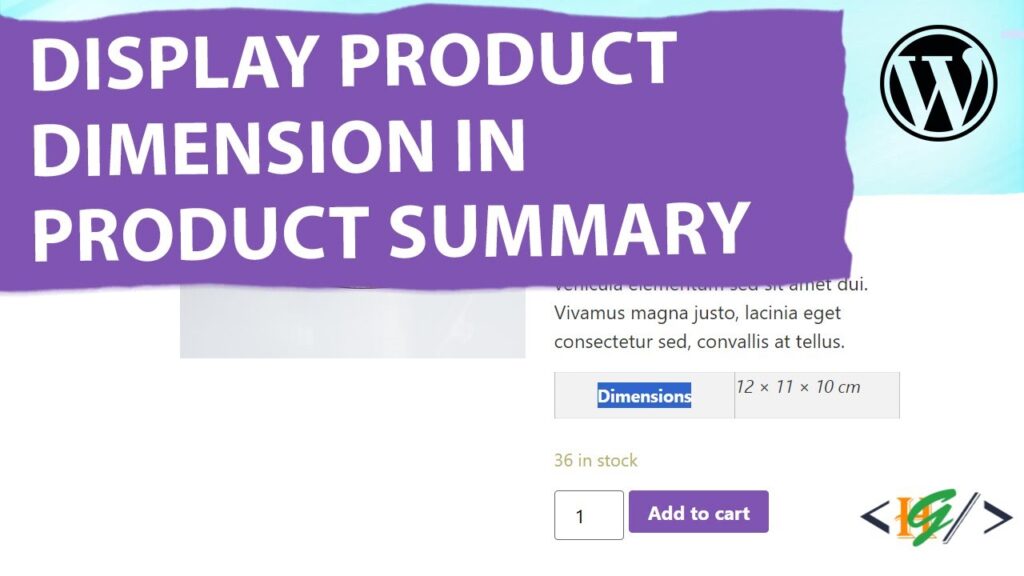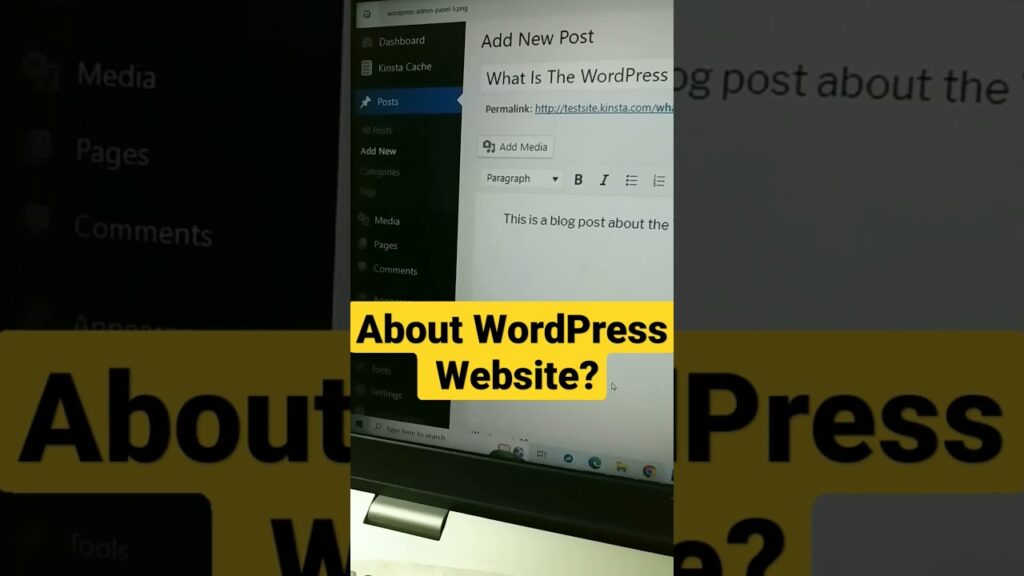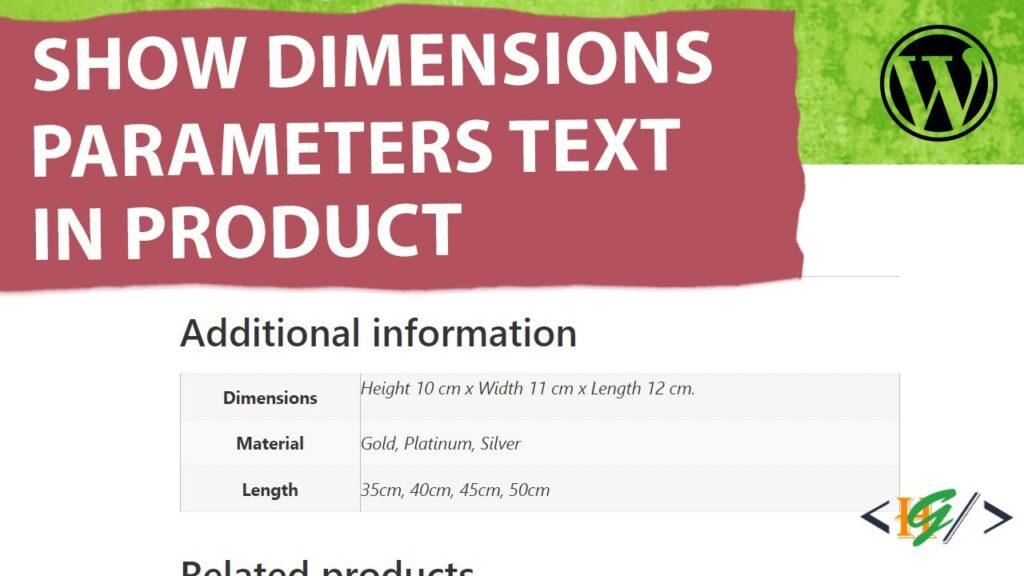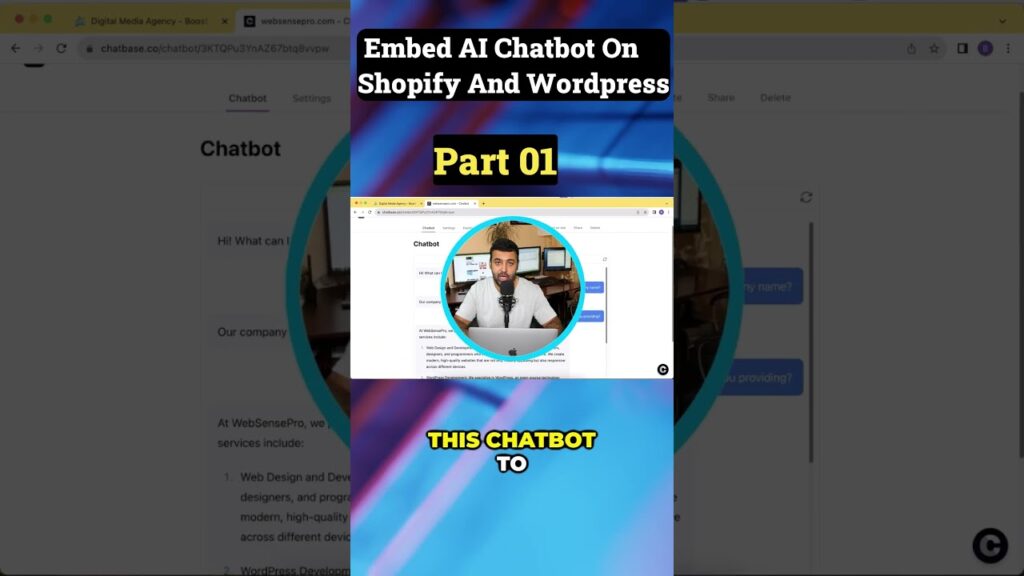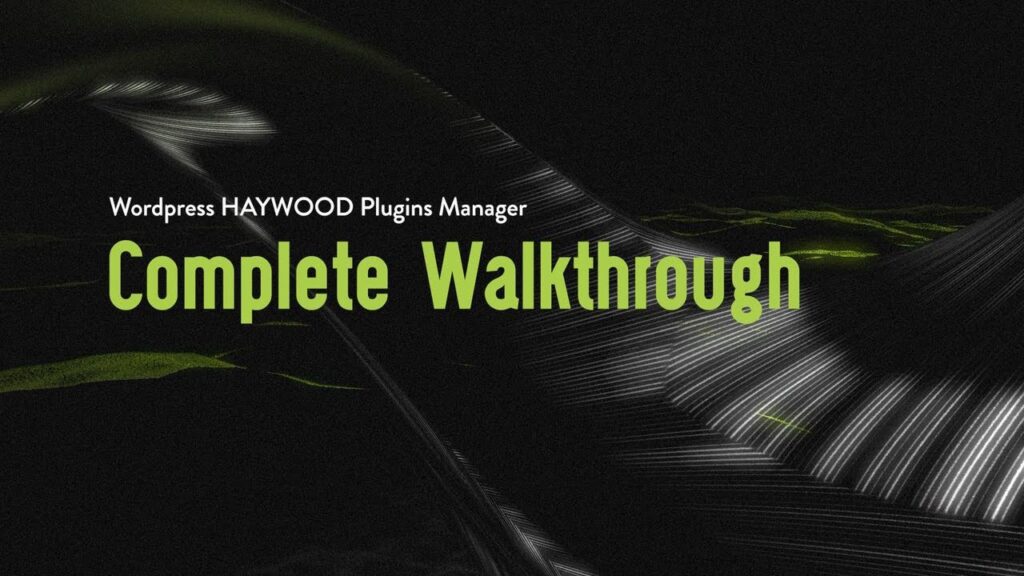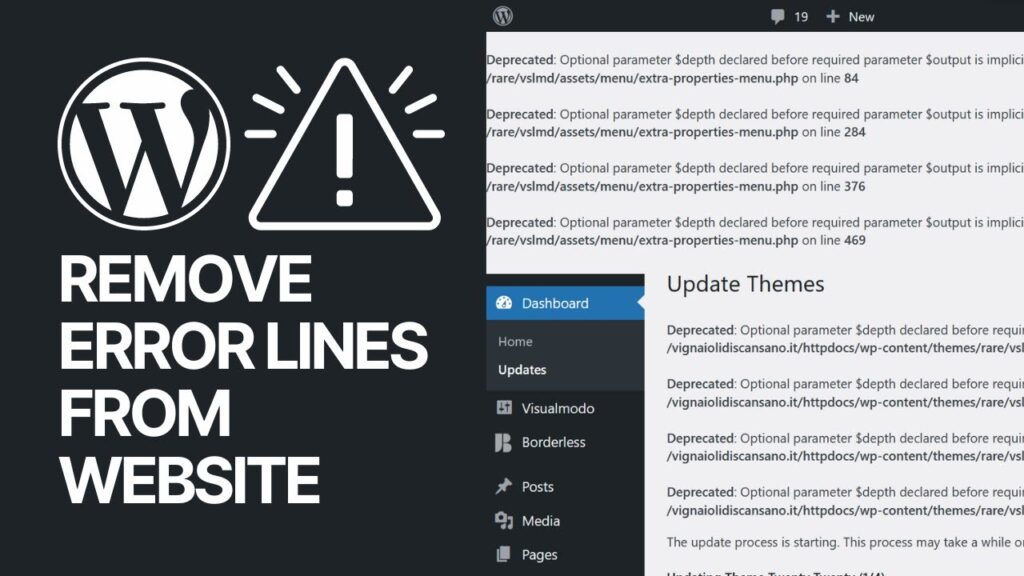Portfolio Website WordPress
Looking for a portfolio website crafted with storytelling, professional color and design? Get in Touch – LinkedIn – Video tutorial – @copywriterimran X – @CopywriterImran #copywriterimran #copywriting #digitalmarketing #SEO #blogger #portfoliowebsite #webdesign